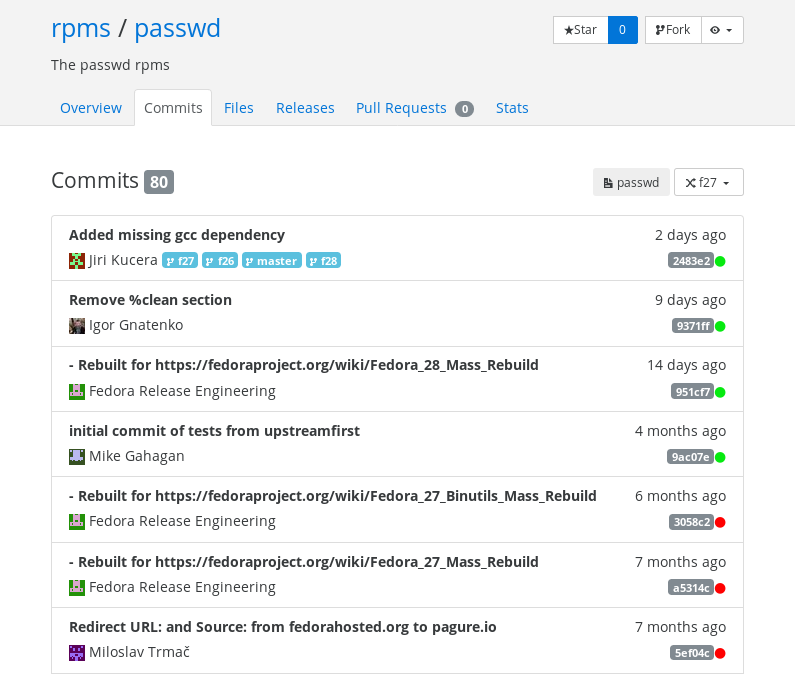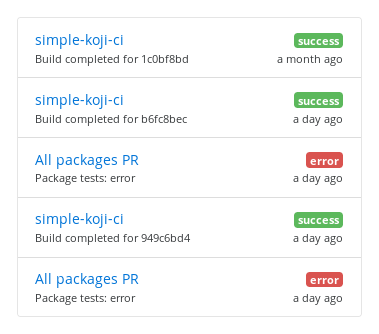< CI
(Include PR result example) |
(Add example sections) |
||
| Line 27: | Line 27: | ||
= Examples = | = Examples = | ||
== Commit == | |||
Testing results appear as green or red dots directly in the Pagure | Testing results appear as green or red dots directly in the Pagure | ||
| Line 34: | Line 36: | ||
[[File:Pipeline-results.png]] | [[File:Pipeline-results.png]] | ||
== Pull Request == | |||
For pull requests you can find test results in the right tab of the pull request page, for example: [https://src.fedoraproject.org/rpms/python-virtualenv/pull-request/3 python-virtualenv] | For pull requests you can find test results in the right tab of the pull request page, for example: [https://src.fedoraproject.org/rpms/python-virtualenv/pull-request/3 python-virtualenv] | ||
[[File:Pipeline-pr-results.png]] | [[File:Pipeline-pr-results.png]] | ||
Revision as of 14:59, 15 August 2018
The testing Pipeline detects tests for enabled packages, executes the test coverage and gathers the results.
Instances
There are several CI pipelines enabled in the CentoOS Jenkins:
- Fedora
- build pipeline - non-scratch koji builds: f27, f28, rawhide
- pull-request pipeline - tests on a pull-request: rawhide
- Atomic Host - for selected packages (trigger on commit to master)
In order to manually create a new job in the pipeline (e.g. to execute the tests again because of an infrastructure error) add the following comment to the pull request:
[citest]
Links
To learn more about the pipeline visit following links:
- CI Pipeline Architecture and Design
- Detailed pipeline description
- Build options and ideas
- Upstream open-source project integration
- Fedora requirements for CI and CD
- CI-Pipeline instance in Centos CI
Examples
Commit
Testing results appear as green or red dots directly in the Pagure interface. Clicking on them will bring you to result details.
Pull Request
For pull requests you can find test results in the right tab of the pull request page, for example: python-virtualenv