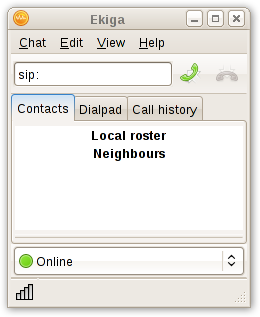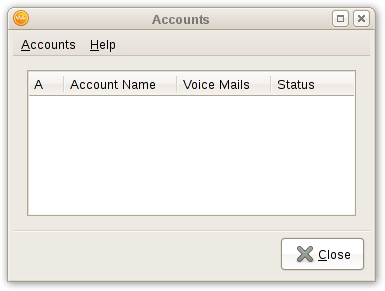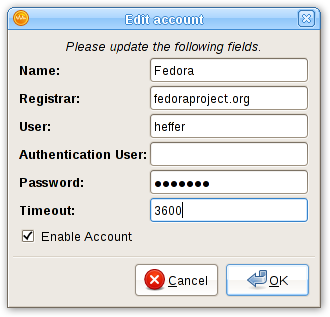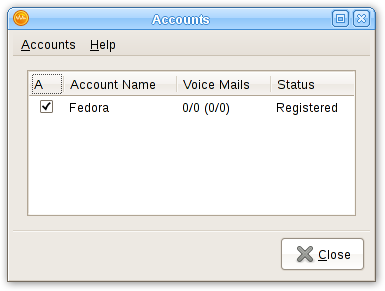From Fedora Project Wiki
(updated the guide) |
(corrected registrar server name (using fedoraproject.org doesn't work, you need to use talk.fedoraproject.org)) |
||
| Line 18: | Line 18: | ||
# Name: Fill in whatever name this account should have in the list. | # Name: Fill in whatever name this account should have in the list. | ||
# Registrar: fedoraproject.org | # Registrar: talk.fedoraproject.org | ||
# User: FAS username (My username in FAS is heffer, so for me it is "heffer"). | # User: FAS username (My username in FAS is heffer, so for me it is "heffer"). | ||
# Authentication User: leave this empty | # Authentication User: leave this empty | ||
Revision as of 13:07, 20 March 2010
Ekiga
- Open Ekiga. Cancel the druid (if any). You will get a screen like this.
- Goto Menu -> Edit -> Accounts. You have this.
- Edit and fill the details
- Name: Fill in whatever name this account should have in the list.
- Registrar: talk.fedoraproject.org
- User: FAS username (My username in FAS is heffer, so for me it is "heffer").
- Authentication User: leave this empty
- Password: The password you set in the VoIP section in FAS. (Note that this not necessarily the same as your FAS password)
- Timeout: Set to whatever feels right to you. Otherwise just leave the default.
- Enable account: You definitely want to do that :-)
- When selecting "OK", you will get back the account screen. You can check if everything worked out well by checking the status in the "Status" column.
- You are done. You can enter sip:extension or sip:fasusername@fedoraproject.org to call. You can find your extension in the VoIP section of FAS.