No edit summary |
|||
| (25 intermediate revisions by 7 users not shown) | |||
| Line 1: | Line 1: | ||
[[Image:fedora-11-tour.png]] | |||
== Welcome to Fedora 11 == | == Welcome to Fedora 11 == | ||
Fedora is a Linux-based operating system that provides users with access to the latest free and open source software, in a stable, secure, and easy to manage form. Fedora is the largest of many free software creations of the Fedora Project, a partnership of free software community members from around the globe. | |||
For more general information about the Fedora Project, including goals, values, how to get Fedora, and how to join the global community of contributors, see the [[Overview|Overview]] page. | |||
Comprehensive [http://docs.fedoraproject.org/release-notes/f11/ release notes] for Fedora 11 are also available, which describe the changes in Fedora since the last release, and are full of information for both new and experienced users. | |||
== Download Fedora 11 == | |||
To get a copy of Fedora 11, visit [http://get.fedoraproject.org get.fedoraproject.org]. Options for direct download and BitTorrent are available. | |||
== Fedora 11 Release Overview == | |||
Fedora 11 continues the Fedora Project's tradition of the [[Foundations|Four Foundations]]: Freedom, Friends, Features, First. Freedom represents dedication to free software and content. Friends represents the strength of our community. Features represents our commitment to excellence. First represents our commitment to innovation. | |||
Fedora's hallmarks are technical excellence and innovation. Fedora 11 is packed with tons of new features across the spectrum from casual desktop user to hardcore hacker. Additionally, Fedora 11 offers a very good technical preview of features that may appear in the upcoming version of Red Hat Enterprise Linux. Fedora 11 showcases a new default filesystem in ext4, a 20 second startup, and the latest GNOME, KDE and XFCE releases. Firefox 3.5 and Thunderbird 3 latest pre-releases are available as well. Fedora 11 features Presto, a yum plugin that reduces bandwidth consumption drastically by downloading only binary differences between updates. It also features Openchange for interoperability with Microsoft Exchange. There are new security enhancements, improved and upgraded development tools, and cutting edge features in areas such as virtualization. | |||
For a complete list of Fedora 11 features see the complete [[Releases/11/FeatureList|Fedora 11 feature list]]. | |||
For some more detailed coverage of features, you can see either the [[F11_Talking_Points|Fedora 11 talking points]] for a high level overview or take a look at the [[F11_in-depth_features|Fedora 11 in-depth feature profiles]] for more detailed discussion on specific features. | |||
== Screenshot Tour== | |||
The Fedora 11 [[Fedora_11_Screenshot_Tour|screenshot tour]] includes what's new and exciting in pictorial form. Enjoy the new KDE 4.2.2, Firefox 3.5,Thunderbird 3 or the new PulseAudio volume controls. | |||
== | == Fedora 11 Multimedia == | ||
In anticipation of the release there have been several podcasts and interviews produced as well as other multimedia such as screencasts. You can find links to those below. | |||
=== | === Podcasts === | ||
Plymouth includes a new bootup sequence | |||
A number of podcasts on topics such as a General Overview of F11 and specific features like Presto, Kernel Mode Setting, and PackageKit can be found at the [[F11_release_podcasts|Fedora 11 podcasts]] page. | |||
=== Print Interviews === | |||
An interview with Lennart Poettring on Fedora 11's Volume Control - [[The_sound_of_fedora_11|The Sound of Fedora 11]] | |||
An interview with Daniel Berrange on upcoming Virtualization improvements in Fedora 11 - [[Fedora_11_Virtual(ization)_Reality|Fedora 11: Virtual(ization) Reality]] | |||
An interview with Bastien Nocera on Fedora 11's Fingerprint Authentication - [[Fedora_11_fingerprint_auth|Fedora 11: Raise Thy Mighty...Finger?]] | |||
=== Screencasts === | |||
Plymouth (Fedora's graphical boot system) includes a new bootup sequence called "Charge," created by Mike Langlie and Ray Strode. Plymouth has a separate plugin system that allows anyone to create themes such as "Charge" for use on Fedora or other derivative distributions. | |||
{| | {| | ||
|- | |- | ||
| [[Image:plymouth-charge.png]] | | [[Image:plymouth-charge.png|link=http://fedoraproject.org/w/uploads/5/5f/Plymouth-charge.ogg]] | ||
|- | |- | ||
| [[Media:plymouth-charge.ogg|Ogg-Theora Video]] | | [[Media:plymouth-charge.ogg|Ogg-Theora Video]] | ||
|} | |} | ||
You can [[Media:plymouth-charge.ogg | watch this video directly]] within Firefox 3.1 or higher, such as in Firefox 3.5 provided by Fedora 11, or other HTML 5 capable browsers. Using a different browser that's not HTML 5 capable? You have our sympathies. Try these links: | |||
* [http://www.xiph.org/dshow/ DirectShow support for Internet Explorer and other players] | |||
* [http://xiph.org/quicktime/download.html Quicktime support for Safari] | |||
* [ | |||
*[ | |||
[[Category:Tours]] | [[Category:Tours]] | ||
Latest revision as of 20:55, 5 June 2009
Welcome to Fedora 11
Fedora is a Linux-based operating system that provides users with access to the latest free and open source software, in a stable, secure, and easy to manage form. Fedora is the largest of many free software creations of the Fedora Project, a partnership of free software community members from around the globe.
For more general information about the Fedora Project, including goals, values, how to get Fedora, and how to join the global community of contributors, see the Overview page.
Comprehensive release notes for Fedora 11 are also available, which describe the changes in Fedora since the last release, and are full of information for both new and experienced users.
Download Fedora 11
To get a copy of Fedora 11, visit get.fedoraproject.org. Options for direct download and BitTorrent are available.
Fedora 11 Release Overview
Fedora 11 continues the Fedora Project's tradition of the Four Foundations: Freedom, Friends, Features, First. Freedom represents dedication to free software and content. Friends represents the strength of our community. Features represents our commitment to excellence. First represents our commitment to innovation.
Fedora's hallmarks are technical excellence and innovation. Fedora 11 is packed with tons of new features across the spectrum from casual desktop user to hardcore hacker. Additionally, Fedora 11 offers a very good technical preview of features that may appear in the upcoming version of Red Hat Enterprise Linux. Fedora 11 showcases a new default filesystem in ext4, a 20 second startup, and the latest GNOME, KDE and XFCE releases. Firefox 3.5 and Thunderbird 3 latest pre-releases are available as well. Fedora 11 features Presto, a yum plugin that reduces bandwidth consumption drastically by downloading only binary differences between updates. It also features Openchange for interoperability with Microsoft Exchange. There are new security enhancements, improved and upgraded development tools, and cutting edge features in areas such as virtualization.
For a complete list of Fedora 11 features see the complete Fedora 11 feature list.
For some more detailed coverage of features, you can see either the Fedora 11 talking points for a high level overview or take a look at the Fedora 11 in-depth feature profiles for more detailed discussion on specific features.
Screenshot Tour
The Fedora 11 screenshot tour includes what's new and exciting in pictorial form. Enjoy the new KDE 4.2.2, Firefox 3.5,Thunderbird 3 or the new PulseAudio volume controls.
Fedora 11 Multimedia
In anticipation of the release there have been several podcasts and interviews produced as well as other multimedia such as screencasts. You can find links to those below.
Podcasts
A number of podcasts on topics such as a General Overview of F11 and specific features like Presto, Kernel Mode Setting, and PackageKit can be found at the Fedora 11 podcasts page.
Print Interviews
An interview with Lennart Poettring on Fedora 11's Volume Control - The Sound of Fedora 11
An interview with Daniel Berrange on upcoming Virtualization improvements in Fedora 11 - Fedora 11: Virtual(ization) Reality
An interview with Bastien Nocera on Fedora 11's Fingerprint Authentication - Fedora 11: Raise Thy Mighty...Finger?
Screencasts
Plymouth (Fedora's graphical boot system) includes a new bootup sequence called "Charge," created by Mike Langlie and Ray Strode. Plymouth has a separate plugin system that allows anyone to create themes such as "Charge" for use on Fedora or other derivative distributions.
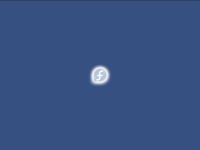
|
| Ogg-Theora Video |
You can watch this video directly within Firefox 3.1 or higher, such as in Firefox 3.5 provided by Fedora 11, or other HTML 5 capable browsers. Using a different browser that's not HTML 5 capable? You have our sympathies. Try these links:

