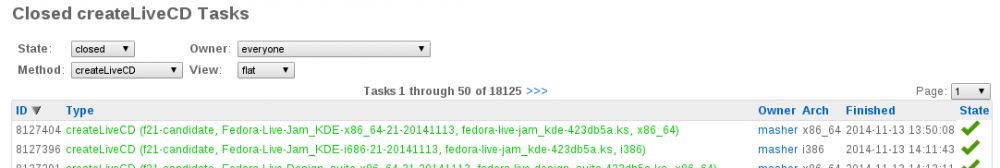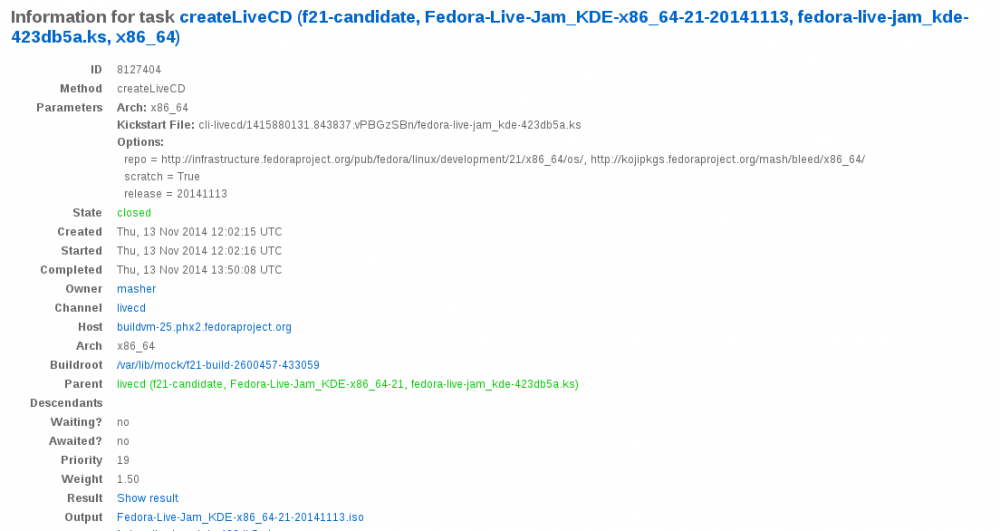Summary
A spin dedicated to audio and music enthusiasts.
Installing the Fedora Jam audio packages
If you want to use your own Desktop Environment (rather than KDE as used by the spin) you can simply just install the Fedora Jam audio packages. To do this:
sudo dnf groupinstall "Audio Production"
This will install all of the audio packages currently on the spin.
Downloading the spin
The current stable release can be found at the official Fedora Jam page.
To download the nightly spin:
1. Go to the nightly composes page.
2. Look for the latest entry with "fedora-live-jam_kde" for your architecture (i386 or x86_64)
3. Select the ISO link at the bottom of the following page (first link in the Output section):
Owner(s)
- Name: Erich Eickmeyer
- email: erich@ericheickmeyer.com
- Previous owners:
- Name: Brendan Jones
- email: brendan.jones.it@gmail.com
- Name: Jørn Lomax
- email: northlomax@gmail.com
- Name: Brendan Jones
Detailed Description
Fedora Jam is a full-featured audio creation spin. It includes all the tools needed to help create the music you want, anything from classical to jazz to Heavy metal. Included in Fedora jam is full support for JACK and JACK to PulseAudio bridging, The newest release of Ardour, and a full set of lv2 plugins
Benefit to Fedora
Fedora can help attract musicians and audio enthusiasts to Linux, and it will give fedora a new area in which to excel. There are a few audio creation specialized distributions, but they are all debian based, so it's about time someone comes from a different angle
Included Packages
The following packages have been included in the released Live ISO. This is not an exhaustive list. We are adding new packages all the time.
To learn how to customize your Jam, click here .
JACK
- jack-audio-connection-kit (jack2)
- jack-audio-connection-kit-dbus
- qjackctl
- jackctlmmc
- ffado
Pulseaudio
- pulseaudio-module-jack
- pavucontrol
MIDI
- qsynth
- fluidsynth
- fluid-soundfont-gm
- fluidsynth-dssi
- timidity++
- qmidiarp
- vmpk
- harmonyseq
Synthesis
- hydrogen
- bristol
- monobristol
- zynaddsubfx
- yoshimi
- swami
- Add64
- synthv1
- samplv1
- drumkv1
- ams
Guitar
- rakarrack
- guitarix
- tuxguitar
- sooperlooper
Recording and DAW's
- audacity
- ardour5
- rosegarden4
- seq24
- muse
- qtractor
Audio Plugins / Utilities
- calf
- jack-rack
- ladspa
- zita-at1
- zita-rev1
- Carla
- raysession
- ladspa-amb-plugins
- ladspa-autotalent-plugins
- ladspa-blop-plugins
- ladspa-cmt-plugins
- ladspa-fil-plugins
- ladspa-mcp-plugins
- ladspa-rev-plugins
- ladspa-tap-plugins
- ladspa-vco-plugins
- lsp-plugins-ladspa
- lv2-invada-plugins
- lv2-ll-plugins
- lv2-swh-plugins
- lv2-vocoder-plugins
- lv2-zynadd-plugins
- lv2dynparam
- lv2-abGate
- lv2-c++-tools
- lv2-samplv1
- lv2-synthv1
- lv2-drumkv1
- lv2-newtonator
- lv2-x42-plugins
- lv2-sorcer
- lv2-fabla
- lv2-artyfx-plugins
- lsp-plugins-lv2
- lv2-carla
- nekobee-dssi
- whysynth-dssi
- xsynth-dssi
- hexter-dssi
- jamin
- lash
- jack_capture
- jaaa
- japa
- jmeters
- qastools
- arpage
- realTimeConfigQuickScan
- rtirq
Writing & Publishing
- emacs
- emacs-color-theme
- vim
- nano
- mscore
- lilypond
- frescobaldi
- mup
Kickstart/ISO File
- git: kickstart
- ISO files are available from the nightly composes page
- look for jam-kde
- follow the task info link for the x86_64 (64bit) or 686 (32bit) build
- download by clicking the link for the file name ending .iso after Output at the bottom of the page
Dependencies
- See the bugtracker for list of dependencies and packages up for review.
- Look at Audio_creation_spin_development for list of primary packages and wishlist
Scope / Testing
- Jack/pulse/alsa
There will be a test day on July the 26th. For more info see Audio_creation_spin_development#Test_day
Spins Page
Slogan
Unleash your inner musician
Kick out the Jam!
Spin description
Fedora jam is for audio enthusiasts and musicians who want to create, edit and produce audio and music on Linux. It comes with Jack, ALSA and Pulseaudio by default including a suite of programs to tailor your studio. It also includes all of the biggest audio applications, including Ardour, Audacity, Qtractor, Musescore, Frescobaldi, all the latest LADSPA/LV2 plugins and many, many more..
Screenshot
Screenshot 1 Screenshot 2 Screenshot 3 Screenshot 4
Download tab
This is the latest version of the Fedora Linux operating system's Jam Edition. It's everything you need to try out Audio and Music Production on Linux—you don't have to erase anything on your current system to try it out, and it won't put your files at risk. Think of it as a portable studio in your pocket. Take Fedora for a jam, and if you like it, you can install Fedora directly to your hard drive straight from the Live Media desktop if you like.
Support tab
- irc: #fedora-jam
- mailing list: music@list.fedoraproject.org
Custom branding
The image at the top of this page is representative of the branding we'd like to use for this spin.
Comments and Discussion
- See Talk:Fedora_jam