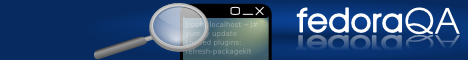This page details installing and configuring an AutoQA server. AutoQA is currently packaged for Fedora and EPEL, but due to library dependencies, the package is not yet available in official Fedora repositories. The following section describes how to install AutoQA.
Use the Right Repo
Configure the system to receive updates from the the AutoQA package repository. To use the AutoQA package repository, download the appropriate repository file listed below.
- For Fedora, execute the command:
wget -P /etc/yum.repos.d http://repos.fedorapeople.org/repos/fedora-qa/autoqa/fedora-autoqa.repo - Otherwise, for EPEL, execute the command:
wget -P /etc/yum.repos.d http://repos.fedorapeople.org/repos/fedora-qa/autoqa/epel-autoqa.repo
Install Autotest Server (optional)
Most probably you will want to use server-client architecture: server scheduling jobs and clients executing them (see AutoQA architecture). In this case you need to install Autotest server prior to installing AutoQA. Follow the guide Install and configure autotest.
If you don't install Autotest server, you will still be able to manually execute any test on the local machine. This may be convenient e.g. for test development needs.
Install AutoQA
Use the following yum command to install AutoQA and its dependencies:
yum install autoqa
Configure AutoQA
All the configuration files are stored in /etc/autoqa/. They are well documented, edit them and adjust the settings to your needs. Available config files:
autoqa.conf- main config filefas.conf- config file with FAS credentials, used for services that require FAS authentication (like Bodhi)
Configure Cron
On the server you will want to periodically run AutoQA watchers, which will schedule corresponding tests. We have prepared a cron file for these purposes, you can install it by:
cp /usr/share/autoqa/autoqa.cron /etc/cron.d/
If you think that some watcher should be run more or less frequently (or you want to disable some of them completely), just edit the installed cron file.