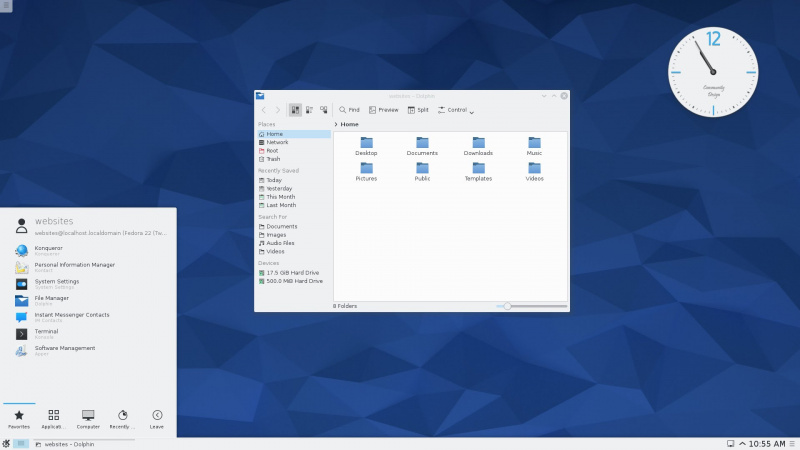KDE is a "free software community dedicated to creating an open and user-friendly computing experience, offering an advanced graphical desktop, a wide variety of applications for communication, work, education and entertainment and a platform to easily build new applications upon." (read more at kde.org and at wikipedia.org).
The projects developed by the community develops includes a well-known graphical user environment (desktop view/files, virtual desktops, dashboard-like panel) called Plasma, a set of libraries called Frameworks which extend Qt, and various applications which covers various use cases (file manager, messaging, calendar, address book, web browsing, graphics), all available in the Fedora Linux distribution.
Plasma
KDE Plasma provide a modern and customizable environment for running your favourite applications and accessing your information wherever it may be. It is available in Fedora as an alternative to the default desktop offering (Gnome) and other desktop environments and window managers.
Download
Get it at the KDE (Plasma desktop) spin page.
You can also download default Fedora and then follow the instructions in the section #Installation.
Installation
You will have the option of installing Plasma during the Fedora installation process.
You can also install Plasma packages after installation using the command line or the package manager of your choice.
To install Plasma using the command line with dnf, execute the following as root:
dnf install @kde-desktop
Activation
During the default login process, you can use the "Session" menu to choose a Plasma login instead of a GNOME login. You will be asked if you wish to make KDE Plasma Desktop your default desktop.
You can make Plasma the system-wide default desktop. This is not necessary in order to use Plasma and may affect other users on the system. There are several ways to make Plasma the default desktop - GUI and command line tools and manually editing system configuration file.
The default display manager on Fedora is GDM - The GNOME Display Manager. You can switch this to SDDM, recommended by the Plasma team (but not developed by the KDE community). This has little impact on the end-user experience and isn't necessary in order to use Plasma.
Graphical interface
Use your favourite package management tool (yum, dnf, kpackagekit) to install sudo yum|dnf install switchdesk-gui, run the switchdesk command and select KDE.
To make KDM the default display manager, use your favourite package management tool (yum, dnf, kpackagekit) to install system-switch-displaymanager-gnome, run the system-switch-displaymanager command and select KDM.
Command line interface
Use your favourite package management tool (yum, dnf, kpackagekit) to install sudo yum|dnf install switchdesk and run the switchdesk kde command.
To make KDM the default display manager, use your favourite package management tool (yum, dnf, kpackagekit) to install sudo yum|dnf install system-switch-displaymanager and run the system-switch-displaymanager kdm command.
Manually
Add the following line to /etc/sysconfig/desktop:
DESKTOP="KDE"
To make KDM the default display manager, add the following line to /etc/sysconfig/desktop:
DISPLAYMANAGER="KDE"
Communicate
Fedora KDE users and developers are available on the #fedora-kde IRC channel at Freenode for real-time conversations. We also have a Fedora KDE mailing list at
- listinfo: https://lists.fedoraproject.org/admin/lists/kde.lists.fedoraproject.org/
- archives: https://lists.fedoraproject.org/archives/list/kde@lists.fedoraproject.org/
Fedora's KDE SIG
The KDE SIG (Special Interest Group) is a group of Fedora contributors that maintain popular KDE packages, take care of KDE-related documentation, artwork and other KDE specific tasks.
See Also
- KDE/Postinstall
- KDE/Debugging
- KDE/Baloo KDE Desktop search service
- LiveUpdates talks problems in updating KDE
- KDE/NFS
Links
- https://www.kde.org/ - Home of the KDE community
- https://www.kde.org/plasma-desktop/ - The Plasma Desktop
- /Using nm applet instead of knetworkmanager - How to enable nm-applet by default
- /How to reduce fullscreen flicker - How to reduce fullscreen flicker