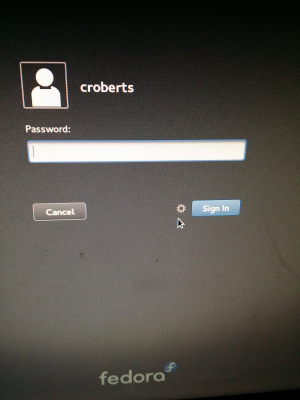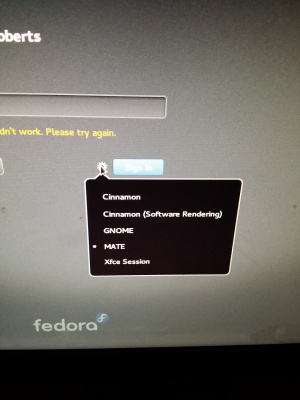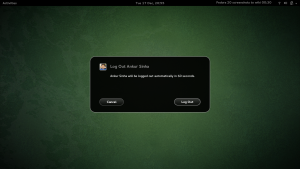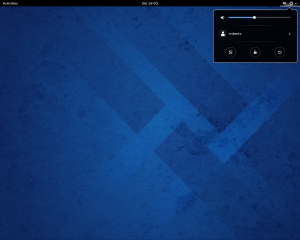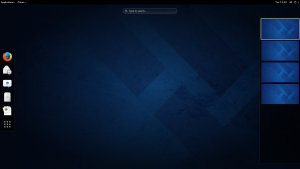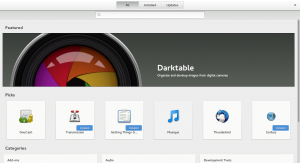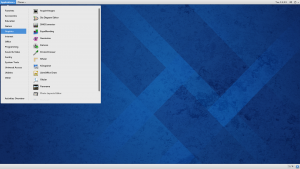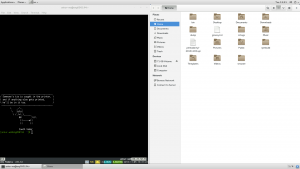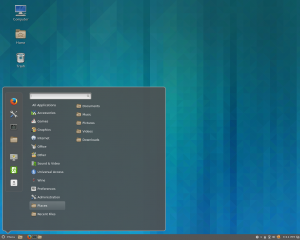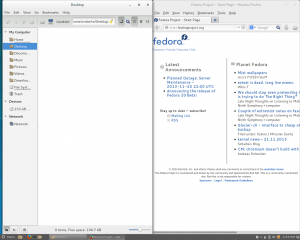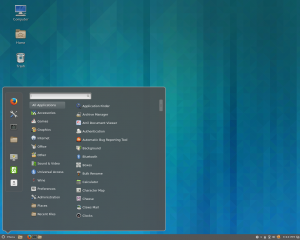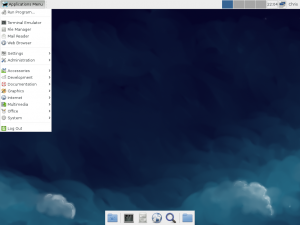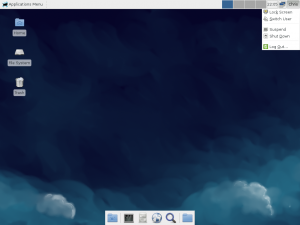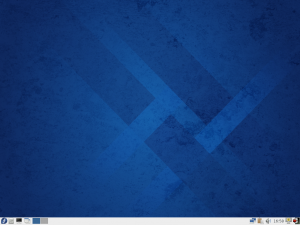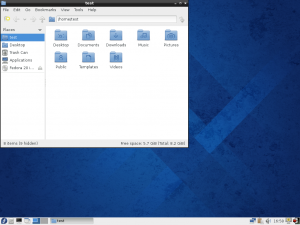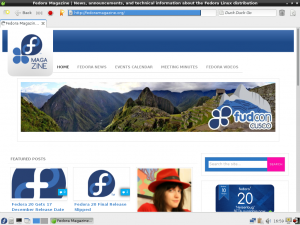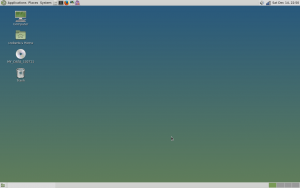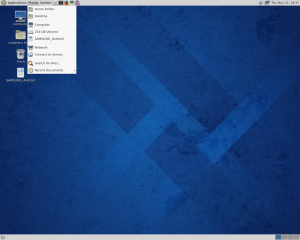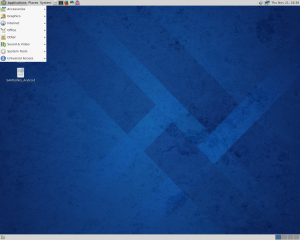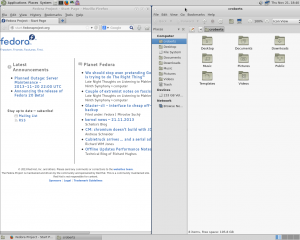From Fedora Project Wiki
Chrisroberts (talk | contribs) (Created page with "Below are some screenshots of the Fedora 20 desktop's and some of the changes that comes along with Fedora 20 (Heisenbug) == Differences == There are a few differences on the...") |
Chrisroberts (talk | contribs) mNo edit summary |
||
| Line 58: | Line 58: | ||
== XFCE == | == XFCE == | ||
* Desktop | * Desktop | ||
[[File: | [[File:xfce.png|frameless]] | ||
* Application bar | * Application bar | ||
[[File: | [[File:xfcestart.png|frameless]] | ||
* | * File Manager | ||
[[File: | [[File:XFCEfiles.png|frameless]] | ||
* | * Action Bar | ||
[[File: | [[File:xfceaction.png|frameless]] | ||
== LXDE == | == LXDE == | ||
Revision as of 02:29, 26 November 2014
Below are some screenshots of the Fedora 20 desktop's and some of the changes that comes along with Fedora 20 (Heisenbug)
Differences
There are a few differences on the login screen that I wanted to highlight.
- Desktop login button
- Desktop login selection
Gnome
- New Logoff Screen
- Desktop
- Workplaces
- Applications
- Overview
- Gnome Software
Gnome Classic
- Desktop
- Applications
- Places
- Side bt side
KDE
- Desktop
- Side by side
Cinnamon
- Desktop
- Places
- Side by side
- Applications
XFCE
- Desktop
- Application bar
- File Manager
- Action Bar
LXDE
- Desktop
- Applications
- File Manager
- Session Options
- Midori
Mate
- Desktop
- Places
- Application bar
- Side by Side