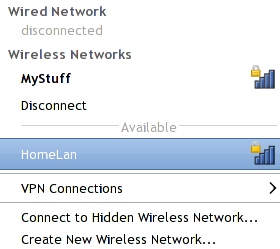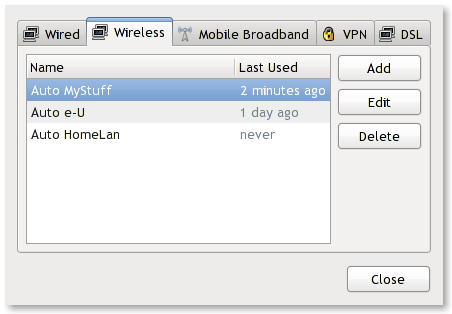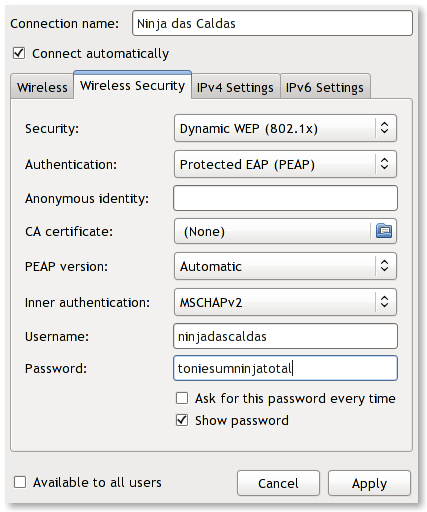No edit summary |
|||
| Line 4: | Line 4: | ||
= NetworkManager - 0.8 = | = NetworkManager - 0.8 = | ||
[http://projects.gnome.org/NetworkManager/ NetworkManager] Project was initiated by '''[http://www.redhat.com Red Hat]''' back in 2004 | |||
The [http://projects.gnome.org/NetworkManager/ NetworkManager] Project was initiated by '''[http://www.redhat.com Red Hat]''' back in 2004 with the aim of providing Linux users with a pleasant networking configuration experience. | |||
NetworkManager is divided into 2 different components: | |||
* a service that manages and reports network changes; | * a service that manages and reports network changes; | ||
* a graphical desktop applet that allow users to manipulate network connections. | * a graphical desktop applet that allow users to manipulate network connections. | ||
The graphical applet is available for [http://www.gnome.org GNOME], [http://www.kde.org KDE] and [http://www.xfce.org Xfce] and follows the [http://standards.freedesktop.org/systemtray-spec/systemtray-spec-0.2.html Systray Protocol] from [http://www.opendesktop.org OpenDesktop]. | The graphical applet is available for [http://www.gnome.org GNOME], [http://www.kde.org KDE] and [http://www.xfce.org Xfce] and follows the [http://standards.freedesktop.org/systemtray-spec/systemtray-spec-0.2.html Systray Protocol] from [http://www.opendesktop.org OpenDesktop]. | ||
The current NetworkManager Project upstream maintainer is [http://fedoraproject.org/wiki/DanWilliams Dan Williams] (2005). | |||
[[Image:nm-applet1.png|frame|center|Fedora 13; GNOME 2.30.0; nm-applet credits]] | [[Image:nm-applet1.png|frame|center|Fedora 13; GNOME 2.30.0; nm-applet credits]] | ||
For most users NetworkManager is mainly associated with '''nm-applet''' and '''[http://en.opensuse.org/KNetworkManager KNetworkManager]''' | For most users NetworkManager is mainly associated with '''nm-applet''' and '''[http://en.opensuse.org/KNetworkManager KNetworkManager]'''; the latter was started by Novell in 2008 and is a part of the K Desktop Environment. These applets provide a user-friendly interface for configuring connectivity in Linux. | ||
Currently NetworkManager supports the following: | Currently NetworkManager supports the following: | ||
* Wired Ethernet Devices | * Wired Ethernet Devices | ||
* Wireless Ethernet Devices | * Wireless Ethernet Devices | ||
** Unencrypted | ** Unencrypted | ||
** WEP | ** WEP | ||
** WPA Personal and WPA Enterprise | ** WPA Personal and WPA Enterprise | ||
* Mobile Broadband Devices (GSM, CDMA, UMTS, etc) | * Mobile Broadband Devices (GSM, CDMA, UMTS, etc) | ||
* Virtual Private Networks (OpenVPN, vpnc, openconnect, PTPP) | * Virtual Private Networks (OpenVPN, vpnc, openconnect, PTPP) | ||
* Dial-up (PPP) and xDSL (PPPoE) | * Dial-up (PPP) and xDSL (PPPoE) | ||
== NetworkManager in Fedora 13 == | == NetworkManager in Fedora 13 == | ||
Dan Williams, | |||
In addition to the information provided by Dan, we would like to | Dan Williams, the maintainer of NetworkManager, has provided the community with a very elucidative post about NetworkManager 0.8, which he refers to as "the taste of a new generation". The original publication can be consulted '''[http://blogs.gnome.org/dcbw/2010/04/07/networkmanager-0-8-the-taste-of-a-new-generation/ here]'''. | ||
* DHCPv6 | |||
* Bluetooth DUN | In addition to the information provided by Dan, we would like to highlight the new NetworkManager release 0.8.1, which ships in Fedora 13 "Goddard" and includes new features such as: | ||
* Mobile Broadband Status | |||
* DHCPv6 | |||
* Bluetooth DUN | |||
* Mobile Broadband Status | |||
In Fedora 13 "Goddard", NetworkManager is installed by default, including the applets for the Desktop Environment installed (GNOME, KDE, Xfce). | In Fedora 13 "Goddard", NetworkManager is installed by default, including the applets for the Desktop Environment installed (GNOME, KDE, Xfce). | ||
== NetworkManager - GNOME == | == NetworkManager - GNOME == | ||
Fedora 13 users with GNOME installed will have nm-applet available on '''[http://live.gnome.org/GnomePanel gnome-panel]'''. By default it will search available networks and can be easily configured, providing the Fedora 13 user an easy and fast way to configure networking on the fly; either by creating new connections or by editing existing connections. In addition it also provides information on other aspects, like the last time connections were used, signal strength, etc. | Fedora 13 users with GNOME installed will have nm-applet available on '''[http://live.gnome.org/GnomePanel gnome-panel]'''. By default it will search available networks and can be easily configured, providing the Fedora 13 user an easy and fast way to configure networking on the fly; either by creating new connections or by editing existing connections. In addition it also provides information on other aspects, like the last time connections were used, signal strength, etc. | ||
| Line 37: | Line 48: | ||
== NetworkManager - KDE == | == NetworkManager - KDE == | ||
Just like | |||
Just like its GNOME counterpart, KDE provides an applet interface for NetworkManager, known as '''KNetworkManager'''. This application development was started by [http://www.novell.com Novell] and provides an integrated QT-based experience with similar usage and configuration as its GNOME counterpart, nm-applet. | |||
== Network Configuration - Example (nm-applet) == | == Network Configuration - Example (nm-applet) == | ||
'''GNOME users''' will find a small '''icon''' on '''gnome-panel''' (nw-applet), placing the cursor over it will allow the user to perform two tasks: | '''GNOME users''' will find a small '''icon''' on '''gnome-panel''' (nw-applet), placing the cursor over it will allow the user to perform two tasks: | ||
* '''right click''' > opens a dialog box which allows to enable networking for several devices and edit configuration (amongst others); | * '''right click''' > opens a dialog box which allows to enable networking for several devices and edit configuration (amongst others); | ||
* '''left click''' > opens a networking status box that allows the user to connect to a configured network, create new networks and manage VPN connections. | * '''left click''' > opens a networking status box that allows the user to connect to a configured network, create new networks and manage VPN connections. | ||
Lets imagine that I would like to configure a new Wireless Connection | Lets imagine that I would like to configure a new Wireless Connection to a network that requires user authentication through Dynamic WEP/PEAP/MSCHAP V2. | ||
Most wireless networks will be detected by NetworkManager (establishing that your hardware is supported and is enabled). To accomplish this, one of the possible methods would be: | Most wireless networks will be detected by NetworkManager (establishing that your hardware is supported and is enabled). To accomplish this, one of the possible methods would be: | ||
* '''Right Click nm-applet''' and seclect '''Edit Connections'''. The following box should appear on your screen: | * '''Right Click nm-applet''' and seclect '''Edit Connections'''. The following box should appear on your screen: | ||
| Line 68: | Line 81: | ||
Please be mindful that this is just an example of what could be a network. Wireless networks can use other methods for authentication, make sure you contact your system administrator or provider in order to get the proper credentials. | Please be mindful that this is just an example of what could be a network. Wireless networks can use other methods for authentication, make sure you contact your system administrator or provider in order to get the proper credentials. | ||
Also be mindful that I used GNOME's nm-applet for this example. Users with KDE have KNetworkManager instead of nm-applet which is very similiar and works in the same way. | Also be mindful that I used GNOME's nm-applet for this example. Users with KDE have KNetworkManager instead of nm-applet which is very similiar and works in the same way. | ||
Revision as of 23:47, 15 April 2010
NetworkManager - 0.8
The NetworkManager Project was initiated by Red Hat back in 2004 with the aim of providing Linux users with a pleasant networking configuration experience.
NetworkManager is divided into 2 different components:
- a service that manages and reports network changes;
- a graphical desktop applet that allow users to manipulate network connections.
The graphical applet is available for GNOME, KDE and Xfce and follows the Systray Protocol from OpenDesktop.
The current NetworkManager Project upstream maintainer is Dan Williams (2005).
For most users NetworkManager is mainly associated with nm-applet and KNetworkManager; the latter was started by Novell in 2008 and is a part of the K Desktop Environment. These applets provide a user-friendly interface for configuring connectivity in Linux.
Currently NetworkManager supports the following:
- Wired Ethernet Devices
- Wireless Ethernet Devices
- Unencrypted
- WEP
- WPA Personal and WPA Enterprise
- Mobile Broadband Devices (GSM, CDMA, UMTS, etc)
- Virtual Private Networks (OpenVPN, vpnc, openconnect, PTPP)
- Dial-up (PPP) and xDSL (PPPoE)
NetworkManager in Fedora 13
Dan Williams, the maintainer of NetworkManager, has provided the community with a very elucidative post about NetworkManager 0.8, which he refers to as "the taste of a new generation". The original publication can be consulted here.
In addition to the information provided by Dan, we would like to highlight the new NetworkManager release 0.8.1, which ships in Fedora 13 "Goddard" and includes new features such as:
- DHCPv6
- Bluetooth DUN
- Mobile Broadband Status
In Fedora 13 "Goddard", NetworkManager is installed by default, including the applets for the Desktop Environment installed (GNOME, KDE, Xfce).
NetworkManager - GNOME
Fedora 13 users with GNOME installed will have nm-applet available on gnome-panel. By default it will search available networks and can be easily configured, providing the Fedora 13 user an easy and fast way to configure networking on the fly; either by creating new connections or by editing existing connections. In addition it also provides information on other aspects, like the last time connections were used, signal strength, etc.
NetworkManager - KDE
Just like its GNOME counterpart, KDE provides an applet interface for NetworkManager, known as KNetworkManager. This application development was started by Novell and provides an integrated QT-based experience with similar usage and configuration as its GNOME counterpart, nm-applet.
Network Configuration - Example (nm-applet)
GNOME users will find a small icon on gnome-panel (nw-applet), placing the cursor over it will allow the user to perform two tasks:
- right click > opens a dialog box which allows to enable networking for several devices and edit configuration (amongst others);
- left click > opens a networking status box that allows the user to connect to a configured network, create new networks and manage VPN connections.
Lets imagine that I would like to configure a new Wireless Connection to a network that requires user authentication through Dynamic WEP/PEAP/MSCHAP V2. Most wireless networks will be detected by NetworkManager (establishing that your hardware is supported and is enabled). To accomplish this, one of the possible methods would be:
- Right Click nm-applet and seclect Edit Connections. The following box should appear on your screen:
- From here, select the Wireless tab, and the available wireless networks will be displayed. At this point select the network you want to edit and press Edit.
- A new box will be displayed for the network connection that was selected in the previous point that should look like this:
- From this box the user can do the following:
- Wireless tab: change SSID, Mode, Mac Address, BSSID and MTU. In most cases there is no need to change anything here. Remember to check Connect automatically for such feature.
- Wireless Security tab: For this example, as explained before the user should select the following:
- Security: Dynamic WEP (802.1x);
- Authentification: Protected EAP (PEAP);
- Anynimous Identity: We aren't going to use this one for our example;
- CA Certificate: Leave blank (for this example);
- PEAP Version: Select Automatic;
- Inner Authentification: Select MSCHAPv2;
- Username: Enter your username;
- Password: Enter your password;
- Look for the rest of the checkboxes and check them if applicable.
- IPv4 Settings: Usually DHCP will do the trick, including on this example.
- Press Apply.
At this stage NetworkManager will take a couple of seconds to log you into your network. Rock it.
Please be mindful that this is just an example of what could be a network. Wireless networks can use other methods for authentication, make sure you contact your system administrator or provider in order to get the proper credentials.
Also be mindful that I used GNOME's nm-applet for this example. Users with KDE have KNetworkManager instead of nm-applet which is very similiar and works in the same way.
Users having problems can seek help provided by Fedora Community volunteers on Freenode IRC Network on general channel: #Fedora. Be mindful that support on this IRC Channel is available only for some versions, usually the latest shipping version. An IRC chatting application is usually required for this. Some available are:
- X-Chat - Distributed with Fedora (can be installed with: yum install chat).
- Konversation - Popular with KDE users and installed by default with KDE.