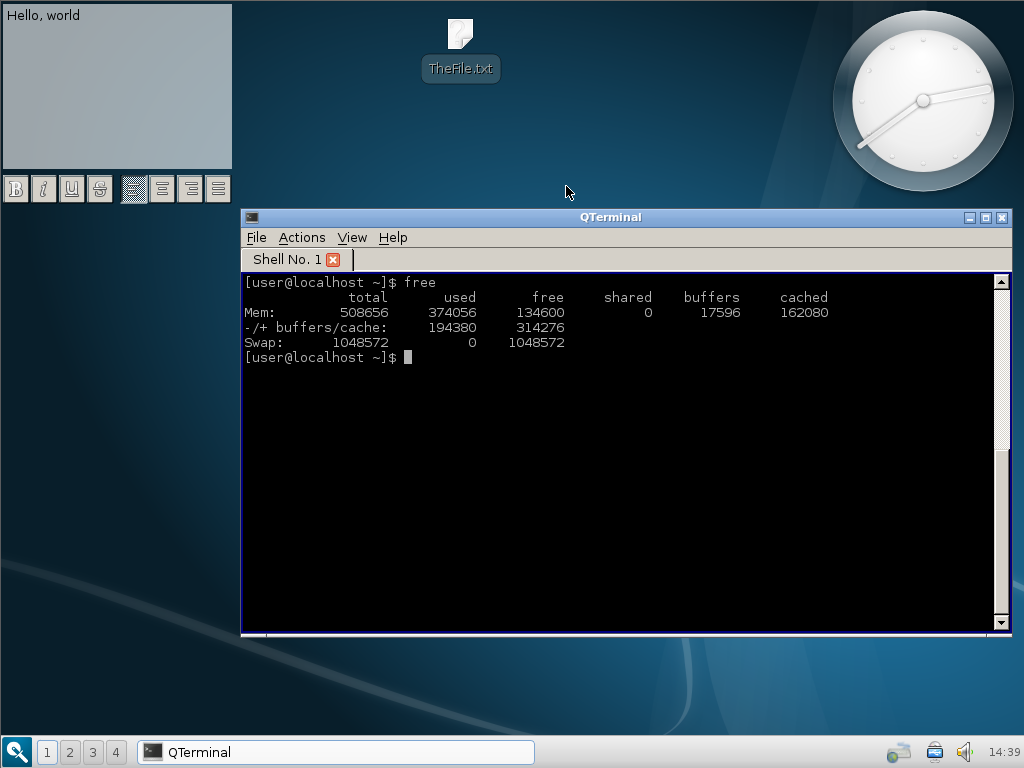No edit summary |
|||
| (31 intermediate revisions by the same user not shown) | |||
| Line 1: | Line 1: | ||
= Spin Name = | = Spin Name = | ||
QtDesktop Spin | |||
== Summary == | == Summary == | ||
QtDesktop is a lightwight qt based application set. It is based on Razor-qt desktop toolbox and Qt4-based applications. | |||
== Owner(s) == | == Owner(s) == | ||
* Name: | * Name: Eugene Pivnev | ||
* email: | * email: ti.eugene@gmail.com | ||
== Detailed Description == | == Detailed Description == | ||
It contains a login manager, the Razor-qt desktop environment with Openbox as windowmanager, and a set of useful Qt based applications, like a filemanager, an image-viewer, a multimeda player | It contains a login manager, the Razor-qt desktop environment with Openbox as windowmanager, and a set of useful Qt based applications, like a filemanager, an image-viewer, a multimeda player as well as other useful tools that make the daily desktop usage more comfortable. | ||
=== Applications of Choice === | === Applications of Choice === | ||
* Clementine audio player | |||
* GoldenDict dictionary | |||
* JuffEd plain text editor | |||
* Nomacs image viewer | |||
* PCManFM-Qt file manager | |||
* QasMixer audio mixer | |||
* qBittorrent torrent client | |||
* Qlipper clipboard manager | |||
* QPdfView PDF/PS viewer | |||
* QTerminal terminal | |||
* Qtparted partition editor | |||
* Quite-RSS RSS/Atom aggregator | |||
* QupZilla web browser | |||
* QutIm instant messenger | |||
* QXkb keyboard layout switcher | |||
* ScreenGrab screen grabber | |||
* SpeedCrunch calculator | |||
* Razor-qt desktop toolbox | |||
Also SMplayer and VLC video players available in rpmfusion repositories. | |||
See http://www.qtdesktop.org/applist for full application list | |||
== Benefit to Fedora == | == Benefit to Fedora == | ||
QtDesktop is the first lightweight pure Qt based desktop environment. | |||
It contains applications that exist as for Linux as for other OS's. | |||
Therefore it can provide familiar environment for former Windows/MacOS users. | |||
It works great on modern machines as well as on weaker hardware. | |||
== Kickstart File == | == Kickstart File == | ||
http://tieugene.fedorapeople.org/fedora-livecd-qtdesktop.ks | |||
== ISO Name / FS Label == | == ISO Name / FS Label == | ||
* Fedora-%{ver}-%{arch}- | * ISO Name: Fedora-%{ver}-%{arch}-QtDesktop | ||
* Fedora-%{ver}-%{arch}-Razor-qt- | * FS Label: Fedora-%{ver}-%{arch}-QtDesktop-Live | ||
== Dependencies == | |||
Usefull Qt-based applications that are not exist yet: | |||
* Archiver | |||
* Mail client (candidate - Trojita) | |||
* CD/DVD burning | |||
* Raster image editor | |||
* Password storage (like kwallet) | |||
* Auth frontend (like usermode-gtk, kdesu) | |||
* Sane frontend | |||
* Network manager | |||
* Printer manager | |||
* User manager | |||
* Package manager | |||
== Scope / Testing == | |||
This is a desktop/live cd and should boot right into QtDesktop off a CD. | |||
== Spins Page == | |||
=== Slogan === | |||
Familiar environment everywhere. | |||
=== Spin description === | |||
Fedora QtDesktop Spin brings together usefull Qt-based applications on top of Razor-qt desktop toolbox. | |||
=== Screenshot === | |||
[[File:F18-QtDesktop.png]] | |||
=== Download tab === | |||
http://tieugene.fedorapeople.org/Fedora-18-i686-QtDesktop.iso | |||
=== Support tab === | |||
[mailto:ti.eugene@gmail.com Mail] or XMPP (same address). | |||
=== Custom branding === | |||
TBD (candidates - Qt logo, [http://www.razor-qt.org/imgs/logo.png Razor-qt] logo, green color). | |||
== Comments and Discussion == | == Comments and Discussion == | ||
* See [[Talk: | * See [[Talk:QtDesktop Spin]] | ||
---- | ---- | ||
[[Category: | [[Category:Spins_Ready_For_Wrangler]] | ||
Latest revision as of 11:55, 25 May 2013
Spin Name
QtDesktop Spin
Summary
QtDesktop is a lightwight qt based application set. It is based on Razor-qt desktop toolbox and Qt4-based applications.
Owner(s)
- Name: Eugene Pivnev
- email: ti.eugene@gmail.com
Detailed Description
It contains a login manager, the Razor-qt desktop environment with Openbox as windowmanager, and a set of useful Qt based applications, like a filemanager, an image-viewer, a multimeda player as well as other useful tools that make the daily desktop usage more comfortable.
Applications of Choice
- Clementine audio player
- GoldenDict dictionary
- JuffEd plain text editor
- Nomacs image viewer
- PCManFM-Qt file manager
- QasMixer audio mixer
- qBittorrent torrent client
- Qlipper clipboard manager
- QPdfView PDF/PS viewer
- QTerminal terminal
- Qtparted partition editor
- Quite-RSS RSS/Atom aggregator
- QupZilla web browser
- QutIm instant messenger
- QXkb keyboard layout switcher
- ScreenGrab screen grabber
- SpeedCrunch calculator
- Razor-qt desktop toolbox
Also SMplayer and VLC video players available in rpmfusion repositories.
See http://www.qtdesktop.org/applist for full application list
Benefit to Fedora
QtDesktop is the first lightweight pure Qt based desktop environment. It contains applications that exist as for Linux as for other OS's. Therefore it can provide familiar environment for former Windows/MacOS users. It works great on modern machines as well as on weaker hardware.
Kickstart File
http://tieugene.fedorapeople.org/fedora-livecd-qtdesktop.ks
ISO Name / FS Label
- ISO Name: Fedora-%{ver}-%{arch}-QtDesktop
- FS Label: Fedora-%{ver}-%{arch}-QtDesktop-Live
Dependencies
Usefull Qt-based applications that are not exist yet:
- Archiver
- Mail client (candidate - Trojita)
- CD/DVD burning
- Raster image editor
- Password storage (like kwallet)
- Auth frontend (like usermode-gtk, kdesu)
- Sane frontend
- Network manager
- Printer manager
- User manager
- Package manager
Scope / Testing
This is a desktop/live cd and should boot right into QtDesktop off a CD.
Spins Page
Slogan
Familiar environment everywhere.
Spin description
Fedora QtDesktop Spin brings together usefull Qt-based applications on top of Razor-qt desktop toolbox.
Screenshot
Download tab
http://tieugene.fedorapeople.org/Fedora-18-i686-QtDesktop.iso
Support tab
Mail or XMPP (same address).
Custom branding
TBD (candidates - Qt logo, Razor-qt logo, green color).