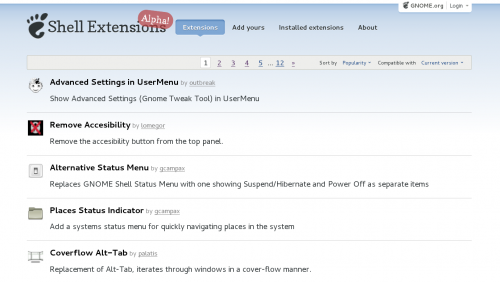No edit summary |
No edit summary |
||
| Line 33: | Line 33: | ||
* Your hardware profile uploaded to [http://www.smolts.org Smolt] according to [http://smolts.org/smolt-wiki/Main_Page#Usage these instructions] | * Your hardware profile uploaded to [http://www.smolts.org Smolt] according to [http://smolts.org/smolt-wiki/Main_Page#Usage these instructions] | ||
* For most testing, a graphics adapter capable of compositing | * For most testing, a graphics adapter capable of compositing. If you have an adapter that doesn't support HW acceleration, you can still proceed if the all new software rendering kicks in. However you can still expect frequent lags and crashes, especially if you're having software rendering due to running Fedora in virtual environment. | ||
{{admon/important| | {{admon/important|Shell inside VirtualBox or virt-manager / KVM|Until now only modern and 3D capable cards were able to run gnome-shell. Most modern CPUs are in principle powerful enough to run gnome-shell and a full GNOME 3 session without 3D support and only via software rendering. Thanks to updates in several packages software rendering will be available from Fedora 17. This means that a full desktop session can now be run inside VMs as well using vesa, cirrus or qxl drivers. If it's inconvenient for you to install Fedora or use the Live CD on 'real' HW, you can take advantage of VMs. However be warned that you are still likely to experience frequent crashes at this point, which is why the next Gnome Test Day will focus on software rendering. If you can, please join us then as well: [[Test_Day:2012-03-29 Gnome Shell Software Rendering|2012-03-29]]}} | ||
<!-- Also helpful, if you have or can get them: | <!-- Also helpful, if you have or can get them: | ||
| Line 94: | Line 92: | ||
=== Regular tests === | === Regular tests === | ||
* [[QA:Testcase_gnome-shell_dash]] | <!-- * [[QA:Testcase_gnome-shell_dash]] | ||
* [[QA:Testcase_gnome-shell_workspaces]] | * [[QA:Testcase_gnome-shell_workspaces]] | ||
* [[QA:Testcase_gnome-shell_overview_search]] | * [[QA:Testcase_gnome-shell_overview_search]] --> | ||
* [[QA:Testcase_gnome-shell_extensions_install]] | |||
* [[QA:Testcase_gnome-shell_extensions_tweak_tool]] | |||
* [[QA:Testcase_gnome-shell_extensions_firefox]] | |||
* [[QA:Testcase_gnome-shell_extensions_remove]] | |||
=== Unplanned testing === | === Unplanned testing === | ||
Revision as of 16:33, 5 March 2012
| Fedora Test Days | |
|---|---|
| gnome-shell and extensions | |
| Date | 2012-03-15 |
| Time | all day |
| Website | http://www.gnome.org |
| IRC | #fedora-test-day (webirc) |
| Mailing list | test |
What to test?
Today's instalment of Fedora Test Day will focus on gnome-shell extension management. Since the release of GNOME 3 about a year ago there's been a great progress in ways one can customize it. Remember applets, desktop widgets etc. back in GNOME 2? Missed them? Now we have all that back in form of gnome-shell extensions! Shell's architecture makes it relatively painless to make them and a lot of useful extensions are already out.
There are several ways one can manage gnome-shell extensions. In addition to having gnome-tweak-tool, extension management has also been integrated with Firefox and https://extensions.gnome.org/, where you can search for and install extensions as well as enable/disable them. Haven't tried it yet? Go on, it's really nice! And while you're at it, please help us test these various ways of extension management by following the few test cases over here, catching bugs and thus contributing in efforts of making gnome-shell with extensions what all have been waiting for!
Who's available
The following cast of characters will be available for testing, workarounds, bug fixes, and general discussion ... (to be negotiated)
- Development - Matthias Clasen (mclasen)
- Quality Assurance - Adam Williamson (adamw), Vítězslav Humpa (vhumpa)
Prerequisite for Test Day
- An updated Fedora 17 pre-release, or the specific Test Day live image.
- Your hardware profile uploaded to Smolt according to these instructions
- For most testing, a graphics adapter capable of compositing. If you have an adapter that doesn't support HW acceleration, you can still proceed if the all new software rendering kicks in. However you can still expect frequent lags and crashes, especially if you're having software rendering due to running Fedora in virtual environment.
How to test?
Live image
You may download a non-destructive pre-Fedora 17 live image for your architecture. Tips on using a live image are available at FedoraLiveCD.
| Architecture | SHA256SUM |
|---|---|
Using the live image is the easiest way to participate in testing for most people, but alternatively you can:
Update your machine to Fedora 17
If you are already running or want to try the pre-release of Fedora 17, install Fedora 17 Alpha and then update to the latest packages. Using the live image is easier and highly recommended.
Perform testing
Please perform as many of the test cases listed as you have the time and the resources to complete, and fill out your results in the table below. You do not need a Fedora account to fill in the table.
Fallback testing
(No extensions in fallback mode. Remove?)
This test case will test that GNOME falls back correctly to a 'classic' environment if your hardware does not support the GNOME Shell. If your hardware starts GNOME Shell correctly, please leave the fallback test column empty, and fill in the other test result columns. If your hardware is unable to start GNOME Shell, but falls back correctly to a classic environment, please mark the fallback test in the results table as 'pass', and leave the other test columns empty. If your hardware is unable to start GNOME Shell, and does not fall back correctly to a classic environment, please mark the fallback test in the results table as 'fail', file a bug against ![]() gnome-session
gnome-session
Regular tests
- QA:Testcase_gnome-shell_extensions_install
- QA:Testcase_gnome-shell_extensions_tweak_tool
- QA:Testcase_gnome-shell_extensions_firefox
- QA:Testcase_gnome-shell_extensions_remove
Unplanned testing
As well as running the formal test cases, you can help simply by running GNOME 3 and reporting any problems you come across in the course of your typical use, even if they do not match up with any of the test cases. Please remember, though, that just being different from GNOME 2 is not necessarily a problem, and check in #fedora-test-day before you file a bug.
Test Results
If you have problems with any of the tests, try and report a bug. Most bugs in this event should be reported to GNOME Bugzilla. Bugs that are clearly issues in Fedora GNOME integration should be reported to Fedora Bugzilla. You will need an account to report bugs, but creating one is easy, and we will help you do this if you ask in IRC.
If you are not sure of the appropriate component, please check in IRC before filing, there are many possibilities. If you are unsure about exactly how to file the report or what other information to include, just ask on IRC and we will help you.
Once you have completed the tests, add your results to the Results table below, following the example results from the first line as a template. The first column should be your name with a link to your User page in the Wiki if you have one, and the second should be a link to the Smolt profile of the system you tested. For each test case, use the result template to describe your result, following the examples in the Sample user row.
| User | Smolt Profile | Dash | Workspaces | Search | References |
|---|---|---|---|---|---|
| Sample User | HW | ||||
| User | Smolt Profile | Dash | Workspaces | Search | References |