(tweak a few things (instructions, result table layout...)) |
|||
| Line 13: | Line 13: | ||
== What to test? == | == What to test? == | ||
Today's installment of Fedora Test Day will focus on [[Changes/ArmSupportInFmw | Fedora Media Writer]]. [[Changes/FedoraMediaWriterAsPrimaryDownloadable|'''Fedora Media Writer''']], is used for creating bootable | Today's installment of Fedora Test Day will focus on [[Changes/ArmSupportInFmw | Fedora Media Writer]]. [[Changes/FedoraMediaWriterAsPrimaryDownloadable|'''Fedora Media Writer''']], is used for creating bootable flash drives on different operating systems and architectures. The tool is the primary download option for Fedora Workstation since Fedora 25. Since the Fedora 25 cycle, support for writing ARM images has been added to Media Writer. In this test day, we aim to test creation of Fedora 25 and Fedora 26 pre-release boot media on Windows, macOS, and various Fedora releases, with a focus on creation of ARM-bootable media. | ||
== Who's available == | == Who's available == | ||
| Line 27: | Line 27: | ||
* USB flash drive (min. 4GiB) | * USB flash drive (min. 4GiB) | ||
* Root access on the system used to write the drive (or admin access in Windows) | * Root access on the system used to write the drive (or admin access in Windows) | ||
* The latest version of the tool (see next section) | * The latest version of the tool for one of the test platforms (see next section) | ||
* A system to test booting on (for testing ARM images, you will need a [[Architectures/ARM/Supported_Platforms|supported ARM system]]) | |||
== How to test? == | == How to test? == | ||
| Line 33: | Line 34: | ||
=== Run the tests === | === Run the tests === | ||
Visit the [[QA:Testcase_USB_fmw|QA Test case page]] and | Visit the [[QA:Testcase_USB_fmw|QA Test case page]] and follow the instructions there to install the tool, write an image, and test that it boots. Ideally, try writing several different images, and running the tool on different platforms (Windows, macOS, and Fedora). | ||
Once you have completed your tests, add your results to the Results tables below, following the example results from the first line as a template. There are two tables, one for results from writing ISO images for Intel platforms (x86_64 / i686), the other for writing disk images for ARM systems. The first column should be your name with a link to your User page in the Wiki if you have one. For each platform you tested writing an image from, use the [[Template:result|result template]] to enter your result, as shown in the example result line. | |||
To be clear, if you write an image for booting on an Intel system and test boot it on an Intel system, enter your result in the first table ("Intel results"), in the column matching the platform you wrote the image '''from'''. If you write an image for booting on an ARM system and test boot it on an ARM system, enter your result in the second table ("ARM results"), in the column matching the platform you wrote the image '''from'''. You don't have to enter a result in every column - just test as many platforms as you can, and leave the columns for platforms you can't test blank. | |||
=== Exploratory testing === | === Exploratory testing === | ||
| Line 42: | Line 47: | ||
If you have problems with any of the tests, report a bug to [https://bugzilla.redhat.com Bugzilla] usually for the component [https://bugzilla.redhat.com/enter_bug.cgi?product=Fedora&version=25&component=mediawriter mediawriter]. Please also make the bug 'block' the [https://bugzilla.redhat.com/show_bug.cgi?id=1310542 tracker bug for issues with the tool], by putting '1310542' in the '''Blocks:''' field. If you are unsure about exactly how to file the report or what other information to include, just ask on IRC and we will help you. | If you have problems with any of the tests, report a bug to [https://bugzilla.redhat.com Bugzilla] usually for the component [https://bugzilla.redhat.com/enter_bug.cgi?product=Fedora&version=25&component=mediawriter mediawriter]. Please also make the bug 'block' the [https://bugzilla.redhat.com/show_bug.cgi?id=1310542 tracker bug for issues with the tool], by putting '1310542' in the '''Blocks:''' field. If you are unsure about exactly how to file the report or what other information to include, just ask on IRC and we will help you. | ||
== Test Results == | == Test Results == | ||
=== | === Intel results (x86_64 / i686) === | ||
{| | |||
! User | |||
! Profile | |||
! [http://fedoraproject.org/wiki/QA:Testcase_USB_fmw Fedora] | |||
! [http://fedoraproject.org/wiki/QA:Testcase_USB_fmw Windows] | |||
! [http://fedoraproject.org/wiki/QA:Testcase_USB_fmw macOS] | |||
! References | |||
|- | |||
| [[User:SampleUser|Sample User]] | |||
| Description of test system(s) | |||
| {{result|pass}} | |||
| {{result|warn}} <ref>Test pass, but also encountered {{bz|54321}}</ref> | |||
| {{result|fail}} <ref>{{bz|12345}}</ref> | |||
| <references/> | |||
|- | |||
|} | |||
=== ARM results === | |||
{| | {| | ||
! User | ! User | ||
! Profile | ! Profile | ||
! [http://fedoraproject.org/wiki/QA:Testcase_USB_fmw | ! [http://fedoraproject.org/wiki/QA:Testcase_USB_fmw Fedora] | ||
! [http://fedoraproject.org/wiki/QA:Testcase_USB_fmw | ! [http://fedoraproject.org/wiki/QA:Testcase_USB_fmw Windows] | ||
! [http://fedoraproject.org/wiki/QA:Testcase_USB_fmw | ! [http://fedoraproject.org/wiki/QA:Testcase_USB_fmw macOS] | ||
! References | ! References | ||
|- | |||
| [[User:SampleUser|Sample User]] | |||
| Description of test system(s) | |||
| {{result|pass}} | |||
| {{result|warn}} <ref>Test pass, but also encountered {{bz|54321}}</ref> | |||
| {{result|fail}} <ref>{{bz|12345}}</ref> | |||
| <references/> | |||
|- | |||
|} | |} | ||
[[Category:Fedora 26 Test Days]] | [[Category:Fedora 26 Test Days]] | ||
Revision as of 22:35, 18 April 2017
| Fedora Media Writer | |
|---|---|
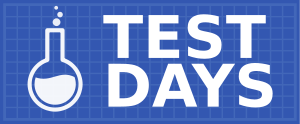
| |
| Date | 2017-04-20 |
| Time | all day |
| Website | QA/Test Days |
| IRC | #fedora-test-day (webirc) |
| Mailing list | test |
What to test?
Today's installment of Fedora Test Day will focus on Fedora Media Writer. Fedora Media Writer, is used for creating bootable flash drives on different operating systems and architectures. The tool is the primary download option for Fedora Workstation since Fedora 25. Since the Fedora 25 cycle, support for writing ARM images has been added to Media Writer. In this test day, we aim to test creation of Fedora 25 and Fedora 26 pre-release boot media on Windows, macOS, and various Fedora releases, with a focus on creation of ARM-bootable media.
Who's available
The following cast of characters will be available testing, workarounds, bug fixes, and general discussion. In case of problem related to test day organization/wiki/whatever, please reach out to sumantrom.
- Development - Martin Bříza (Mbriza)
- Quality Assurance - Adam Williamson (adamw), Mike Ruckman (roshi), Geoff Marr (coremodule), Sumantro Mukherjee (sumantrom)
Prerequisite for Test Day
- USB flash drive (min. 4GiB)
- Root access on the system used to write the drive (or admin access in Windows)
- The latest version of the tool for one of the test platforms (see next section)
- A system to test booting on (for testing ARM images, you will need a supported ARM system)
How to test?
Run the tests
Visit the QA Test case page and follow the instructions there to install the tool, write an image, and test that it boots. Ideally, try writing several different images, and running the tool on different platforms (Windows, macOS, and Fedora).
Once you have completed your tests, add your results to the Results tables below, following the example results from the first line as a template. There are two tables, one for results from writing ISO images for Intel platforms (x86_64 / i686), the other for writing disk images for ARM systems. The first column should be your name with a link to your User page in the Wiki if you have one. For each platform you tested writing an image from, use the result template to enter your result, as shown in the example result line.
To be clear, if you write an image for booting on an Intel system and test boot it on an Intel system, enter your result in the first table ("Intel results"), in the column matching the platform you wrote the image from. If you write an image for booting on an ARM system and test boot it on an ARM system, enter your result in the second table ("ARM results"), in the column matching the platform you wrote the image from. You don't have to enter a result in every column - just test as many platforms as you can, and leave the columns for platforms you can't test blank.
Exploratory testing
If you run out of test cases, congratulations! But that's not the end! You can still help out by playing around with the tool in whatever ways you can think of: try out all the things you can find, and try writing different Fedora images with it. If you have systems with different Windows versions, try running the tool on all of them. Get creative! Any problems you find please file a bug, or report to the IRC channel.
Reporting bugs
If you have problems with any of the tests, report a bug to Bugzilla usually for the component mediawriter. Please also make the bug 'block' the tracker bug for issues with the tool, by putting '1310542' in the Blocks: field. If you are unsure about exactly how to file the report or what other information to include, just ask on IRC and we will help you.
Test Results
Intel results (x86_64 / i686)
| User | Profile | Fedora | Windows | macOS | References |
|---|---|---|---|---|---|
| Sample User | Description of test system(s) |
ARM results
| User | Profile | Fedora | Windows | macOS | References |
|---|---|---|---|---|---|
| Sample User | Description of test system(s) |
