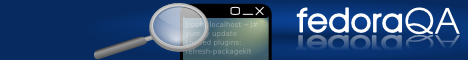(Redirected from How to update AutoQA repoinfo.conf)
With each new development release of Fedora (aka Branched), new package repositories are available for testing. This page describes the changes to the Taskotron yumrepoinfo.conf file needed to accommodate a new release of Fedora.
Introduction
Leading up to each release, the rawhide development stream is branched. Branching results in two parallel development streams, called rawhide and branched. As always, rawhide continues to track the latest and greatest development intended for future releases of Fedora. While, branched is intended for stabilization of the upcoming Fedora release.
The branch date can be found in the release schedule.
When to Update
The yumrepoinfo.conf file will need to change whenever a new package repository is available, the location of an existing repository changes or we no longer want to support an existing repository. The most common scenarios where this happens are:
- When Fedora branches to stabilize the upcoming Fedora release
- When Fedora is released
- When Fedora support has ended (it's EOL'd)
The Taskotron team will be notified by the release engineering or infrastructure teams when either of the above events occur. A Taskotron ticket will be filed to request the yumrepoinfo.conf changes (see Mass Branching SOP#Taskotron, Infra Releases SOP and End of life SOP#Taskotron_tasks).
What To Update
New Fedora Branch
When a new Fedora branch release is available, the following changes are required.
- Update the the
[rawhide]configuration. Change the value oftagto the koji tag for the next release. For example, if branching for Fedora 40, you would settag = f41as shown below:[rawhide] url = %(rawhideurl)s path = development/rawhide tag = f41 release_status = rawhide
- Create new config sections for the current branch. A section will be needed for each of the package repositories available. For example, if branching for Fedora 40, you would use the configuration listed below.
[f40] url = %(rawhideurl)s path = development/40 tag = f40 release_status = branched [f40-updates] url = %(updatesurl)s path = 40 parent = f40 tag = f40-updates [f40-updates-testing] url = %(updatesurl)s path = testing/40 parent = f40-updates tag = f40-updates-testing
- If primary or alternate architectures changed for Rawhide/Branched, make sure to locate
primary_archesandalternate_archeskeys in the[DEFAULT]section and update them to match Rawhide status. Then include them in any other section for which the default value is not correct (the value in a particular section will override the value from the default section).
New Fedora Release
When a new release of Fedora is available, the following changes are required.
- Update the existing configuration for the recently released version of Fedora. For example, if Fedora 39 was just released, you would need to update the values for
pathandurlas listed below.[f39] url = %(goldurl)s path = 39 tag = f39 release_status = stable
Fedora support ended
When a Fedora release reaches its End of Life (EOL), the following changes are required.
- Remove the sections corresponding to the EOL'd release. For example, when Fedora 37 reaches EOL, the following sections would be removed:
[f37] url = %(goldurl)s path = 37 tag = f37 release_status = stable [f37-updates] url = %(updatesurl)s path = 37 parent = f37 tag = f37-updates [f37-updates-testing] url = %(updatesurl)s path = testing/37 parent = f37-updates tag = f37-updates-testing