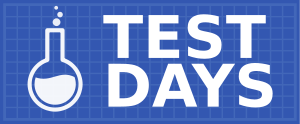| User
|
Profile
|
Basic
|
Base update cli
|
Lang Pack
|
References
|
| BikramUTD
|
Fedora 26 Bare Metal
|
 pass pass [1]
|
 pass pass
|
|
- ↑ DNF commands run as expected , didn't notice anything breaking after enabling copr repo. F25 upgrades to F26 in a KVM.
|
| Jain Lavana
|
Fedora 26 KVM
|
 pass pass
|
 pass pass
|
|
|
| Nicosss
|
F26 from F25 system-upgrade
|
 pass pass [1]
|
 pass pass
|
 warn warn [2]
|
- ↑ Standard usage of dnf (upgrade, remove, search, provides, history, --enablerepo=, --exclude=, --refresh) OK
yum2dnf compatibility with sames options OK
- ↑ OK for tests 1, 2, 3 and 4. Test 5 only removes langpacks-fr but not all the support packages that were installed along with it.
|
| Renault
|
Fedora 26
|
 pass pass
|
 pass pass
|
 pass pass
|
|
| alciregi
|
arm
|
 pass pass [1]
|
 pass pass
|
 warn warn [2]  warn warn [3]  pass pass [4]
|
|
| alciregi
|
en_US
|
 pass pass [1]
|
 pass pass
|
 warn warn [2]
|
|
| anilk
|
Fedora 26 virt-manager
|
 pass pass [1]
|
|
|
- ↑ install,remove,list,group and the everyday use command works perfectly fine.
|
| anisha
|
Fedora 26 KVM
|
 pass pass [1]
|
|
|
- ↑ All commands works fine , Yum2DNF compatibility works as expected.
|
| cialu
|
en_US
|
 pass pass
|
 pass pass
|
 fail fail [1]
|
- ↑ dnf install langpacks-it installs 10 Packages (langpacks-it, autocorr-it, hunspell-it, hyphen-it, mythes-it, glibc-langpack-it, gnome-getting-started-docs-it, libreoffice-langpack-it, man-pages-it, tesseract-langpack-ita), but dnf remove langpacks-it removes only 1 Package (langpacks-it).
|
| danniel
|
Fedora 26 x86_64 (qemu-kvm)
|
 pass pass [1]
|
 pass pass [2]
|
 pass pass [3]
|
- ↑ successfully
- ↑ 2. successfully
- ↑ successfully
|
| fredlima
|
Fedora 26 workstation alpha 1.7 updated, VirtualBox VM
|
 pass pass
|
 pass pass
|
 fail fail [1]  fail fail [2]
|
- ↑ dnf install langpacks-pt_BR installs 8 Packages (langpacks-pt_BR, autocorr-pt-1:5.3.2.1-2, mythes-pt-0.20060817-16, hyphen-pt-0.20021021-14, libreoffice-langpack-pt-BR-1:5.3.2.1-2, glibc-langpack-pt-2.25-4, gnome-getting-started-docs-pt_BR_3.24.0-1, hunspell-pt-0.20130125), but dnf remove langpacks-pt_BR removes only 1 Package (langpacks-pt_BR).
- ↑ dnf install langpacks-pt_BR installs 8 Packages (langpacks-pt_BR, autocorr-pt-1:5.3.2.1-2, mythes-pt-0.20060817-16, hyphen-pt-0.20021021-14, libreoffice-langpack-pt-BR-1:5.3.2.1-2, glibc-langpack-pt-2.25-4, gnome-getting-started-docs-pt_BR_3.24.0-1, hunspell-pt-0.20130125), but dnf remove langpacks-it removes only 1 Package (langpacks-pt_BR).
|
| jsedlak
|
KVM
|
 pass pass
|
 pass pass
|
|
|
| juliuxpigface
|
Fedora 25->26 x86_64 (qemu-kvm)
|
 pass pass [1]
|
|
|
- ↑ successfully performed an upgrade with dnf-system-upgrade
|
| juliuxpigface
|
Fedora i686 (bare metal)
|
 pass pass
|
 pass pass
|
|
|
| lbrabec
|
Fedora 26 x86_64
|
 pass pass
|
 pass pass
|
|
|
| mianosm
|
Fedora 26 Alpha Server on Oracle VM
|
 pass pass [1]  pass pass [2]  pass pass
|
 pass pass [3]  pass pass
|
 warn warn [4]
|
- ↑ Started with fresh install of Fedora26 Alpha (not the nightly) Server.
Added the copr repo: rpmsoftwaremanagement-dnf-nightly.
Checked the following commands: autoremove check check-update clean distro-sync group help history info install list makecache mark provides reinstall remove repoinfo repolist repoquery repository-packages search shell updateinfo upgrade upgrade-minimal upgrade-to
- ↑ autoremove check check-update clean distro-sync group help history info install list makecache mark provides reinstall remove repoinfo repolist repoquery repository-packages search shell updateinfo upgrade upgrade-minimal upgrade-to
- ↑ autoremove check check-update clean distro-sync group help history info install list makecache mark provides reinstall remove repoinfo repolist repoquery repository-packages search shell updateinfo upgrade upgrade-minimal upgrade-to
- ↑ [PASS] dnf list installed "langpacks*" should list any installed langpacks
[PASS] dnf list available "langpacks*" should list many results for different locales
[PASS] dnf repoquery --whatsupplements langpacks-en_GB shows a list of the packages that may be installed to provide GB support for various applications and components
[PASS] dnf install langpacks-en_GB installs all packages that provide en_GB support for installed applications and components
[INFO] dnf remove langpacks-en_GB should remove langpacks-en_GB and all the support packages that were installed along with it, but did not remove glibc-langpack-en-2.25-4.fc26.x86_64 @fedora
Transaction ID : 11
Begin time : Tue May 9 06:57:20 2017
Begin rpmdb : 491:c7bb7d59e49e937c1c4e61d7a8f60f63a6c92454
End time : 06:57:21 2017 (1 seconds)
End rpmdb : 493:b606ebec5452446228e4b5977ca2a45d0421b208
User : root <root>
Return-Code : Success
Command Line : install langpacks-en_GB
Transaction performed with:
Installed dnf-2.4.0_1-7gca0f46b.fc26.noarch @rpmsoftwaremanagement-dnf-nightly
Installed rpm-4.13.0.1-4.fc26.x86_64 @updates-testing
Packages Altered:
Install glibc-langpack-en-2.25-4.fc26.x86_64 @fedora
Install langpacks-en_GB-1.0-9.fc26.noarch @fedora
Last metadata expiration check: 0:19:33 ago on Tue May 09 06:43:54 2017 EDT.
Transaction ID : 12
Begin time : Tue May 9 06:59:28 2017
Begin rpmdb : 493:b606ebec5452446228e4b5977ca2a45d0421b208
End time : (0 seconds)
End rpmdb : 492:978bfe0eb520f0d1bc031f515d68e557b25a692d
User : root <root>
Return-Code : Success
Command Line : remove langpacks-en_GB
Transaction performed with:
Installed dnf-2.4.0_1-7gca0f46b.fc26.noarch @rpmsoftwaremanagement-dnf-nightly
Installed rpm-4.13.0.1-4.fc26.x86_64 @updates-testing
Packages Altered:
Erase langpacks-en_GB-1.0-9.fc26.noarch @fedora
|
| mohamed94
|
Virtual machine (vmware)
|
 pass pass
|
 pass pass  pass pass [1]
|
 warn warn [2]
|
- ↑ start with fresh install of fedora 26 alpha
1. dnf update firefox == PASSED V 51 to 53
2. dnf update dnf (to v 2.4) == PASSED
3. yum update telnet == PASSED
4. dnf update kernel == PASSED
5. dnf update == PASSED
- ↑ using langpacks-ar ,
everything is done,
but when i run "dnf remove langpacks-ar" only remove "langpacks-ar" and keep "libreoffice-langpack-ar"
|
| prakashmishra1598
|
Fedora 26 on VM
|
 pass pass [1]
|
|
|
- ↑ Auto Remove Command
Check Command
Check Update Command
Clean Command
Distro-sync command
Distribution-synchronization command
Downgrade Command
Erase Command
Group Command
Help Command
History Command
Info Command
Install Command
List Command
Makecache Command
Mark Command
Provides Command
Reinstall Command
Remove Command
Repoinfo Command
Repolist Command
Repoquery Command
Repository-Packages Command
Search Command
Shell Command
Swap Command
Update Command
Updateinfo Command
Upgrade Command
Upgrade-minimal Command
Update-To Command
Upgrade-To Command
|
| ravi7
|
Fedora 26 Alpha Server
|
 pass pass [1]
|
|
|
- ↑ DNF commands executes perfectly as expected
|
| rdes
|
fedora 26 (boxes)
|
 pass pass [1]
|
 pass pass
|
 pass pass [2]
|
- ↑ #+BEGIN_SRC shell :results output :exports both :dir /ssh:root@192.168.122.73:/tmp
dnf autoremove -y
#+END_SRC
#+RESULTS:
#+begin_example
Last metadata expiration check: 0:24:01 ago on Tue May 09 17:38:03 2017 EDT.
Dependencies resolved.
================================================================================
Package Arch Version Repository Size
================================================================================
Removing:
compat-openssl10 x86_64 1:1.0.2j-6.fc26 @anaconda 2.9 M
python3-pygpgme x86_64 0.3-22.fc26 @anaconda 296 k
Transaction Summary
================================================================================
Remove 2 Packages
Freed space: 3.2 M
Running transaction check
Transaction check succeeded.
Running transaction test
Transaction test succeeded.
Running transaction
Preparing : [========================= ] 1/1
Preparing : 1/1
Erasing : python3-pygpgme-0.3-22.fc [ ] 1/2
Erasing : python3-pygpgme-0.3-22.fc [= ] 1/2
Erasing : python3-pygpgme-0.3-22.fc [== ] 1/2
Erasing : python3-pygpgme-0.3-22.fc [=== ] 1/2
Erasing : python3-pygpgme-0.3-22.fc [==== ] 1/2
Erasing : python3-pygpgme-0.3-22.fc [===== ] 1/2
Erasing : python3-pygpgme-0.3-22.fc [====== ] 1/2
Erasing : python3-pygpgme-0.3-22.fc [======= ] 1/2
Erasing : python3-pygpgme-0.3-22.fc [======== ] 1/2
Erasing : python3-pygpgme-0.3-22.fc [========= ] 1/2
Erasing : python3-pygpgme-0.3-22.fc [========== ] 1/2
Erasing : python3-pygpgme-0.3-22.fc [=========== ] 1/2
Erasing : python3-pygpgme-0.3-22.fc [============ ] 1/2
Erasing : python3-pygpgme-0.3-22.fc [============= ] 1/2
Erasing : python3-pygpgme-0.3-22.fc [============== ] 1/2
Erasing : python3-pygpgme-0.3-22.fc [=============== ] 1/2
Erasing : python3-pygpgme-0.3-22.fc [================ ] 1/2
Erasing : python3-pygpgme-0.3-22.fc [================= ] 1/2
Erasing : python3-pygpgme-0.3-22.fc [================== ] 1/2
Erasing : python3-pygpgme-0.3-22.fc [=================== ] 1/2
Erasing : python3-pygpgme-0.3-22.fc [==================== ] 1/2
Erasing : python3-pygpgme-0.3-22.fc [===================== ] 1/2
Erasing : python3-pygpgme-0.3-22.fc [====================== ] 1/2
Erasing : python3-pygpgme-0.3-22.fc [======================= ] 1/2
Erasing : python3-pygpgme-0.3-22.fc [======================== ] 1/2
Erasing : python3-pygpgme-0.3-22.fc [========================= ] 1/2
Erasing : python3-pygpgme-0.3-22.fc26.x86_64 1/2
Erasing : compat-openssl10-1:1.0.2j [ ] 2/2
Erasing : compat-openssl10-1:1.0.2j [= ] 2/2
Erasing : compat-openssl10-1:1.0.2j [=== ] 2/2
Erasing : compat-openssl10-1:1.0.2j [===== ] 2/2
Erasing : compat-openssl10-1:1.0.2j [====== ] 2/2
Erasing : compat-openssl10-1:1.0.2j [======== ] 2/2
Erasing : compat-openssl10-1:1.0.2j [========== ] 2/2
Erasing : compat-openssl10-1:1.0.2j [=========== ] 2/2
Erasing : compat-openssl10-1:1.0.2j [============= ] 2/2
Erasing : compat-openssl10-1:1.0.2j [=============== ] 2/2
Erasing : compat-openssl10-1:1.0.2j [================= ] 2/2
Erasing : compat-openssl10-1:1.0.2j [================== ] 2/2
Erasing : compat-openssl10-1:1.0.2j [==================== ] 2/2
Erasing : compat-openssl10-1:1.0.2j [====================== ] 2/2
Erasing : compat-openssl10-1:1.0.2j [======================== ] 2/2
Erasing : compat-openssl10-1:1.0.2j-6.fc26.x86_64 2/2
Running scriptlet: compat-openssl10-1:1.0.2j-6.fc26.x86_64 2/2
Verifying : python3-pygpgme-0.3-22.fc26.x86_64 1/2
Verifying : compat-openssl10-1:1.0.2j-6.fc26.x86_64 2/2
Removed:
compat-openssl10.x86_64 1:1.0.2j-6.fc26 python3-pygpgme.x86_64 0.3-22.fc26
Complete!
- +end_example
#+BEGIN_SRC shell :results output :exports both :dir /ssh:root@192.168.122.73:/tmp
dnf clean all
#+END_SRC
#+RESULTS:
: 26 files removed
- ↑ #+BEGIN_SRC shell :results output :exports both :dir /ssh:root@192.168.122.73:/tmp
dnf list installed "langpacks*"
#+END_SRC
#+RESULTS:
#+begin_example
Error: No matching Packages available
#+end_example
#+BEGIN_SRC shell :results output :exports both :dir /ssh:root@192.168.122.73:/tmp
dnf repoquery --whatsupplements langpacks-es
#+END_SRC
#+RESULTS:
#+begin_example
calligra-l10n-es-0:2.9.11-4.fc26.noarch
childsplay-alphabet_sounds_es-0:1.6-20.fc26.noarch
drascula-es-0:1.0-13.fc26.noarch
eclipse-nls-es-0:4.6.0-2.fc26.noarch
gcompris-sound-es-0:15.10-8.fc26.noarch
gimp-help-es-0:2.8.2-6.fc26.noarch
glibc-langpack-es-0:2.25-4.fc26.x86_64
gnome-getting-started-docs-es-0:3.24.0-1.fc26.noarch
guayadeque-langpack-es-0:0.4.5-0.5.beta1gitc2d3854.fc26.noarch
hunspell-es-1:0.7-7.fc26.noarch
hyphen-es-0:0.20110222svn-9.fc26.noarch
kde-l10n-es-0:16.12.3-1.fc26.noarch
libreoffice-langpack-es-1:5.3.2.1-2.fc26.x86_64
man-pages-es-0:1.55-27.fc26.noarch
mythes-es-0:0.20150304-5.fc26.noarch
nqc-doc-es-0:3.1.7-19.fc26.x86_64
tesseract-langpack-spa-0:3.05.00-1.fc26.noarch
tkgate-es-0:2.0-25.beta10.fc26.noarch
- +end_example
#+BEGIN_SRC shell :results output :exports both :dir /ssh:root@192.168.122.73:/tmp
dnf install langpacks-es -y
#+END_SRC
#+RESULTS:
#+begin_example
Last metadata expiration check: 0:07:49 ago on Tue May 09 18:13:06 2017 EDT.
Dependencies resolved.
================================================================================
Package Arch Version Repository Size
================================================================================
Installing:
langpacks-es noarch 1.0-9.fc26 fedora 7.6 k
Installing weak dependencies:
glibc-langpack-es x86_64 2.25-4.fc26 fedora 419 k
hunspell-es noarch 1:0.7-7.fc26 fedora 250 k
man-pages-es noarch 1.55-27.fc26 fedora 1.6 M
Transaction Summary
================================================================================
Install 4 Packages
Total download size: 2.2 M
Installed size: 5.8 M
Downloading Packages:
(1/4): langpacks-es- 0% [ ] --- B/s | 0 B --:-- ETA
(1/4): langpacks-es-1.0-9.fc26.noarch.rpm 36 kB/s | 7.6 kB 00:00
(2-3/4): glibc-langp 1% [ ] 176 kB/s | 38 kB 00:12 ETA
(2/4): hunspell-es-0.7-7.fc26.noarch.rpm 764 kB/s | 250 kB 00:00
(3-4/4): glibc-langp 14% [==- ] 229 kB/s | 323 kB 00:08 ETA
(3/4): glibc-langpack-es-2.25-4.fc26.x86_64.rpm 1.0 MB/s | 419 kB 00:00
(4/4): man-pages-es- 37% [======= ] 332 kB/s | 852 kB 00:04 ETA
(4/4): man-pages-es-1.55-27.fc26.noarch.rpm 4.5 MB/s | 1.6 MB 00:00
--------------------------------------------------------------------------------
Total 1.8 MB/s | 2.2 MB 00:01
Running transaction check
Transaction check succeeded.
Running transaction test
Transaction test succeeded.
Running transaction
Preparing : [============ ] 1/1
Preparing : [========================= ] 1/1
Preparing : [====================================== ] 1/1
Preparing : 1/1
Installing : man-pages-es-1.55-27.fc26 [ ] 1/4
Installing : man-pages-es-1.55-27.fc26 [= ] 1/4
Installing : man-pages-es-1.55-27.fc26 [== ] 1/4
Installing : man-pages-es-1.55-27.fc26 [=== ] 1/4
Installing : man-pages-es-1.55-27.fc26 [==== ] 1/4
Installing : man-pages-es-1.55-27.fc26 [===== ] 1/4
Installing : man-pages-es-1.55-27.fc26 [====== ] 1/4
Installing : man-pages-es-1.55-27.fc26 [======= ] 1/4
Installing : man-pages-es-1.55-27.fc26 [======== ] 1/4
Installing : man-pages-es-1.55-27.fc26 [========= ] 1/4
Installing : man-pages-es-1.55-27.fc26 [========== ] 1/4
Installing : man-pages-es-1.55-27.fc26 [=========== ] 1/4
Installing : man-pages-es-1.55-27.fc26 [============ ] 1/4
Installing : man-pages-es-1.55-27.fc26 [============= ] 1/4
Installing : man-pages-es-1.55-27.fc26 [============== ] 1/4
Installing : man-pages-es-1.55-27.fc26 [=============== ] 1/4
Installing : man-pages-es-1.55-27.fc26 [================ ] 1/4
Installing : man-pages-es-1.55-27.fc26 [================= ] 1/4
Installing : man-pages-es-1.55-27.fc26 [================== ] 1/4
Installing : man-pages-es-1.55-27.fc26 [=================== ] 1/4
Installing : man-pages-es-1.55-27.fc26 [==================== ] 1/4
Installing : man-pages-es-1.55-27.fc26 [===================== ] 1/4
Installing : man-pages-es-1.55-27.fc26 [====================== ] 1/4
Installing : man-pages-es-1.55-27.fc26 [======================= ] 1/4
Installing : man-pages-es-1.55-27.fc26 [======================== ] 1/4
Installing : man-pages-es-1.55-27.fc26 [========================= ] 1/4
Installing : man-pages-es-1.55-27.fc26.noarch 1/4
Installing : hunspell-es-1:0.7-7.fc26. [ ] 2/4
Installing : hunspell-es-1:0.7-7.fc26. [= ] 2/4
Installing : hunspell-es-1:0.7-7.fc26. [== ] 2/4
Installing : hunspell-es-1:0.7-7.fc26. [=== ] 2/4
Installing : hunspell-es-1:0.7-7.fc26. [==== ] 2/4
Installing : hunspell-es-1:0.7-7.fc26. [===== ] 2/4
Installing : hunspell-es-1:0.7-7.fc26. [====== ] 2/4
Installing : hunspell-es-1:0.7-7.fc26. [======= ] 2/4
Installing : hunspell-es-1:0.7-7.fc26. [======== ] 2/4
Installing : hunspell-es-1:0.7-7.fc26. [========= ] 2/4
Installing : hunspell-es-1:0.7-7.fc26. [========== ] 2/4
Installing : hunspell-es-1:0.7-7.fc26. [=========== ] 2/4
Installing : hunspell-es-1:0.7-7.fc26. [============= ] 2/4
Installing : hunspell-es-1:0.7-7.fc26. [============== ] 2/4
Installing : hunspell-es-1:0.7-7.fc26. [=============== ] 2/4
Installing : hunspell-es-1:0.7-7.fc26. [================ ] 2/4
Installing : hunspell-es-1:0.7-7.fc26. [================= ] 2/4
Installing : hunspell-es-1:0.7-7.fc26. [================== ] 2/4
Installing : hunspell-es-1:0.7-7.fc26. [=================== ] 2/4
Installing : hunspell-es-1:0.7-7.fc26. [==================== ] 2/4
Installing : hunspell-es-1:0.7-7.fc26. [===================== ] 2/4
Installing : hunspell-es-1:0.7-7.fc26. [====================== ] 2/4
Installing : hunspell-es-1:0.7-7.fc26. [======================= ] 2/4
Installing : hunspell-es-1:0.7-7.fc26. [======================== ] 2/4
Installing : hunspell-es-1:0.7-7.fc26. [========================= ] 2/4
Installing : hunspell-es-1:0.7-7.fc26.noarch 2/4
Installing : glibc-langpack-es-2.25-4. [ ] 3/4
Installing : glibc-langpack-es-2.25-4. [= ] 3/4
Installing : glibc-langpack-es-2.25-4. [== ] 3/4
Installing : glibc-langpack-es-2.25-4. [=== ] 3/4
Installing : glibc-langpack-es-2.25-4. [==== ] 3/4
Installing : glibc-langpack-es-2.25-4. [===== ] 3/4
Installing : glibc-langpack-es-2.25-4. [====== ] 3/4
Installing : glibc-langpack-es-2.25-4. [======= ] 3/4
Installing : glibc-langpack-es-2.25-4. [======== ] 3/4
Installing : glibc-langpack-es-2.25-4. [========= ] 3/4
Installing : glibc-langpack-es-2.25-4. [========== ] 3/4
Installing : glibc-langpack-es-2.25-4. [=========== ] 3/4
Installing : glibc-langpack-es-2.25-4. [============ ] 3/4
Installing : glibc-langpack-es-2.25-4. [============= ] 3/4
Installing : glibc-langpack-es-2.25-4. [============== ] 3/4
Installing : glibc-langpack-es-2.25-4. [=============== ] 3/4
Installing : glibc-langpack-es-2.25-4. [================ ] 3/4
Installing : glibc-langpack-es-2.25-4. [================= ] 3/4
Installing : glibc-langpack-es-2.25-4. [================== ] 3/4
Installing : glibc-langpack-es-2.25-4. [=================== ] 3/4
Installing : glibc-langpack-es-2.25-4. [==================== ] 3/4
Installing : glibc-langpack-es-2.25-4. [===================== ] 3/4
Installing : glibc-langpack-es-2.25-4. [====================== ] 3/4
Installing : glibc-langpack-es-2.25-4. [======================= ] 3/4
Installing : glibc-langpack-es-2.25-4. [======================== ] 3/4
Installing : glibc-langpack-es-2.25-4. [========================= ] 3/4
Installing : glibc-langpack-es-2.25-4.fc26.x86_64 3/4
Installing : langpacks-es-1.0-9.fc26.n [ ] 4/4
Installing : langpacks-es-1.0-9.fc26.n [=================== ] 4/4
Installing : langpacks-es-1.0-9.fc26.noarch 4/4
Running scriptlet: langpacks-es-1.0-9.fc26.noarch 4/4
Verifying : langpacks-es-1.0-9.fc26.noarch 1/4
Verifying : glibc-langpack-es-2.25-4.fc26.x86_64 2/4
Verifying : hunspell-es-1:0.7-7.fc26.noarch 3/4
Verifying : man-pages-es-1.55-27.fc26.noarch 4/4
Installed:
langpacks-es.noarch 1.0-9.fc26 glibc-langpack-es.x86_64 2.25-4.fc26
hunspell-es.noarch 1:0.7-7.fc26 man-pages-es.noarch 1.55-27.fc26
Complete!
- +end_example
#+BEGIN_SRC shell :results output :exports both :dir /ssh:root@192.168.122.73:/tmp
dnf list installed "langpacks*"
#+END_SRC
#+RESULTS:
: Last metadata expiration check: 0:12:05 ago on Tue May 09 18:13:06 2017 EDT.
: Installed Packages
: langpacks-es.noarch 1.0-9.fc26 @fedora
#+BEGIN_SRC shell :results output :exports both :dir /ssh:root@192.168.122.73:/tmp
dnf remove langpacks-es -y
#+END_SRC
#+RESULTS:
#+begin_example
Dependencies resolved.
================================================================================
Package Arch Version Repository Size
================================================================================
Removing:
langpacks-es noarch 1.0-9.fc26 @fedora 249
Transaction Summary
================================================================================
Remove 1 Package
Freed space: 249
Running transaction check
Transaction check succeeded.
Running transaction test
Transaction test succeeded.
Running transaction
Preparing : 1/1
Erasing : langpacks-es-1.0-9.fc26.n [ ] 1/1
Erasing : langpacks-es-1.0-9.fc26.noarch 1/1
Verifying : langpacks-es-1.0-9.fc26.noarch 1/1
Removed:
langpacks-es.noarch 1.0-9.fc26
Complete!
- +end_example
|
| roshi
|
KVM
|
 pass pass
|
 pass pass
|
|
|
| siddharthvipul1
|
F26 on virt-manager
|
 pass pass [1]
|
|
|
- ↑ Auto Remove Command, Check Command, Check Update Command, Clean Command, Distro-sync command, Distribution-synchronization command, Downgrade Command, Erase Command, Group Command, Help Command, History Command, Info Command, Install Command, List Command, Makecache Command, Mark Command, Provides Command, Reinstall Command, Remove Command, Repoinfo Command, Repolist Command, Repoquery Command, Repository-Packages Command, Search Command, Shell Command, Swap Command, Update Command, Updateinfo Command, Upgrade Command, Upgrade-minimal Command, Update-To Command, Upgrade-To Command
|
| sr02mu
|
Fedora26 on Virtual Machine
|
 pass pass [1]
|
 pass pass
|
|
- ↑ dnf update dnf, dnf autoremove, dnf check, dnf check python, dnf check-update firefox, dnf check-update gedit, dnf clean dbcache, dnf clean expire-cache, dnf clean metadata, dnf clean packages, dnf clean all, dnf distro-sync, dnf distribution-synchronization, dnf downgrade gedit, dnf erase gnome-maps,dnf group install "Python Classroom", dnf group list, dnf group remove "Python Classroom", dnf group upgrade
dnf group mark iinstall
dnf group mark install
dnf group mark remove
|
| sumantrom
|
Fedora 26
|
 pass pass [1]
|
|
|
- ↑ the basic commands execute perfectly with a following system upgrade.
|
| tenk
|
Fedora 26
|
 pass pass
|
|
|
|