
Ardour
A powerful multi-channel digital audio workstation, provides everything you need for your audio projects.
Fedora Jam is for audio enthusiasts and musicians who want to create, edit and produce audio and music on Linux. It comes with JACK, ALSA and PulseAudio by default including a suite of programs to tailor your studio.
Fedora Jam is a full-featured audio creation spin. It includes all the tools needed to help create the music you want, anything from classical to jazz to heavy metal. Included in Fedora Jam is full support for JACK and JACK to PulseAudio bridging, the newest release of Ardour, and a full set of LV2 plugins.


A powerful multi-channel digital audio workstation, provides everything you need for your audio projects.

A digital audio workstation with advanced midi sequencers geared for personal home use.

An advanced drum machine that features professional yet simple and intuitive pattern-based drum programming.

A powerful synthesizer capable of making a countless number of instrument sounds.
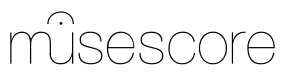
An easy way to write music with an integrated sequencer.

Learn guitar with this guitar tablature editor with ability to display scores and multitrack tabs.

Everything you need to turn your computer into a full blown guitar rig. Get pro quality sounds and effects.

A realtime software looping sampler perfect for live performance.

Professional state-of-the-art audio plugins for musicians and multitrack software.
發行日期: 2024年4月23日 星期二
在您下載映像檔以後,請務必核驗檔案的安全性與完整性。
計算您電腦上映像檔的校驗碼,然後與原始校驗碼相比較,你就能核驗映像檔是不是有遭人竄改,或是檔案有所毀損。映像檔也有經過 Fedora 金鑰作 gpg 簽章,以示誠信。
Click the verify button to download the checksum file for your downloaded image.
匯入 Fedora 的 GPG 金鑰
curl -O https://fedoraproject.org/fedora.gpg
你可以前往這裡核驗 GPG 金鑰的詳細資料。
核驗校驗碼有效
gpgv --keyring ./fedora.gpg Fedora-Labs-40-1.14-*-CHECKSUM
核驗校驗碼有相符
sha256sum -c Fedora-Labs-40-1.14-*-CHECKSUM
如果輸出表示檔案有效,那麼就準備好可以使用了!

By clicking on and downloading Fedora, you agree to comply with the Fedora Export Control Policy.