
Neuron
A simulation environment for detailed modelling of individual neurons and networks of neurons.
A plethora of Free/Open source computational modelling tools for Neuroscience in one easy to use downloadable image! Download, install (or don't!) and get down to work!
The NeuroFedora team has developed the Comp-Neuro lab specially to enable computational neuroscience. It includes everything you will need to get your work done—modelling software, analysis tools, general productivity tools—all well integrated with the modern GNOME platform to give you a complete operating system.


A simulation environment for detailed modelling of individual neurons and networks of neurons.

A highly flexible and extensible simulator for modelling spiking neural networks.
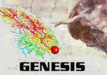
Model subcellular components, biochemical reactions, complex models of single neurons, and networks.

A simulation environment for modelling large scale spiking neural networks.

The complete Python Science stack, for teaching, modelling, and analysis.
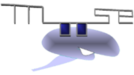
Simulate stochastic chemical computations, multicompartment single-neuron models, and spiking neuron network models.

A Model Description Language for Computational Neuroscience.
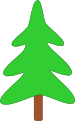
A Python package for simulator-independent specification of neuronal network models.

Develop, simulate, parallelize, analyze, and optimize biological neuronal networks using the NEURON simulator.
Fecha de lanzamiento: martes, 23 de abril de 2024
Una vez que haya descargado una imagen, asegúrese de verificarla por su seguridad e integridad.
Al calcular la suma de verificación de la imagen en tu computadora y compararla con la original, puedes verificar que la imagen no ha sido alterada o corrupta. Las imágenes también están firmadas por gpg con claves de Fedora para demostrar su integridad.
Click the verify button to download the checksum file for your downloaded image.
Importar la(s) clave(s) GPG de Fedora
curl -O https://fedoraproject.org/fedora.gpg
Puedes verificar los detalles de la(s) clave(s) GPG aquí.
Verifica que el archivo de suma de comprobación (checksum) sea válido
gpgv --keyring ./fedora.gpg Fedora-Labs-40-1.14-*-CHECKSUM
Verificar que la suma coincida
sha256sum -c Fedora-Labs-40-1.14-*-CHECKSUM
Si la salida indica que la firma es valida, ¡entonces esta lista para usarse!

Al darle clic y descargar Fedora, aceptas cumplir con la Política de Control de Exportaciones de Fedora (Fedora Export Control Policy).