
Neuron
A simulation environment for detailed modelling of individual neurons and networks of neurons.
A plethora of Free/Open source computational modelling tools for Neuroscience in one easy to use downloadable image! Download, install (or don't!) and get down to work!
The NeuroFedora team has developed the Comp-Neuro lab specially to enable computational neuroscience. It includes everything you will need to get your work done—modelling software, analysis tools, general productivity tools—all well integrated with the modern GNOME platform to give you a complete operating system.


A simulation environment for detailed modelling of individual neurons and networks of neurons.

A highly flexible and extensible simulator for modelling spiking neural networks.
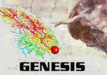
Model subcellular components, biochemical reactions, complex models of single neurons, and networks.

A simulation environment for modelling large scale spiking neural networks.

The complete Python Science stack, for teaching, modelling, and analysis.
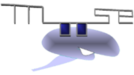
Simulate stochastic chemical computations, multicompartment single-neuron models, and spiking neuron network models.

A Model Description Language for Computational Neuroscience.
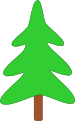
A Python package for simulator-independent specification of neuronal network models.

Develop, simulate, parallelize, analyze, and optimize biological neuronal networks using the NEURON simulator.
DATUM IZDAJE: torek, 23. april 2024
Ko ste preneseli sliko, preverite tako njeno varnost kot celovitost.
Z izračunom kontrolne vsote slike na vašem računalniku in primerjavo z izvirno kontrolno vsoto lahko preverite, ali slika ni bila spremenjena ali poškodovana. Slike so tudi podpisane gpg s ključi Fedora, da se pokaže njihova celovitost.
Click the verify button to download the checksum file for your downloaded image.
Uvozite Fedorine ključ(e) GPG
curl -O https://fedoraproject.org/fedora.gpg
Podrobnosti ključev GPG lahko preverite tukaj.
Preverite, ali je datoteka s kontrolno vsoto veljavna
gpgv --keyring ./fedora.gpg Fedora-Labs-40-1.14-*-CHECKSUM
Preverite ujemanje kontrolne vsote
sha256sum -c Fedora-Labs-40-1.14-*-CHECKSUM
Če izhod trdi, da je datoteka veljavna, je pripravljena za uporabo!

Če kliknete in prenesete Fedoro, se strinjate, da boste ravnali v skladu s Politiko nadzora izvoza Fedora.