
Etherape
EtherApe is a graphical network monitor for UNIX modeled after etherman. It displays network activity graphically.
The Fedora Security Lab provides a safe test environment to work on security auditing, forensics, system rescue and teaching security testing methodologies in universities and other organizations.
The spin is maintained by a community of security testers and developers. It comes with the clean and fast Xfce Desktop Environment and a customized menu that provides all the instruments needed to follow a proper test path for security testing or to rescue a broken system. The Live image has been crafted to make it possible to install software while running, and if you are running it from a USB stick created with LiveUSB Creator using the overlay feature, you can install and update software and save your test results permanently.


EtherApe is a graphical network monitor for UNIX modeled after etherman. It displays network activity graphically.
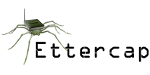
Ettercap is a comprehensive suite for man in the middle attacks.

Medusa is intended to be a speedy, massively parallel, modular, login brute-forcer.

Nmap is a free and open source utility for network discovery and security auditing.

A GUI tool that serves as an SCAP scanner and provides tailoring functionality for SCAP content.

Skipfish is an active web application security reconnaissance tool.

A tool targeted to test SQL Injection vulnerabilities on a web application using Microsoft® SQL Server as its back-end.

Wireshark is a network traffic analyzer for UNIX-ish operating systems.
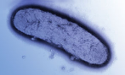
Yersinia is a network tool designed to take advantage of some weakness in different network protocols.
DATA DE LANÇAMENTO: terça-feira, 23 de abril de 2024
Depois de baixar uma imagem, certifique-se quanto a segurança e sua integridade.
Ao calcular o checksum da imagem em seu próprio computador e compará-la com o checksum original, você pode verificar se a imagem não foi adulterada ou corrompida. As imagens também são assinadas por gpg com chaves do Fedora para demonstrar sua integridade.
Click the verify button to download the checksum file for your downloaded image.
Importar a(s) chave(s) GPG do Fedora
curl -O https://fedoraproject.org/fedora.gpg
Você pode verificar os detalhes da(s) chave(s) GPG aqui.
Verifique se o arquivo de checksum é válido
gpgv --keyring ./fedora.gpg Fedora-Labs-40-1.14-*-CHECKSUM
Verifique se o checksum corresponde
sha256sum -c Fedora-Labs-40-1.14-*-CHECKSUM
Se a saída indicar que o arquivo é válido, ele está pronto para uso!

Ao clicar e baixar o Fedora, você concorda em cumprir a Política de Controle de Exportação do Fedora.