
Neuron
A simulation environment for detailed modelling of individual neurons and networks of neurons.
A plethora of Free/Open source computational modelling tools for Neuroscience in one easy to use downloadable image! Download, install (or don't!) and get down to work!
The NeuroFedora team has developed the Comp-Neuro lab specially to enable computational neuroscience. It includes everything you will need to get your work done—modelling software, analysis tools, general productivity tools—all well integrated with the modern GNOME platform to give you a complete operating system.


A simulation environment for detailed modelling of individual neurons and networks of neurons.

A highly flexible and extensible simulator for modelling spiking neural networks.
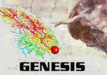
Model subcellular components, biochemical reactions, complex models of single neurons, and networks.

A simulation environment for modelling large scale spiking neural networks.

The complete Python Science stack, for teaching, modelling, and analysis.
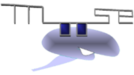
Simulate stochastic chemical computations, multicompartment single-neuron models, and spiking neuron network models.

A Model Description Language for Computational Neuroscience.
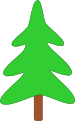
A Python package for simulator-independent specification of neuronal network models.

Develop, simulate, parallelize, analyze, and optimize biological neuronal networks using the NEURON simulator.
發行日期: 2024年4月23日 星期二
在您下載映像檔以後,請務必核驗檔案的安全性與完整性。
計算您電腦上映像檔的校驗碼,然後與原始校驗碼相比較,你就能核驗映像檔是不是有遭人竄改,或是檔案有所毀損。映像檔也有經過 Fedora 金鑰作 gpg 簽章,以示誠信。
Click the verify button to download the checksum file for your downloaded image.
匯入 Fedora 的 GPG 金鑰
curl -O https://fedoraproject.org/fedora.gpg
你可以前往這裡核驗 GPG 金鑰的詳細資料。
核驗校驗碼有效
gpgv --keyring ./fedora.gpg Fedora-Labs-40-1.14-*-CHECKSUM
核驗校驗碼有相符
sha256sum -c Fedora-Labs-40-1.14-*-CHECKSUM
如果輸出表示檔案有效,那麼就準備好可以使用了!

By clicking on and downloading Fedora, you agree to comply with the Fedora Export Control Policy.