
Etherape
EtherApe is a graphical network monitor for UNIX modeled after etherman. It displays network activity graphically.
The Fedora Security Lab provides a safe test environment to work on security auditing, forensics, system rescue and teaching security testing methodologies in universities and other organizations.
The spin is maintained by a community of security testers and developers. It comes with the clean and fast Xfce Desktop Environment and a customized menu that provides all the instruments needed to follow a proper test path for security testing or to rescue a broken system. The Live image has been crafted to make it possible to install software while running, and if you are running it from a USB stick created with LiveUSB Creator using the overlay feature, you can install and update software and save your test results permanently.


EtherApe is a graphical network monitor for UNIX modeled after etherman. It displays network activity graphically.
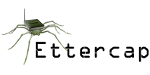
Ettercap is a comprehensive suite for man in the middle attacks.

Medusa is intended to be a speedy, massively parallel, modular, login brute-forcer.

Nmap is a free and open source utility for network discovery and security auditing.

A GUI tool that serves as an SCAP scanner and provides tailoring functionality for SCAP content.

Skipfish is an active web application security reconnaissance tool.

A tool targeted to test SQL Injection vulnerabilities on a web application using Microsoft® SQL Server as its back-end.

Wireshark is a network traffic analyzer for UNIX-ish operating systems.
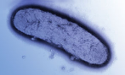
Yersinia is a network tool designed to take advantage of some weakness in different network protocols.
發行日期: 2024年4月23日 星期二
在您下載映像檔以後,請務必核驗檔案的安全性與完整性。
計算您電腦上映像檔的校驗碼,然後與原始校驗碼相比較,你就能核驗映像檔是不是有遭人竄改,或是檔案有所毀損。映像檔也有經過 Fedora 金鑰作 gpg 簽章,以示誠信。
Click the verify button to download the checksum file for your downloaded image.
匯入 Fedora 的 GPG 金鑰
curl -O https://fedoraproject.org/fedora.gpg
你可以前往這裡核驗 GPG 金鑰的詳細資料。
核驗校驗碼有效
gpgv --keyring ./fedora.gpg Fedora-Labs-40-1.14-*-CHECKSUM
核驗校驗碼有相符
sha256sum -c Fedora-Labs-40-1.14-*-CHECKSUM
如果輸出表示檔案有效,那麼就準備好可以使用了!

By clicking on and downloading Fedora, you agree to comply with the Fedora Export Control Policy.