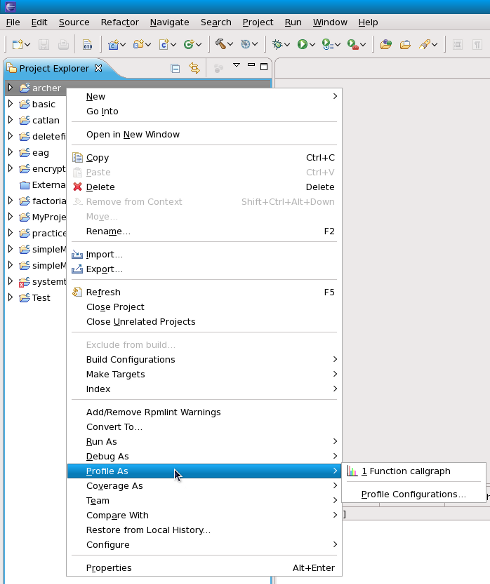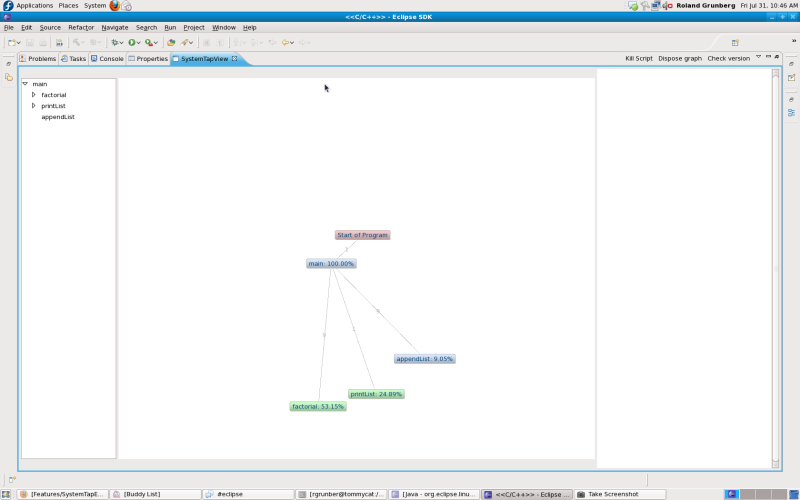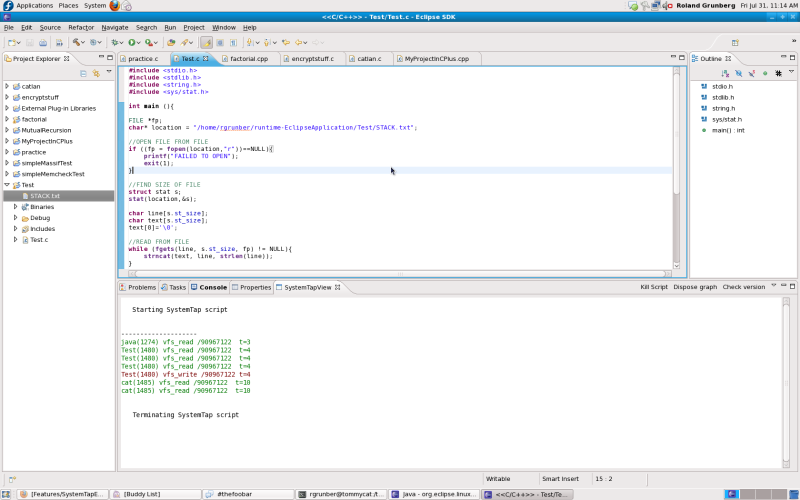Installation
Installation of the Eclipse SystemTap plugin will be done through the yum repository. Users can simply type from command-line :
'yum install systemtap-eclipse'
General Usage
All the SystemTap plugins are accessible from the C/C++ perspective, by right clicking on C/C++ source file in the editor view, or by right clicking on the corresponding binary in the package explorer view.
Features
Call Graph
Clicking on the 'function callgraph' will render a visual representation of the functions that were called while running the executable.
File IO Monitor
Click on 'File IO Monitor' will prompt the user to specify the location of a file. After this, any read/write calls to that file will be shown with the process that made the read/write call, and the time at which this happened.
This script must be stopped by the user by clicking the 'kill script' button, located within the SystemTap view.
- TODO : finish this