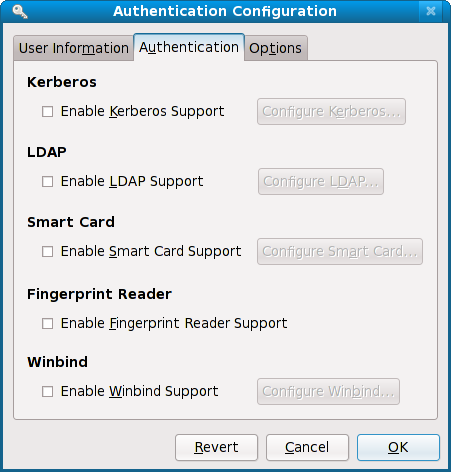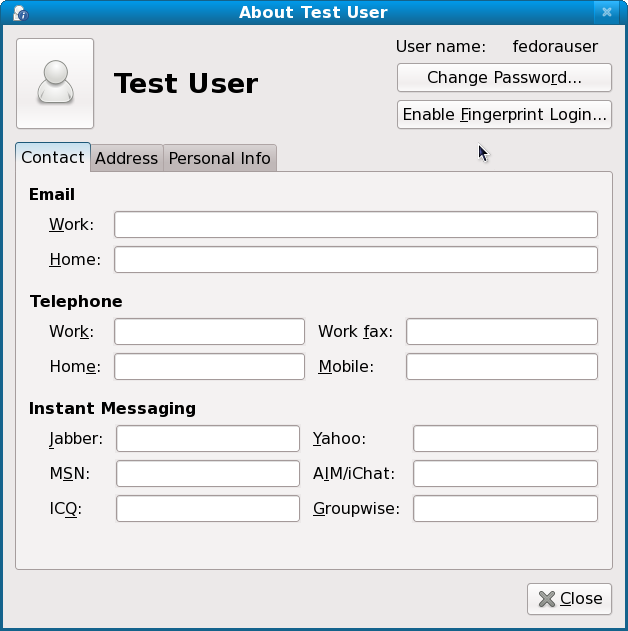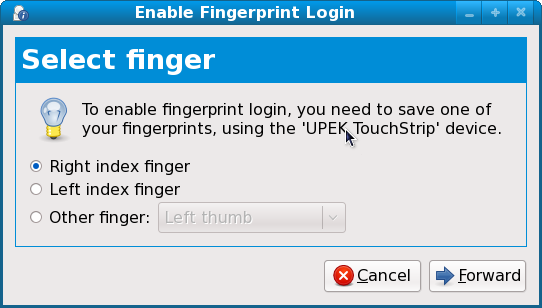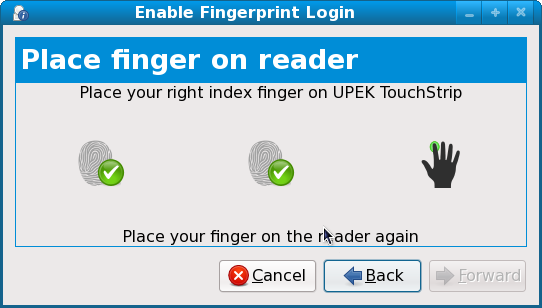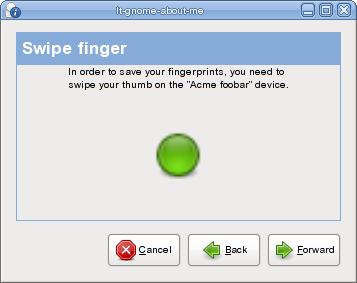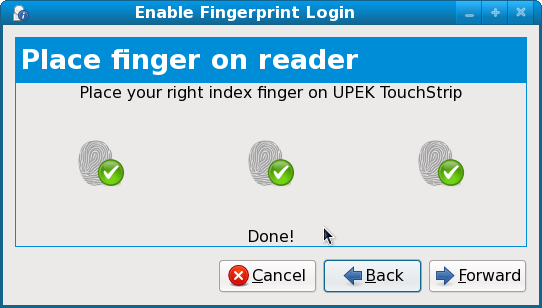(Edited from Features/Fingerprint) |
No edit summary |
||
| Line 9: | Line 9: | ||
For upgrades from older versions of Fedora, and if pam_fprint was installed, the package itself as well as the changes to PAM configuration should be removed (unless major changes were done to the files, running authconfig as mentioned above will clear the previous changes). | For upgrades from older versions of Fedora, and if pam_fprint was installed, the package itself as well as the changes to PAM configuration should be removed (unless major changes were done to the files, running authconfig as mentioned above will clear the previous changes). | ||
[[Image:fingerprint-authconfig.png|Fingerprint support in authconfig-gtk]] | [[Image:fingerprint-authconfig.png|Fingerprint support in authconfig-gtk]] | ||
| Line 29: | Line 24: | ||
== See also == | == See also == | ||
* [http://wiki.debian.org/FingerForce Debian's fingerprint integration wiki] | * [http://wiki.debian.org/FingerForce Debian's fingerprint integration wiki] | ||
* [https://wiki.ubuntu.com/FingerprintAuthentication Ubuntu's fingerprint integration wiki] | * [https://wiki.ubuntu.com/FingerprintAuthentication Ubuntu's fingerprint integration wiki] | ||
* [http://www.reactivated.net/fprint/ the fprint library] | * [http://www.reactivated.net/fprint/ the fprint library] | ||
* [http://www.reactivated.net/fprint/wiki/Supported_devices supported fingerprint readers] | * [http://www.reactivated.net/fprint/wiki/Supported_devices supported fingerprint readers] | ||
Latest revision as of 22:40, 18 May 2009
Fedora 11 supports authentication using fingerprint readers. Before you can log in using your fingerprint, you need to enable fingerprint authentication in authconfig (System → Administration → Authentication) and enroll your fingerprint in gnome-about-me (System → Preferences → Personal → About Me). For a list of supported fingerprint readers, see http://www.reactivated.net/fprint/wiki/Supported_devices.
Fingerprints can be used for authentication in gdm and gnome-screensaver.
If you log in with a fingerprint, gnome-keyring cannot unlock the login keyring (since it uses the login password for that). Therefore, gnome-keyring will ask for your password the first time a secret is needed in the session.
For upgrades from older versions of Fedora, and if pam_fprint was installed, the package itself as well as the changes to PAM configuration should be removed (unless major changes were done to the files, running authconfig as mentioned above will clear the previous changes).