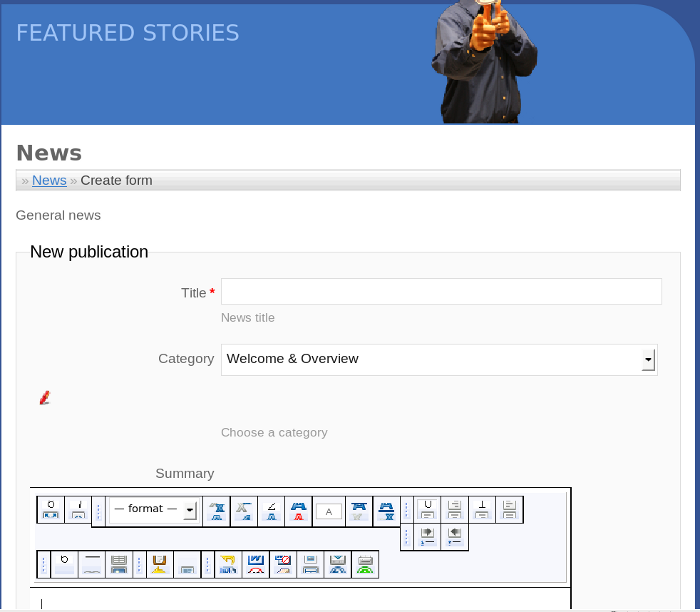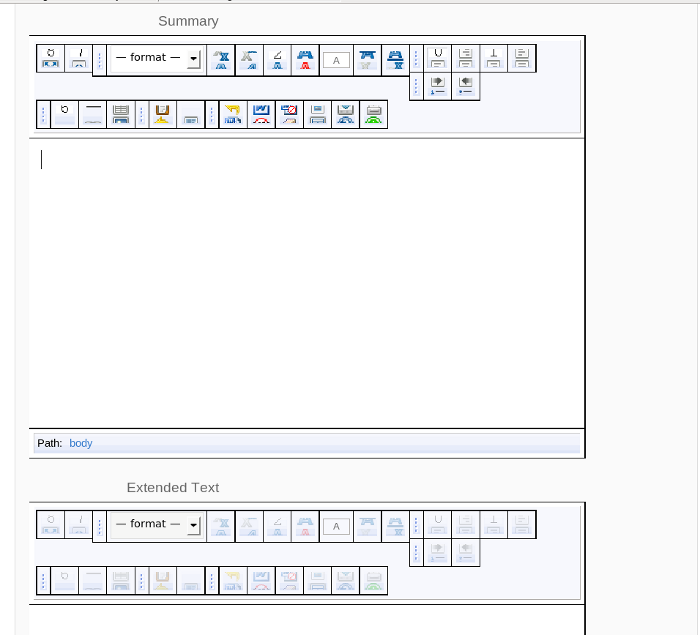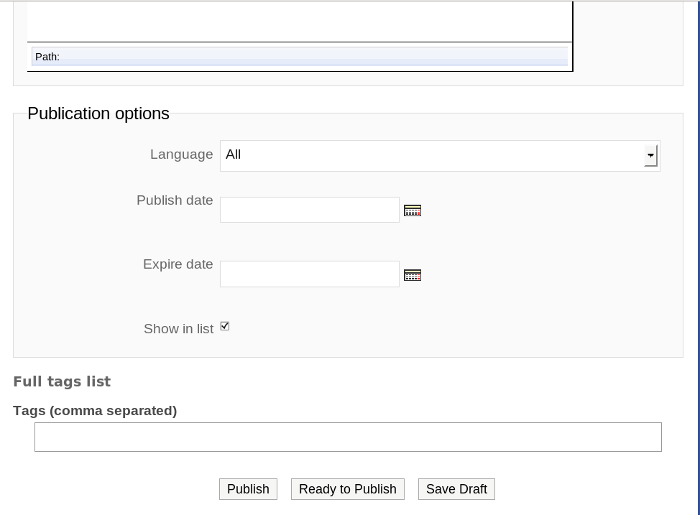(Created page with '= Fedora Insight Workflow = There are currently three publication types defined for Fedora Insight: * Events * General News * Fedora Weekly News This page will docum...') |
No edit summary |
||
| Line 1: | Line 1: | ||
= Fedora Insight Workflow = | = Fedora Insight Workflow = | ||
== Submitting Content == | |||
There are currently three publication types defined for Fedora Insight: | There are currently three publication types defined for Fedora Insight: | ||
1. Events | |||
2. Fedora Weekly News | |||
3. General News | |||
User accounts on Fedora Insight will belong to one of three user categories: | |||
1. Users: general news contributors; probably can be anyone who has a signed Fedora Project CLA | |||
2. Editors: a smaller group who will review, edit, decision and publish contributed news articles | |||
3. Administrators: a small group who administers the configuration of Zikula for Fedora Insight, including theming, pagemaster configuration, workflow definition and publication type configuration | |||
This page will document the workflow for each, from both contributor roles and editor roles. | |||
== General News == | |||
[ | A contributor who has an account can submit general news articles for publication with Fedora Insight at any time. [fill in details here of which FAS group to apply to, etc.] | ||
They will click on a link [which needs to be added to the FI frontpage for authenticated users] to submit a piece of news, as appropriate: | |||
[[ | 1. [[http://publictest6.fedoraproject.org/zikula/index.php?module=pagemaster&func=pubedit&tid=2|Events]] | ||
2. [[http://publictest6.fedoraproject.org/zikula/index.php?module=pagemaster&func=pubedit&tid=4|Fedora Weekly News beat]] | |||
3. [[http://publictest6.fedoraproject.org/zikula/index.php?module=pagemaster&func=pubedit&tid=3|General news]] | |||
Let's look at a general news submission more closely. | |||
[[File:FI-new-news-1.png]] | [[File:FI-new-news-1.png]] | ||
[[File:FI-new-news-2.png]] | |||
[[File:FI-new-news-3.png]] | |||
A title for the news item is required, and they should select an appropriate category from the drop-down list | A title for the news item is required, and they should select an appropriate category from the drop-down list | ||
Revision as of 17:03, 27 March 2010
Fedora Insight Workflow
Submitting Content
There are currently three publication types defined for Fedora Insight:
1. Events 2. Fedora Weekly News 3. General News
User accounts on Fedora Insight will belong to one of three user categories:
1. Users: general news contributors; probably can be anyone who has a signed Fedora Project CLA
2. Editors: a smaller group who will review, edit, decision and publish contributed news articles
3. Administrators: a small group who administers the configuration of Zikula for Fedora Insight, including theming, pagemaster configuration, workflow definition and publication type configuration
This page will document the workflow for each, from both contributor roles and editor roles.
General News
A contributor who has an account can submit general news articles for publication with Fedora Insight at any time. [fill in details here of which FAS group to apply to, etc.]
They will click on a link [which needs to be added to the FI frontpage for authenticated users] to submit a piece of news, as appropriate:
1. [[1]] 2. [Weekly News beat] 3. [news]
Let's look at a general news submission more closely.
A title for the news item is required, and they should select an appropriate category from the drop-down list