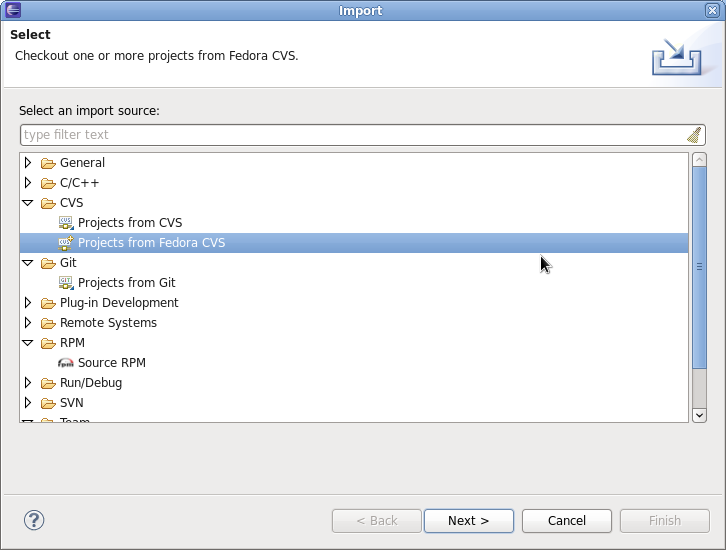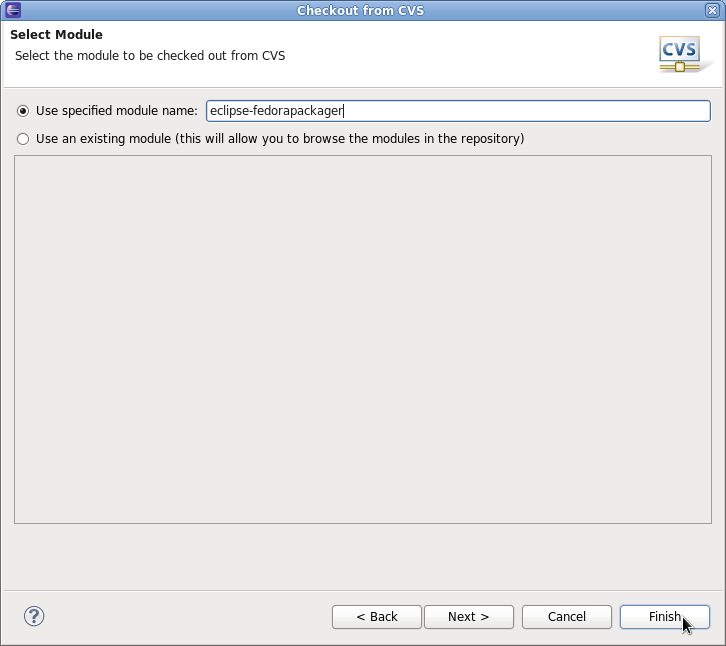Getting Started
Eclipse Fedora Packager is a plugin for Eclipse which helps Fedora packagers used to IDEs to package their Fedora RPMs from within Eclipse without needing to resort to the command line.
(Some) Basic features include:
- RPM spec file editor with systax highlighting, auto-completion and changelog (ALT+CTRL+C) support
- Download sources
- Prepare local builds
- Create local builds
- Push build to Koji (automatic tagging if desired)
- Eclipse CVS support
- Mock builds
- Create Bhodi updates
- and many more :-)
Import Fedora CVS Package
Make sure you have run {{{fedora-packager-setup}}} before you start. This you have to do once on the command line (If you have used fedora-cvs before, this is not necessary). Then, you need to get your Fedora CVS module.
After you hit "Next" twice, you are ready to specify the module you'd like to check out.