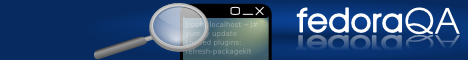From Fedora Project Wiki
(Created page with "{{header|qa}} {{QA/Test_Case |description= This testcase checks if multipathd responds with 'fail' for invalid device name. It is reported in fixed bug that multipathd respond...") |
No edit summary |
||
| Line 1: | Line 1: | ||
{{header|qa}} | {{header|qa}} | ||
{{QA/Test_Case | {{QA/Test_Case | ||
|description= This testcase checks if multipathd responds with 'fail' for invalid device name. It is reported in fixed bug that multipathd responds with 'ok' for invalid device name. | |description=This testcase checks if multipathd responds with 'fail' for invalid device name. It is reported in fixed bug that multipathd responds with 'ok' for invalid device name. | ||
|actions= | |actions= | ||
Be as specific as required for the target audience. | |||
# Ensure the device-mapper-multipath package is installed | |||
Execute: {{command|dnf -y install device-mapper device-mapper-multipath}} | |||
Execute: {{command|rpm -qa | grep multipath}} | |||
# Next do this ... | |||
# Finally click that | |||
# Start here ... | |||
# Next do this ... | |||
# Finally click that | |||
|results= | |results= | ||
# | The following must be true to consider this a successful test run. Be brief ... but explicit. | ||
# Step #1 completes without error | |||
# The system boots into runlevel 5 | |||
# Program completes with exit code 0 | |||
|optional=Optionally provide hints for exploratory testing. | |||
}} | }} | ||
Revision as of 10:13, 29 October 2018
Description
This testcase checks if multipathd responds with 'fail' for invalid device name. It is reported in fixed bug that multipathd responds with 'ok' for invalid device name.
How to test
Be as specific as required for the target audience.
- Ensure the device-mapper-multipath package is installed
Execute:dnf -y install device-mapper device-mapper-multipathExecute:rpm -qa
- Next do this ...
- Finally click that
- Start here ...
- Next do this ...
- Finally click that
Expected Results
The following must be true to consider this a successful test run. Be brief ... but explicit.
- Step #1 completes without error
- The system boots into runlevel 5
- Program completes with exit code 0
Optional
Optionally provide hints for exploratory testing.