(Created page with "{{Infobox_group | name = '''Bootloader Test Day''' | image = 300px|link=QA/Test Days | date = '''2021-04-12 through 2021-04-13''' | time = all da...") |
Chrismurphy (talk | contribs) (update prerequisites and hot to test) |
||
| Line 25: | Line 25: | ||
== Prerequisite for Test Day == | == Prerequisite for Test Day == | ||
* | * One USB stick imaged with one of the [https://fedorapeople.org/groups/qa/test_days/ special test day ISO images.] | ||
* | ** You do not need to test both images. Most folks will prefer the smaller netintall image. | ||
* Suggested: Additional USB stick imaged with any Fedora 32, 33, or 34 edition or spin, in case rescue booting is needed. | |||
== How to test? == | == How to test? == | ||
There | There are prerequisites for this test day that you should gather before getting started: | ||
* Check if your machine is running '''EFI/UEFI''' or '''BIOS''' by executing the following on terminal. | * Check if your machine is running '''EFI/UEFI''' or '''BIOS''' by executing the following on terminal. | ||
<pre>[ -d /sys/firmware/efi ] && echo UEFI || echo BIOS</pre> | <pre>[ -d /sys/firmware/efi ] && echo UEFI || echo BIOS</pre> | ||
* Check if | ** Follow the test case for the reported firmware type | ||
* Create | * Check if [https://fedoraproject.org/wiki/Secureboot UEFI Secure Boot] is enabled by running <pre>mokutil --sb-state</pre> | ||
* Create an rescue USB stick, just in case. | |||
Visit the '''[http://testdays.fedorainfracloud.org/events/111 results page]''' and click on the column title links to see the tests that need to be run: most column titles are links to a specific test case. Follow the instructions there, then enter your results by clicking the ''Enter result'' button for the test. | Visit the '''[http://testdays.fedorainfracloud.org/events/111 results page]''' and click on the column title links to see the tests that need to be run: most column titles are links to a specific test case. Follow the instructions there, then enter your results by clicking the ''Enter result'' button for the test. | ||
Revision as of 01:48, 11 April 2021
| Bootloader Test Day | |
|---|---|
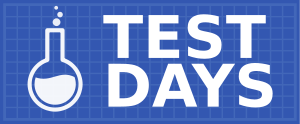
| |
| Date | 2021-04-12 through 2021-04-13 |
| Time | all day |
| Website | QA/Test Days |
| IRC | #fedora-test-day (webirc) |
| Mailing list | test |
What to test?
This Test Day will focus on testing the new shim 15.4 and GRUB 2.06. This is an extremely important test day as the newly signed shim needs testing. Grub also gets an update and we would like to ensure that bootloaders works as intended.
Who's available
The following cast of characters will be available testing, workarounds, bug fixes, and general discussion:
- Development - pjones (pjones), cmurf (cmurf)
- Quality Assurance - Sumantro Mukherjee (sumantrom), Geoffrey Marr (coremodule), Kamil Paral (kparal), Adam Williamson (adamw)
You can chat with us on IRC. See the infobox on top of the page to learn the right IRC channel.
Prerequisite for Test Day
- One USB stick imaged with one of the special test day ISO images.
- You do not need to test both images. Most folks will prefer the smaller netintall image.
- Suggested: Additional USB stick imaged with any Fedora 32, 33, or 34 edition or spin, in case rescue booting is needed.
How to test?
There are prerequisites for this test day that you should gather before getting started:
- Check if your machine is running EFI/UEFI or BIOS by executing the following on terminal.
[ -d /sys/firmware/efi ] && echo UEFI || echo BIOS
- Follow the test case for the reported firmware type
- Check if UEFI Secure Boot is enabled by running
mokutil --sb-state
- Create an rescue USB stick, just in case.
Visit the results page and click on the column title links to see the tests that need to be run: most column titles are links to a specific test case. Follow the instructions there, then enter your results by clicking the Enter result button for the test.
Please also try to experiment and explore and perform tasks not mentioned in any of the pre-defined test cases.
Reporting bugs
All bugs should be reported into Bugzilla, in most cases against the Grub component. If you are unsure about exactly how to file the report or what other information to include, just ask us on IRC (see instructions above).
Test Results
Test results will be exported here once the test day is over. See How to test? section for information how to submit results and see the live results.
