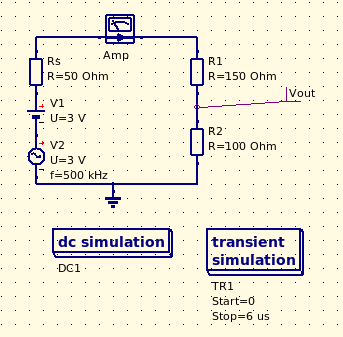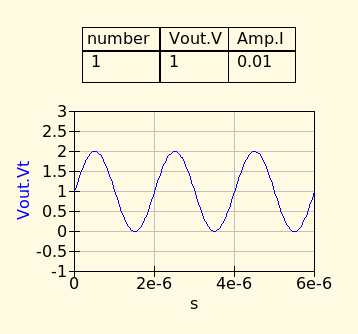| Line 23: | Line 23: | ||
[[Image: Simulation-Resistence.png]]. | [[Image: Simulation-Resistence.png]]. | ||
!!!! e-x = 10 | !!!! e-x = 10<sup>-x</sup> !!!! | ||
Revision as of 14:31, 27 July 2010
Qucs: A circuit simulator
Launch Qucs: Applications --> Electronics --> Qucs.
Qucs presents a window subdivided in two sections. The main section is an area that houses Schematic (design window) where you place your electrical components, and Data Display (simulation window), where you visualize the analytical results. The other section, on the left, has three visualizations mode: Components, Contents and Projects. In the Components view, you can navigate between various categories, selecting the drop-down list at the top of its window. If you need a DC Voltage source, select source; a Resistor, Capacitor or Inductance, lumped components; a diode or a transistor non-linear components. So if you work in the G-Hz range or in the u-wave sector, select Trasmission-Lines.
Drag and drop the components in the Schematic area. Here you can Rotate the elements and the associated labels, using the context-menu (right clicking on the element) or the buttons at top window, for better placing. To edit the element properties double click on it or select the context menu.
To connect the elements, click on the Wire button, which transforms the mouse punctator in two perpendicular lines. Position and click the mouse on the red circle terminal, and complete the connection: a dashed line previews the connection. To exit from wire-mode de-select the wire button or activate select mode, clicking on the Select button.
Once the schematic is completed, you have to select the type of analysis, form the category simulations of the Component view: drag & drop the type on the schematic. Edit its properties and run the simulation by clicking the Simulate button.
To begin, create a schematic, for example like this:
As the system is linear, applying the superposition principle, we have:
Vout = (V1 + V2)*R2/(Rs+R1+R2), where V1=3 V and V2=3*sin(2πft) V, and the DC current I=V1/(Rs+R1+R2)=10 mA.
Insert a dc and a transient simulator in the schematic. Edit the transient editor properties, setting the start and stop properties and then start the simulation.
At the end of the simulation, the Data display tab opens. From the diagrams category drag and drop tabular and cartesian. Edit their properties, selecting the Vout, and I we want visualize. Click the Apply to preview the results. When done the output should be like something:
!!!! e-x = 10-x !!!!