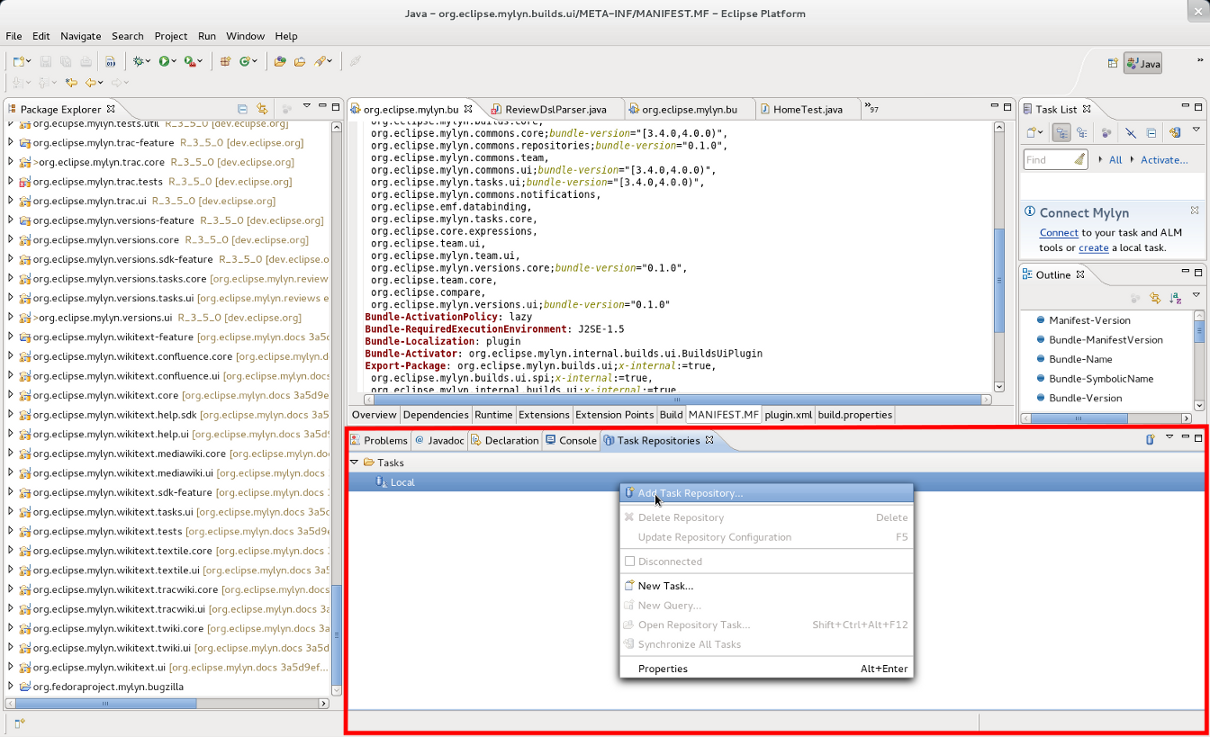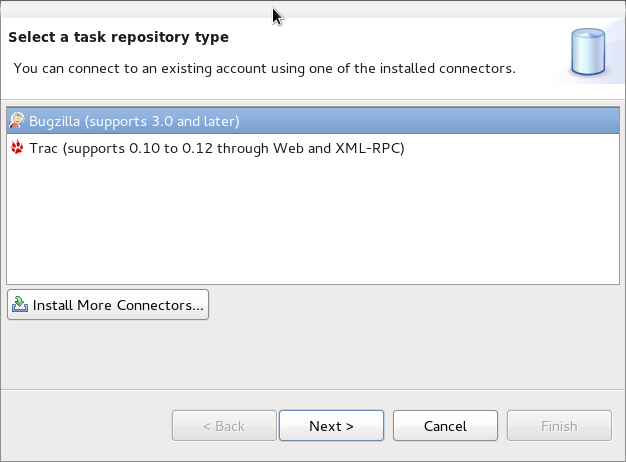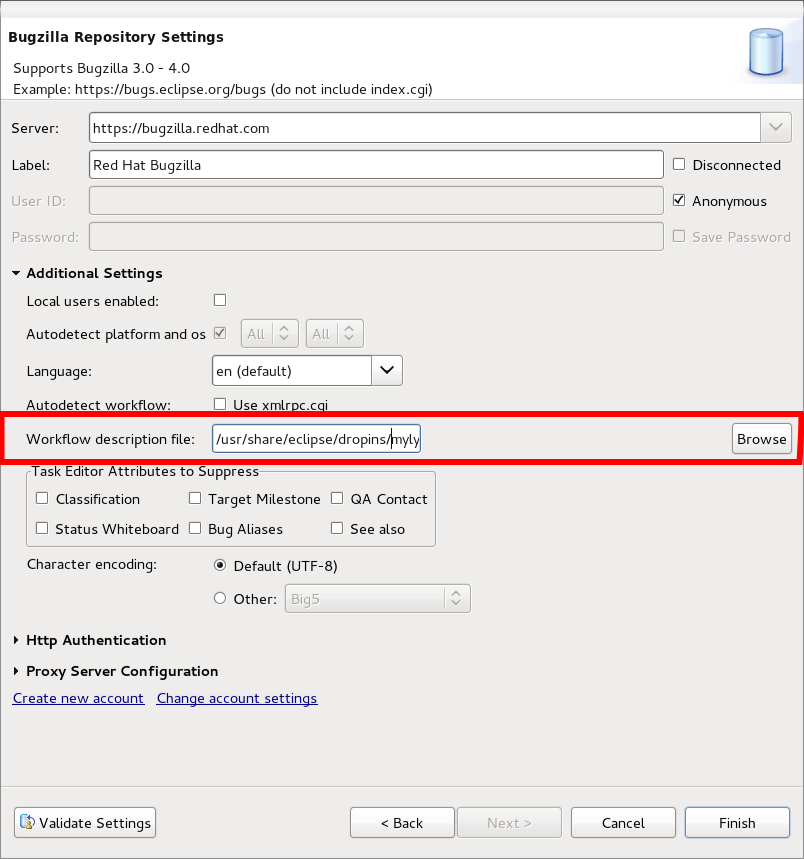From Fedora Project Wiki
No edit summary |
|||
| Line 8: | Line 8: | ||
* 2. Set up the Mylyn task repository with the provided custom transition file | * 2. Set up the Mylyn task repository with the provided custom transition file | ||
: Fire up Eclipse and open the ''Task Repositories view'' provided by Mylyn: '''Window''' > '''Show View''' > '''Other...''' > '''Mylyn''' > '''Task Repositories'''. | : - Fire up Eclipse and open the ''Task Repositories view'' provided by Mylyn: '''Window''' > '''Show View''' > '''Other...''' > '''Mylyn''' > '''Task Repositories'''. | ||
: Right-click and select '''Add New Task Repository...''': | : - Right-click and select '''Add New Task Repository...''': | ||
[[Image:MylynTaskRepositoriesView.jpg|Task Repositories View]] | [[Image:MylynTaskRepositoriesView.jpg|Task Repositories View]] | ||
: Once you've clicked on that, you'll have the choice to select task repository-types. | : - Once you've clicked on that, you'll have the choice to select task repository-types. Here you can select '''Bugzilla''': | ||
[[Image:MylynNewTaskRepositoryBugzilla.jpg]] | [[Image:MylynNewTaskRepositoryBugzilla.jpg]] | ||
: When you click '''Next''' you should see something like this screen-shot: | : - When you click '''Next''' you should see something like this screen-shot: | ||
[[Image:MylynNewTaskRepositoryConfigureCustomWorkflowRedhatBugzilla.jpg]] | [[Image:MylynNewTaskRepositoryConfigureCustomWorkflowRedhatBugzilla.jpg]] | ||
Now, | : - Now, select the custom transitions definitions file (either by entering the path directly, or by using the '''Browse''' button): <code>/usr/share/eclipse/dropins/mylyn-bugzilla/redhat-bugzilla-custom-transitions.txt</code>. | ||
: - Once you are done, you can test your configuration by clicking '''Validate Settings'''. | |||
: - If that shows no errors, click '''Finish''' and you should be good to go. More information on how to use Mylyn can be found on this [http://wiki.eclipse.org/index.php/Mylyn/User_Guide user guide] or offline by clicking on '''Help''' > '''Help Contents''' > '''Mylyn Documentation'''. | |||
Revision as of 02:56, 31 May 2011
Using Red Hat Bugzilla with Mylyn >= 3.5.0
The eclipse-mylyn-tasks-bugzilla package (available since Fedora 15) allows Mylyn users to interact with Bugzilla bug trackers from within Eclipse. As of version 3.5.0 of Mylyn it also supports Bugzilla instances, which use custom workflows (which Red Hat Bugzilla does).
Here are instructions as to how to set up a Red Hat Bugzilla task repository:
- 1. Install eclipse-mylyn-tasks-bugzilla
su -c "yum install eclipse-mylyn-tasks-bugzilla"
- 2. Set up the Mylyn task repository with the provided custom transition file
- - Fire up Eclipse and open the Task Repositories view provided by Mylyn: Window > Show View > Other... > Mylyn > Task Repositories.
- - Right-click and select Add New Task Repository...:
- - Once you've clicked on that, you'll have the choice to select task repository-types. Here you can select Bugzilla:
- - When you click Next you should see something like this screen-shot:
- - Now, select the custom transitions definitions file (either by entering the path directly, or by using the Browse button):
/usr/share/eclipse/dropins/mylyn-bugzilla/redhat-bugzilla-custom-transitions.txt. - - Once you are done, you can test your configuration by clicking Validate Settings.
- - If that shows no errors, click Finish and you should be good to go. More information on how to use Mylyn can be found on this user guide or offline by clicking on Help > Help Contents > Mylyn Documentation.