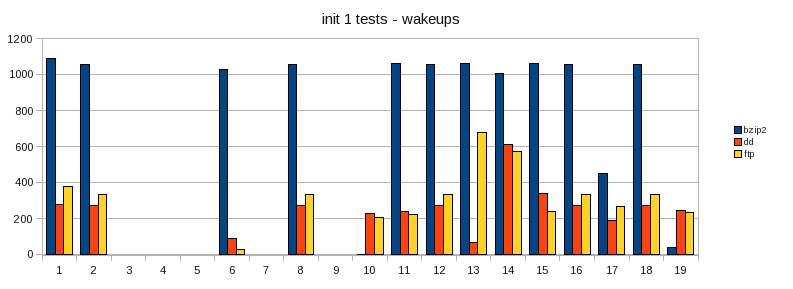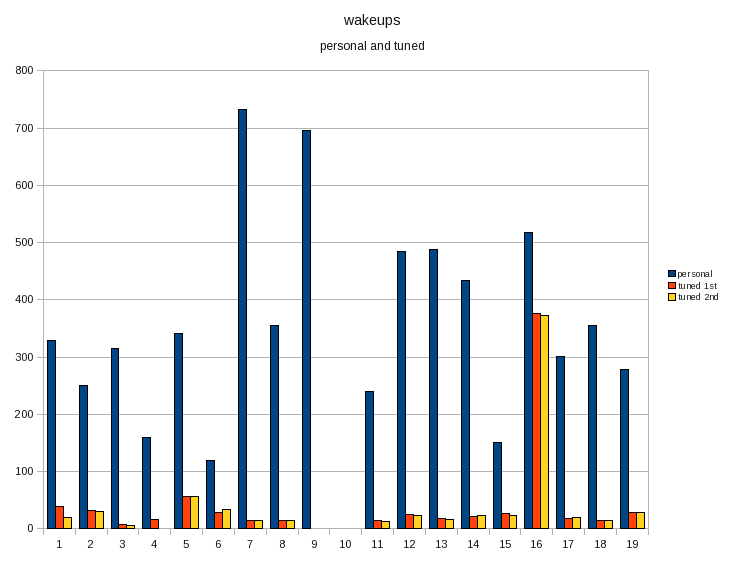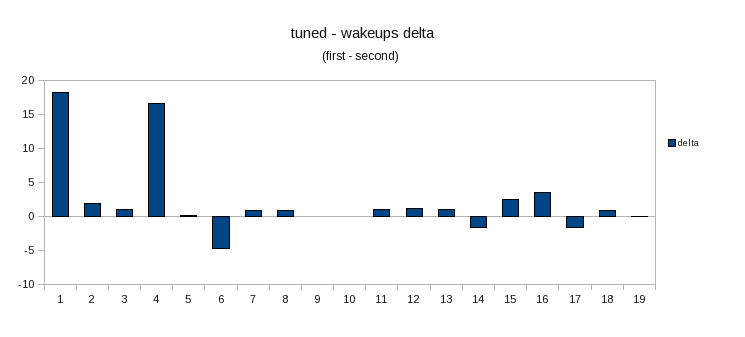m (Make a smaller table header) |
(Drop direct Test Days category membership) |
||
| (122 intermediate revisions by 26 users not shown) | |||
| Line 3: | Line 3: | ||
| DATE || TIME || WHERE | | DATE || TIME || WHERE | ||
|- | |- | ||
| Thu | | Thu April 02, 2009 || From ''12:00'' to ''00:00'' UTC (7am -> 7pm ET) || [irc://irc.freenode.net/fedora-qa #fedora-qa]) | ||
|- | |- | ||
|} | |} | ||
| Line 24: | Line 24: | ||
** [[User:kvolny|Karel Volny]] | ** [[User:kvolny|Karel Volny]] | ||
** [[User:ykopkova|Yulia Kopkova]] | ** [[User:ykopkova|Yulia Kopkova]] | ||
** [[User:mooninite|Michael Cronenworth]] | |||
== What's needed to test == | == What's needed to test == | ||
* [[Releases/Rawhide|Rawhide]] or | * [[Releases/Rawhide|Rawhide]] or [https://fedoraproject.org/get-prerelease Fedora 11 Beta] fully updated. | ||
* FAS Account - you can [https://admin.fedoraproject.org/accounts/ create] an account in 3 minutes if you don't have one | * FAS Account - you can [https://admin.fedoraproject.org/accounts/ create] an account in 3 minutes if you don't have one | ||
* Your hardware profile uploaded to [http://www.smolts.org Smolt] according to [http://smolts.org/smolt-wiki/Main_Page#Usage these instructions] | * Your hardware profile uploaded to [http://www.smolts.org Smolt] according to [http://smolts.org/smolt-wiki/Main_Page#Usage these instructions] | ||
| Line 41: | Line 42: | ||
=== '''Live Image''' === | === '''Live Image''' === | ||
Optionally, you may download a non-destructive rawhide live image for your architecture. Tips on using a live image are available at [[FedoraLiveCD]]. | Optionally, you may download a non-destructive rawhide live image for your architecture. Tips on using a live image are available at [[FedoraLiveCD]]. ''' And install to disc ''' | ||
{| | {| | ||
| Line 61: | Line 63: | ||
Follow each of these test cases: | Follow each of these test cases: | ||
* | * {{oldid|QA:Testcase_Power_Management_personal|94476}} | ||
* | * {{oldid|QA:Testcase_Power_Management_Tuned|94732}} | ||
* | * {{oldid|QA:Testcase_Power_Management_bluetooth|94684}} | ||
* [[ | * {{oldid|QA:Testcase_Power_Management_init_1|94697}} | ||
* {{oldid|QA:Testcase_Power_Management_bltk|94713}} | |||
{{admon/important|Don't adjust your glasses|The links above have been updated modified to point to the test cases originally executed when this test day was held. Since then, the test cases have been modified for newer power management test days (for example [[Test_Day:2009-10-22]]).}} | |||
=== Report your results === | === Report your results === | ||
* For First two tests (Personal, Tuned): During each of the tests for additional information please run the following script [http://pknirsch.fedorapeople.org/PM/genresult.sh] as '''root'''. | |||
If you have problems with any of the tests, report a bug to [http://bugzilla.redhat.com Bugzilla]. If you are unsure about exactly how to file the report, just ask on IRC and we will help you. Once you have completed the tests, add your results to the Results table below. | * If you have problems with any of the tests, report a bug to [http://bugzilla.redhat.com Bugzilla]. | ||
* If you are unsure about exactly how to file the report, just ask on IRC and we will help you. Once you have completed the tests, add your results to the Results table below. | |||
The first column should be your name with a link to your User page in the Wiki if you have one | * The first column should be your name with a link to your User page in the Wiki if you have one | ||
* and the second should be a link to your Smolt hardware profile (see above for a link with instructions on submitting your hardware profile to Smolt). | |||
* For each test case, primarly see ''' instruction in testcase ''' (most of them generate some outoputs which is important, so please upload file into right column in table). Except test of bluetooth, there should be only PASS or FAIL (in case FAIL please report bug and add link) | |||
* [[Special:Upload|Upload]] the files generated as you ran the test cases. You will get an error page after each file upload - don't worry, this is normal. After performing the upload, go to the [[Special:ImageList|File list]] page and you will see your upload at the top of the list. The URL to use when you add it to the table is the one labelled '(file)'. | |||
== Results == | == Results == | ||
{| | {| | ||
! Id | |||
! User | ! User | ||
! Smolt Profile | ! Smolt Profile | ||
! | ! {{oldid|QA:Testcase_Power_Management_personal|94476|personal}} | ||
! | ! {{oldid|QA:Testcase_Power_Management_Tuned|94732|Tuned}} | ||
! | ! {{oldid|QA:Testcase_Power_Management_bluetooth|94684|bluetooth}} | ||
! | ! {{oldid|QA:Testcase_Power_Management_init_1|94697|init_1}} | ||
! {{oldid|QA:Testcase_Power_Management_bltk|94713|bltk}} | |||
! Comments | ! Comments | ||
|- | |- | ||
| 0 | |||
| [[User:SampleUser]] | | [[User:SampleUser]] | ||
| <!-- Smolt profile --> | | <!-- Smolt profile --> | ||
| <!-- Outputfile link personal --> | | <!-- Outputfile link personal --> | ||
| <!-- Comments about | | <!-- Results of tuned test--> | ||
| <!-- Comments about bluetooth--> | |||
| <!-- Outputfile link init1 tag.gz archive --> | | <!-- Outputfile link init1 tag.gz archive --> | ||
| <!-- Outputfiles link bltk --> | | <!-- Outputfiles link bltk --> | ||
| <!-- Comments --> | | <!-- Comments --> | ||
|- | |- | ||
| 10 | |||
| [[User:Jscotka|Jscotka]] | |||
| [http://www.smolts.org/client/show/pub_0ec3fa32-debc-4550-b3e8-f2b3ba49f411 HW] | |||
| <!-- Outputfile link personal --> | |||
| <!-- Results of tuned test--> | |||
| PASS | |||
| [https://fedoraproject.org/w/uploads/5/59/Jscotka.tar.gz PASS] | |||
| [https://fedoraproject.org/w/uploads/7/78/Jscotka-bltk.tar.gz PASS] | |||
| found [https://bugzilla.redhat.com/show_bug.cgi?id=493374 bug] in anaconda | |||
|- | |||
| 16 | |||
| [[User:pfps|Peter F. Patel-Schneider]] | |||
| [http://www.smolts.org/client/show/pub_878dec9e-d529-4d21-b2be-18bcfbdb9212 HW] | |||
| [https://fedoraproject.org/w/uploads/a/aa/Personal.text Pass!] | |||
| [https://fedoraproject.org/w/uploads/4/40/Tuned.text Pass?] | |||
| Works, I think | |||
| [https://fedoraproject.org/w/uploads/7/78/Output.tar.gz Pass,] | |||
| [https://fedoraproject.org/w/uploads/b/b8/Bltk.tar.gz Pass.] | |||
| This is a ThinkPad T60p with 1600x1200 screen running F11 Beta | |||
|- | |||
| 14 | |||
| [[User:mnowak|Michal Nowak]] | |||
| [http://www.smolts.org/client/show/pub_2179dd43-43bb-4fba-88cf-dc453f10632e HW] | |||
| [https://fedoraproject.org/w/uploads/1/10/Mnowak_01_personal.txt INFO] | |||
| [https://fedoraproject.org/w/uploads/7/70/Mnowak_01_tuned.txt INFO] | |||
| N/A | |||
| [https://fedoraproject.org/w/uploads/1/1a/Mnowak_01_output.tar.gz INFO] | |||
| N/A | |||
| Dell Precision 490 | |||
|- | |||
| 15 | |||
| [[User:mnowak|Michal Nowak]] | |||
| [http://www.smolts.org/client/show/pub_64fb291b-9fd1-40ae-b06d-6c80fd8ca9f8 HW] | |||
| [https://fedoraproject.org/w/uploads/0/06/Mnowak_02_personal.txt INFO] | |||
| [https://fedoraproject.org/w/uploads/d/d3/Mnowak_02_tuned.txt INFO] | |||
| PASS | |||
| [https://fedoraproject.org/w/uploads/c/c5/Mnowak_02_output.tar.gz INFO] | |||
| [https://fedoraproject.org/w/uploads/d/dc/Mnowak_02_bltk.tar.gz score 85.81] | |||
| Lenovo T61 | |||
|- | |||
| 17 | |||
| [[User:Plautrba|Petr Lautrbach]] | |||
| [http://www.smolts.org/client/show/pub_f5eb1c38-1dec-4510-b378-cb55faacb325 HW] | |||
| [https://fedoraproject.org/w/uploads/2/29/Result.personal.txt Pass] | |||
| [https://fedoraproject.org/w/uploads/0/00/Plautrba.result.tuned.txt Pass] | |||
| | |||
| [https://fedoraproject.org/w/uploads/c/c1/Plautrba.output.tar.gz Pass] | |||
| [https://fedoraproject.org/w/uploads/7/72/Plautrba.bltk.tar.gz Idle, reader pass] [https://fedoraproject.org/w/uploads/b/b8/Plautrba.bltk-office.tar.gz writer pass] | |||
| I had to change to SOFFICE_PROG=ooffice in /etc/bltk.conf and run bltk -O -n 1 without SAL_USE_VCLPLUGIN=gen on rawhide x86_64 with Kde | |||
|- | |||
| 19 | |||
| [[User:ykopkova|Yulia Kopkova]] | |||
| [http://www.smolts.org/client/show/pub_711ab65a-0149-40d9-95ce-5c7d874cf5f6 HW] | |||
| [https://fedoraproject.org/w/uploads/5/5d/Ykopkova_personal.txt Pass] | |||
| [https://fedoraproject.org/w/uploads/c/cc/Ykopkova_tuned.txt Pass] | |||
| N/A | |||
| [https://fedoraproject.org/w/uploads/d/da/Ykopkova_output.tar.gz Pass] | |||
| [https://fedoraproject.org/w/uploads/4/40/Ykopkova_bltk.tar.gz Pass] | |||
| Toshiba Satellite A100-002 | |||
|- | |||
| 12 | |||
| [[User:mmaslano|Marcela Mašláňová]] | |||
| [http://www.smolts.org/client/show/pub_7767a9d6-0fc6-4448-9cab-677f62970c5b HW] | |||
| [https://fedoraproject.org/w/uploads/0/02/Mmaslano_personal.txt Pass] | |||
| [https://fedoraproject.org/w/uploads/e/e2/Mmaslano_tuned1.txt Pass] [https://fedoraproject.org/w/uploads/4/4f/Mmaslano_tuned2.txt Pass] | |||
| The test work well. I can confirm problem for kbluetooth. | |||
| [https://fedoraproject.org/w/uploads/f/fb/Mmaslano_output.tar.gz Pass] | |||
| [https://fedoraproject.org/w/uploads/a/ac/Mmaslano-bltk.tar.gz Pass] | |||
| Dell Latitude D830 ext3 | |||
|- | |||
| 11 | |||
| [[User:mmaslano|Marcela Mašláňová]] | |||
| [http://www.smolts.org/client/show/pub_7767a9d6-0fc6-4448-9cab-677f62970c5b HW] | |||
| [https://fedoraproject.org/w/uploads/d/d4/Mmaslano2_personal.txt Pass] | |||
| [https://fedoraproject.org/w/uploads/1/1b/Mmaslano2_tuned.txt Pass] | |||
| The test work well. I can confirm problem for kbluetooth. | |||
| [https://fedoraproject.org/w/uploads/7/78/Output.tar.gz Pass] | |||
| [https://fedoraproject.org/w/uploads/2/26/Mmaslano2-bltk.tar.gz Pass] | |||
| Dell Latitude D830 ext4 | |||
|- | |||
| 6 | |||
| [[User:jlaska|James Laska]] | |||
| [http://www.smolts.org/show?uuid=pub_606a8b52-d28b-41c7-aee2-f4994df2911e HW] | |||
| [https://fedoraproject.org/w/uploads/2/20/Pwr_mgmt_personal_jlaska.txt results] | |||
| [https://fedoraproject.org/w/uploads/0/0f/Pwr_mgmt_tuned_jlaska.txt results] | |||
| On Demand works ... unable to get nautilus to honor obex:// URI's | |||
| [https://fedoraproject.org/w/uploads/0/01/Pwr_mgmt_init1_jlaska.tar.gz results] | |||
| [https://fedoraproject.org/w/uploads/6/60/Pwr_mgmt_Bltk.tar.gz results] | |||
| IBM T43 | |||
|- | |||
| 1 | |||
| [mailto:azelinka@redhat.com azelinka] | |||
| [http://www.smolts.org/client/show/pub_471b4560-4448-41ff-8b21-fbdba7b59f68 HW] | |||
| [https://fedoraproject.org/w/uploads/1/18/Azelinka-pm-personal.txt pass] | |||
| [https://fedoraproject.org/w/uploads/f/f8/Azelinka-pm-tuned.txt pass] | |||
| on demand start/stop: PASS <br /> preffered app: N/A | |||
| [https://fedoraproject.org/w/uploads/0/02/Azelinka-pm-init1.tar.gz pass] | |||
| [https://fedoraproject.org/w/uploads/d/d7/Azelinka-pm-bltk.tar.gz pass] | |||
| | |||
|- | |||
| 2 | |||
| [[User:brejc8|Charlie Brej]] | |||
| [http://www.smolts.org/show?uuid=pub_79c2ab17-b9d5-48c7-bda2-b0eb56bc3023 HW] | |||
| [https://fedoraproject.org/w/uploads/0/0a/R4_qa_personal.txt Results] | |||
| [https://fedoraproject.org/w/uploads/8/87/Eee_tuned.txt Results] | |||
| N/A | |||
| [http://fedoraproject.org/w/uploads/7/78/Output.tar.gz Results] | |||
| [http://fedoraproject.org/w/uploads/b/b8/Bltk.tar.gz Results] | |||
| Panasonic CF-R4 | |||
|- | |||
| 3 | |||
| [[User:brejc8|Charlie Brej]] | |||
| [http://www.smolts.org/show?uuid=pub_3e46ce12-2a17-48c1-8932-3259a94465a7 HW] | |||
| [https://fedoraproject.org/w/uploads/7/7f/Eee1000_qa_personal.txt Results] | |||
| [https://fedoraproject.org/w/uploads/7/79/R4_tuned.txt Results] | |||
| With updated bluez it turns on when turn bluetooth on switch is applied. When service is manually stopped the turn off bluetooth option remains in the applet but does nothing. | |||
| <!-- [[QA:Testcase_Power_Management_init_1|Init 1]] --> | |||
| <!-- [[QA:Testcase_Power_Management_bltk|Bltk]] --> | |||
| Asus EEE 1000 | |||
|- | |||
| | |||
| [[User:Pfrields|Paul W. Frields]] | |||
| [http://www.smolts.org/client/show/pub_ff58c9fc-8cdf-44d4-a528-607eba8d16db HW] | |||
| [[Media:F11-pwrmgmt-pfrields-personal.txt | results]] | |||
| | |||
| | |||
| | |||
| | |||
| Dell XPS M1330 | |||
|- | |||
| 4 | |||
| [[User:DJuran|David Juran]] | |||
| [http://www.smolts.org/client/show/pub_0ae70cc3-c882-4eee-baa4-82fcd29dcb01 HW] | |||
| [https://fedoraproject.org/w/uploads/a/a4/Djuran_power_mgmt_personal.txt pass] | |||
| [https://fedoraproject.org/w/uploads/d/d2/Power_mgmt_tuned.txt see_comment] | |||
| Bluetooth icon only has option to turn it _off_ even after stopping service, but blootoothd starts when toggling switch, rest works fine | |||
| | |||
| | |||
| Dell Latitude D820, hit [https://bugzilla.redhat.com/show_bug.cgi?id=493485 Bz493485 during tuned] | |||
|- | |||
| 7 | |||
| [[User:morphiax|Jeandre du Toit]] | |||
| [http://www.smolts.org/client/show/pub_43793e01-aeb5-49cb-944b-f069a062797a HW] | |||
| [https://fedoraproject.org/w/uploads/f/f2/Personal_test.txt Results] | |||
| [https://fedoraproject.org/w/uploads/1/15/Tuned.txt Results] | |||
| | |||
| | |||
| | |||
| HP Compaq 6735s | |||
|- | |||
|- | |||
| | |||
| [[User:Messerting|Messerting]] | |||
| [http://www.smolts.org/client/show/pub_f460f27f-b686-4caa-ae5f-ee14faede426 HW] | |||
| N/A | |||
| N/A | |||
| [https://fedoraproject.org/w/uploads/9/93/Powertest.txt NOTES] [https://fedoraproject.org/w/uploads/4/49/Dmesg.txt dmesg] | |||
| N/A | |||
| N/A | |||
| Thinkpad T400, Test Day LiveOS (updated syslinux). (not sure I did the bluetooth test right, sorry) | |||
|- | |||
|- | |||
| 5 | |||
| [[User:Gsreekantan|Gireesh Sreekantan]] | |||
| [http://www.smolts.org/show?uuid=pub_89861767-6567-4528-bfb5-3d5a02538aeb HW] | |||
| [https://fedoraproject.org/w/uploads/c/c0/Testcase1.txt PASS] | |||
| [https://fedoraproject.org/w/uploads/1/1f/Testcase2.txt PASS] | |||
| PASS - ABLE to bond my mobile with on-demand enabled | |||
| N/A | |||
| N/A | |||
| Compaq Presario V3425 | |||
|- | |||
|- | |||
| 9 | |||
| [[User:jonrob|JonRob]] | |||
| [http://www.smolts.org/client/show/pub_da5d1309-323a-489c-abd5-d6810014464c HW] | |||
| [https://fedoraproject.org/w/uploads/1/15/JonRob_test1.txt PASS] | |||
| [] | |||
| | |||
| | |||
| | |||
| Dell Mini Inspiron 9 | |||
|- | |||
|- | |||
| 13 | |||
| [[User:Mooninite|Michael Cronenworth]] | |||
| [http://www.smolts.org/client/show/pub_cf42c78c-821d-44b1-9410-2601c9d429fc HW] | |||
| [https://fedoraproject.org/w/uploads/6/61/F11testday-2009-04-02.txt PASS] | |||
| [https://fedoraproject.org/w/uploads/a/a2/F11testday2-2009-04-02.txt PASS] | |||
| N/A. See notes. | |||
| [https://fedoraproject.org/w/uploads/f/f3/Mooninite-Output.tar.gz PASS] | |||
| [https://fedoraproject.org/w/uploads/f/f2/Mooninite-Bltk.tar.gz PASS] | |||
| Synaptics pad won't allow tapping to click. No sound. ASUS laptops bluetooth button already turns off bluetooth. This is not required for my laptop. bltk Office test failed on x86_64 because /etc/bltk.conf was set for /usr/lib instead of /usr/lib64 on the location of OO.org. | |||
|- | |||
| 8 | |||
| [[User:jfrieben|Joachim Frieben]] | |||
| [http://www.smolts.org/client/show/pub_ce3d646e-2918-44c9-a6c0-10fb3d9a0180 HW] | |||
| [https://fedoraproject.org/w/uploads/d/dc/Personal.txt PASS] | |||
| [https://fedoraproject.org/w/uploads/1/15/Tuned.txt PASS] | |||
| N/A | |||
| [https://fedoraproject.org/w/uploads/7/78/Output.tar.gz PASS] | |||
| N/A | |||
| Tyan Tomcat K8E | |||
|- | |||
| 18 | |||
| [[User:pknirsch|Phil Knirsch]] | |||
| [http://www.smolts.org/client/show/pub_f8fbe393-e366-4f4e-999f-7e84de3537ed HW] | |||
| [https://fedoraproject.org/w/uploads/d/dc/Personal.txt PASS] | |||
| [https://fedoraproject.org/w/uploads/1/15/Tuned.txt PASS] | |||
| N/A | |||
| [https://fedoraproject.org/w/uploads/7/78/Output.tar.gz PASS] | |||
| [https://fedoraproject.org/w/uploads/b/b8/Bltk.tar.gz PASS] | |||
| Dell D620 | |||
|- | |||
! Id | |||
! User | |||
! Smolt Profile | |||
! {{oldid|QA:Testcase_Power_Management_personal|94476|personal}} | |||
! {{oldid|QA:Testcase_Power_Management_Tuned|94732|Tuned}} | |||
! {{oldid|QA:Testcase_Power_Management_bluetooth|94684|bluetooth}} | |||
! {{oldid|QA:Testcase_Power_Management_init_1|94697|init_1}} | |||
! {{oldid|QA:Testcase_Power_Management_bltk|94713|bltk}} | |||
! Comments | |||
|} | |||
== Results in pictures == | |||
=== Wakeups === | |||
[[File:Init1-wakeups.png]] | |||
[[File:Personal-tuned-wakeups.png]] | |||
[[File:Tuned-wakeups-delta.png]] | |||
[[Category:Test Days]] | [[Category:Fedora 11 Test Days]] | ||
Latest revision as of 21:15, 26 June 2015
| DATE | TIME | WHERE |
| Thu April 02, 2009 | From 12:00 to 00:00 UTC (7am -> 7pm ET) | #fedora-qa) |
What to test?[edit]
Today's instalment of Fedora Test Day will focus on:
Who's available[edit]
The following cast of characters will be available for testing, workarounds, bug fixes, and general discussion ...
- Development
- Phil Knirsch - Lead, tuned, monitoring, documentation
- Jiri Skala - BLTK packager
- Marcela Maslanova - initscript/udev service start/stop automation
- Quality Assurance
What's needed to test[edit]
- Rawhide or Fedora 11 Beta fully updated.
- FAS Account - you can create an account in 3 minutes if you don't have one
- Your hardware profile uploaded to Smolt according to these instructions
How to test?[edit]
Update your machine[edit]
See the instructions on the Rawhide page on the various ways in which you can install or update to Rawhide. Or:
Live Image[edit]
Optionally, you may download a non-destructive rawhide live image for your architecture. Tips on using a live image are available at FedoraLiveCD. And install to disc
| Architecture | MD5SUM |
|---|---|
| i386 | f5852f27e324fb87f4d060abf44d16dc |
| x86_64 | 195e48300a94c65289ffdb20d4eeb2d4 |
Test[edit]
Follow each of these test cases:
- Previous revision of QA:Testcase_Power_Management_personal
- Previous revision of QA:Testcase_Power_Management_Tuned
- Previous revision of QA:Testcase_Power_Management_bluetooth
- Previous revision of QA:Testcase_Power_Management_init_1
- Previous revision of QA:Testcase_Power_Management_bltk
Report your results[edit]
- For First two tests (Personal, Tuned): During each of the tests for additional information please run the following script [1] as root.
- If you have problems with any of the tests, report a bug to Bugzilla.
- If you are unsure about exactly how to file the report, just ask on IRC and we will help you. Once you have completed the tests, add your results to the Results table below.
- The first column should be your name with a link to your User page in the Wiki if you have one
- and the second should be a link to your Smolt hardware profile (see above for a link with instructions on submitting your hardware profile to Smolt).
- For each test case, primarly see instruction in testcase (most of them generate some outoputs which is important, so please upload file into right column in table). Except test of bluetooth, there should be only PASS or FAIL (in case FAIL please report bug and add link)
- Upload the files generated as you ran the test cases. You will get an error page after each file upload - don't worry, this is normal. After performing the upload, go to the File list page and you will see your upload at the top of the list. The URL to use when you add it to the table is the one labelled '(file)'.
Results[edit]
| Id | User | Smolt Profile | personal | Tuned | bluetooth | init_1 | bltk | Comments |
|---|---|---|---|---|---|---|---|---|
| 0 | User:SampleUser | |||||||
| 10 | Jscotka | HW | PASS | PASS | PASS | found bug in anaconda | ||
| 16 | Peter F. Patel-Schneider | HW | Pass! | Pass? | Works, I think | Pass, | Pass. | This is a ThinkPad T60p with 1600x1200 screen running F11 Beta |
| 14 | Michal Nowak | HW | INFO | INFO | N/A | INFO | N/A | Dell Precision 490 |
| 15 | Michal Nowak | HW | INFO | INFO | PASS | INFO | score 85.81 | Lenovo T61 |
| 17 | Petr Lautrbach | HW | Pass | Pass | Pass | Idle, reader pass writer pass | I had to change to SOFFICE_PROG=ooffice in /etc/bltk.conf and run bltk -O -n 1 without SAL_USE_VCLPLUGIN=gen on rawhide x86_64 with Kde | |
| 19 | Yulia Kopkova | HW | Pass | Pass | N/A | Pass | Pass | Toshiba Satellite A100-002 |
| 12 | Marcela Mašláňová | HW | Pass | Pass Pass | The test work well. I can confirm problem for kbluetooth. | Pass | Pass | Dell Latitude D830 ext3 |
| 11 | Marcela Mašláňová | HW | Pass | Pass | The test work well. I can confirm problem for kbluetooth. | Pass | Pass | Dell Latitude D830 ext4 |
| 6 | James Laska | HW | results | results | On Demand works ... unable to get nautilus to honor obex:// URI's | results | results | IBM T43 |
| 1 | azelinka | HW | pass | pass | on demand start/stop: PASS preffered app: N/A |
pass | pass | |
| 2 | Charlie Brej | HW | Results | Results | N/A | Results | Results | Panasonic CF-R4 |
| 3 | Charlie Brej | HW | Results | Results | With updated bluez it turns on when turn bluetooth on switch is applied. When service is manually stopped the turn off bluetooth option remains in the applet but does nothing. | Asus EEE 1000 | ||
| Paul W. Frields | HW | results | Dell XPS M1330 | |||||
| 4 | David Juran | HW | pass | see_comment | Bluetooth icon only has option to turn it _off_ even after stopping service, but blootoothd starts when toggling switch, rest works fine | Dell Latitude D820, hit Bz493485 during tuned | ||
| 7 | Jeandre du Toit | HW | Results | Results | HP Compaq 6735s | |||
| Messerting | HW | N/A | N/A | NOTES dmesg | N/A | N/A | Thinkpad T400, Test Day LiveOS (updated syslinux). (not sure I did the bluetooth test right, sorry) | |
| 5 | Gireesh Sreekantan | HW | PASS | PASS | PASS - ABLE to bond my mobile with on-demand enabled | N/A | N/A | Compaq Presario V3425 |
| 9 | JonRob | HW | PASS | [] | Dell Mini Inspiron 9 | |||
| 13 | Michael Cronenworth | HW | PASS | PASS | N/A. See notes. | PASS | PASS | Synaptics pad won't allow tapping to click. No sound. ASUS laptops bluetooth button already turns off bluetooth. This is not required for my laptop. bltk Office test failed on x86_64 because /etc/bltk.conf was set for /usr/lib instead of /usr/lib64 on the location of OO.org. |
| 8 | Joachim Frieben | HW | PASS | PASS | N/A | PASS | N/A | Tyan Tomcat K8E |
| 18 | Phil Knirsch | HW | PASS | PASS | N/A | PASS | PASS | Dell D620 |
| Id | User | Smolt Profile | personal | Tuned | bluetooth | init_1 | bltk | Comments |