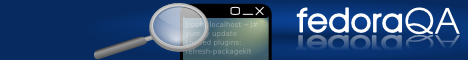This page provides a high-level roadmap for implementing the Is_anaconda_broken_proposal project. More detailed tasks can be found in autoqa TRAC roadmap. We follow these steps to define the methods by which we initiate testing
Step 1: Identify boot methods, retrieve files and check file sanity
| Method | Files | Sanity |
|---|---|---|
| DVD | DVD.iso exits | DVD size |
| CD | 4 CDs exit, | CD size |
| Minimal Boot Media | boot.iso exits | Sanity |
| PXE | initrd.img, vmlinuz exit | Sanity |
Step 2: Write kick start file to cover test cases
Most of the test cases can be covered by configure different kick start files. Below is a basic kick start template, more options in the kick start options table can be inserted into it.
#Basic kickstart file for RATS install url --url=REAL_URL_GOES_HERE lang en_US.UTF-8 keyboard us network --device eth0 --mtu=1500 --bootproto dhcp # "autoqa" rootpw --iscrypted $1$Cuh1FaJT$ogG37tqIhVDeq27uvfAYK1 timezone --utc America/New_York # partitioning - nuke and start fresh zerombr clearpart --all --initlabel autopart bootloader --location=mbr reboot # packages should be a superset of critpath %packages @base @base-x %end
The kick start options are below [1]:
| Kick start options | ||||||
|---|---|---|---|---|---|---|
| Options | Values | Description | Install Required | Typical Install Options | Upgrade Required | Typical Upgrade Options |
| install | cdrom | yes | install | no | ||
| harddrive | ||||||
| nfs | ||||||
| url | ||||||
| upgrade | --root-device=<root> (optional) | no | yes | upgrade | ||
| mode | text | yes | text or graphical | yes | text or graphical | |
| graphical | ||||||
| halt | halt | no | halt | no | halt | |
| keyboard | yes | yes | ||||
| lang | yes | yes | ||||
| clearpart | --all | no | no | |||
| --drives | ||||||
| --initlabel | ||||||
| --linux | ||||||
| --none | ||||||
| autopart | --encrypted | |||||
| --passphrase | ||||||
| part or partition | --size | yes | no | |||
| --grow | ||||||
| --maxsize | ||||||
| --noformat | ||||||
| --onpart= or --usepart= | ||||||
| --ondisk= or --ondrive= | ||||||
| --asprimary | ||||||
| --fsprofile= | ||||||
| --fstype= | ||||||
| --fsoptions= | ||||||
| --label= | ||||||
| --recommended | ||||||
| --onbiosdisk= | ||||||
| --encrypted | ||||||
| --passphrase= | ||||||
| --escrowcert=<url> | ||||||
| --backuppassphrase | ||||||
| ignoredisk | ignoredisk --drives=[disk1,disk2,...] | no | no | |||
| ignoredisk --only-use=[disk1,disk2,...] | ||||||
| zerombr | zerombr | |||||
| autostep | --autoscreenshot | no | no | |||
| bootloader | --append | yes | yes | |||
| --driveorder | ||||||
| --location | ||||||
| --password | ||||||
| --md5pass | ||||||
| --upgrade | ||||||
| --timeout | ||||||
| comdline | ||||||
| device | --opts | |||||
| dmraid | dmraid --name= --dev= | |||||
| firewall | --enabled or --enable | no | no | |||
| --disabled or --disable | ||||||
| --trust= | ||||||
| <incoming> | ||||||
| --port= | ||||||
| --service= | ||||||
| firstboot | --enable or --enabled | no | no | |||
| --disable or --disabled | ||||||
| --reconfig | ||||||
| group | group --name=<name> [--gid=<gid>] | |||||
| logging | --host= | no | no | |||
| --port= | ||||||
| --level= | ||||||
| poweroff | poweroff | no | poweroff | no | poweroff | |
| raid | --level | no | no | |||
| --device | ||||||
| --spares= | ||||||
| --fstype | ||||||
| --fsoptions | ||||||
| --label= | ||||||
| --noformat | ||||||
| --useexisting | ||||||
| --encrypted | ||||||
| --passphrase= | ||||||
| --escrowcert=<url> | ||||||
| --backuppassphrase | ||||||
| reboot | --reject | |||||
| shutdown | shutdown | |||||
| repo | --name= | no | no | |||
| --baseurl= | ||||||
| --mirrorlist= | ||||||
| --cost= | ||||||
| --excludepkgs= | ||||||
| --includepkgs= | ||||||
| --proxy=[protocol://][username[:password]@]host[:port] | ||||||
| --ignoregroups=true | ||||||
| --noverifyssl | ||||||
| rescue | --romount] | no | no | |||
| rootpw | --plaintext | yes | ||||
| --lock | ||||||
| selinux | --disabled | no | no | |||
| --enforcing | ||||||
| --permissive | ||||||
| services | --enabled= | no | no | |||
| --disabled= | ||||||
| sshpw | --username | no | no | |||
| --plaintext | ||||||
| --lock | ||||||
| skipx | skipx | no | skipx | no | skipx | |
| timezone | --utc | yes | ||||
| updates | updates [URL] | |||||
| user | --name= | no | no | |||
| --gecos= | ||||||
| --groups= | ||||||
| --homedir= | ||||||
| --lock | ||||||
| --password= | ||||||
| --plaintext | ||||||
| --shell= | ||||||
| --uid= | ||||||
| vnc | --host= | no | no | |||
| --port= | ||||||
| --password= | ||||||
| volgroup | <name> | no | no | |||
| --noformat | ||||||
| --useexiting | ||||||
| --pesize | ||||||
| xconfig | --defaultdesktop= | |||||
| --startxonboot | ||||||
| zfcp | --devnum= | |||||
| --fcplun= | ||||||
| --wwpn= | ||||||
List test scenarios,it will make clear that which suite needs to
support.
| Test Scenarios | ||||||
|---|---|---|---|---|---|---|
| Boot Method [2] | ||||||
| Test | DVD | CD | boot.iso | PXE images | efidisk.img | Live Image |
| Installation Method [3][4] | ||||||
| autodetect cdrom | yes | yes | yes | yes | yes | no |
| repo=cdrom | yes | yes | yes | yes | yes | no |
| repo=http://host/path | yes | yes | yes | yes | yes | no |
| repo=ftp://[user:passwd@]server/path | yes | yes | yes | yes | yes | no |
| repo=nfs:server:/path | yes | yes | yes | yes | yes | no |
| repo=nfsiso:server:/path | yes | yes | yes | yes | yes | no |
| repo=hd:device/path | yes | yes | yes | yes | yes | no |
| repo=hdiso: | yes | yes | yes | yes | yes | no |
| repo=livecd: | no | no | no | no | no | yes |
| Methods to locate kickstart file [4] | ||||||
| ks (autodetect from dhcp ???(default is nfs)) | yes | yes | yes | yes | yes | unknown |
| ks=http://server/path | yes | yes | yes | yes | yes | unknown |
| ks=ftp://[user:passwd@]server/path | yes | yes | yes | yes | yes | unknown |
| ks=nfs:server:/path | yes | yes | yes | yes | yes | unknown |
| ks=file:/path | yes | yes | yes | yes | yes | unknown |
| ks=hd:device:/path | yes | yes | yes | yes | yes | unknown |
| ks=bd:biosdevice:/path | yes | yes | yes | yes | yes | unknown |
| ks=floppy | yes | yes | yes | yes | yes | unknown |
| ks=cdrom | yes | yes | yes | yes | yes | unknown |
| Methods to locate updates.img | ||||||
| updates | yes | yes | yes | yes | yes | no |
| updates=http | yes | yes | yes | yes | yes | no |
| images/updates.img | no | no | no | yes | yes | no |
| RHUpdates | no | no | no | yes | yes | no |
| Methods to determine display device | ||||||
| graphical | yes | yes | yes | yes | yes | yes |
| text | yes | yes | yes | yes | yes | yes |
| vnc | yes | yes | yes | yes | yes | no |
| cmdline | yes | yes | yes | yes | yes | no |
| serial console=ttyS0 | yes | yes | yes | yes | yes | no |
| telnet | yes | yes | yes | yes | yes | no |
| Methods to choose kickstart network device [4] | ||||||
| ksdevice=link | yes | yes | yes | yes | yes | no |
| ksdevice=bootif | yes | yes | yes | yes | yes | no |
| ksdevice=eth0 | yes | yes | yes | yes | yes | no |
| ksdevice=AA:BB:CC:DD:EE:FF | yes | yes | yes | yes | yes | no |
| Methods to activate network device | ||||||
| ip=dhcp | yes | yes | yes | yes | yes | no |
| ip=a.b.c.d | yes | yes | yes | yes | yes | no |
| dns= | yes | yes | yes | yes | yes | no |
| gateway= | yes | yes | yes | yes | yes | no |
| netmask= | yes | yes | yes | yes | yes | no |
== Step 3: Install Fedora with virt-install
step 4
Identify potential test drivers that trigger off of those events.
- URL install source available (typically, http://download.fedoraproject.org/pub/fedora/linux/development/13/i386/os)
- url_install.py
- iso_sanity.py (for provided
images/boot.iso) - bootiso_install.py
- pxe_install.py (kind of silly, but a possible future test)
- DVD image(s) available (typically, somewhere on http://serverbeach1.fedoraproject.org/pub/alt/stage/)
- iso_sanity.py
- dvd_install.py
- hdiso_install.py
- nfsiso_install.py
- CD image(s) available (typically, somewhere on http://serverbeach1.fedoraproject.org/pub/alt/stage/)
- iso_sanity.py
- cd_install.py
- hdiso_install.py
- nfsiso_install.py
Step 5
Write test drivers using requirements gathered in steps #2,#3,#4
Step 6
Write kickstart files to exercise the tests identified in step#2
Key
Set priorities for each test. The test drivers will support the tests with high priority.
| Colour | Explanation |
|---|---|
| yes | supported and default (high priority) |
| yes | supported (medium priority) |
| yes | supported (low priority) |
| no | unsupported configuration |
| unknown | unknown |
References
- ↑ Kick start options: http://fedoraproject.org/wiki/Anaconda/Kickstart
- ↑ Boot Method: http://docs.fedoraproject.org/en-US/Fedora/14/html/Installation_Guide/ch04s06.html
- ↑ Installation Method: http://docs.fedoraproject.org/en-US/Fedora/14/html/Installation_Guide/s1-installmethod-x86.html
- ↑ 4.0 4.1 4.2 Anaconda Boot Options: http://fedoraproject.org/wiki/Anaconda/Options