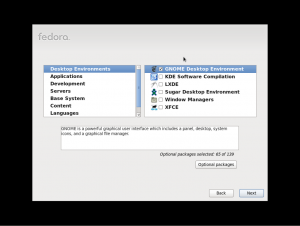< Xfce
(Created page with "{{autolang}} = Xfce In Fedora = Xfce is a lightweight desktop environment available in Fedora. It aims to be fast and lightweight, while still being visually appealing and easy...") |
Rjl931189261 (talk | contribs) m (→使用yum安装) |
||
| (4 intermediate revisions by one other user not shown) | |||
| Line 1: | Line 1: | ||
{{autolang}} | {{autolang}} | ||
= | = Fedora的Xfce = | ||
Xfce是一个Fedora下可用的轻量级的桌面环境。它以快速和轻量为目标,同时兼顾美观和易用性。 | |||
== | == 获得Xfce == | ||
=== | === 通过Live CD === | ||
There is an official [http://spins.fedoraproject.org/xfce/#home Fedora-Spin] dedicated to the Xfce desktop. It is available for both 32bit and 64bit architectures. This live cd comes pre-configured to make “your desktop...speedier!” | There is an official [http://spins.fedoraproject.org/xfce/#home Fedora-Spin] dedicated to the Xfce desktop. It is available for both 32bit and 64bit architectures. This live cd comes pre-configured to make “your desktop...speedier!” | ||
有一个致力于Xfce桌面的官方[http://spins.fedoraproject.org/xfce/#home 定制版],它可以被用在32位或64为的架构上。这一LiveCD已经预先设置完毕,以让“你的桌面……更快!” | |||
=== 通过Fedora安装DVD === | |||
=== | 如果你下载了Fedora的DVD,你可以在“桌面环境”里选择“XFCE”组来安装Xfce。 | ||
<!-- Screenshot --> [[File:xfcewikipage3.png|thumb|none|left|]] | <!-- Screenshot --> [[File:xfcewikipage3.png|thumb|none|left|]] | ||
| Line 19: | Line 19: | ||
---- | ---- | ||
=== | === 使用 DNF 安装 === | ||
如果你已经有一个系统并且想安装 xfce,你可以使用 DNF。 | |||
请用 root 权限执行以下命令: | |||
<pre> | <pre> | ||
dnf install @xfce-desktop-environment | |||
</pre> | </pre> | ||
在安装完 Xfce 后,你可以使用“会话(Session)”目录来选择 Xfce 登录方式(而不是 GNOME 或 KDE 登录方式)。 | |||
== | == 链接 == | ||
* | * [[SIGs/Xfce| Xfce SIG]] (Special interest Group特别兴趣组)是Fedora的一个帮助提升Xfce体验的Fedora贡献者组群 | ||
* http://www.xfce.org/ - | * http://www.xfce.org/ - Xfce官网 | ||
Latest revision as of 14:16, 6 April 2021
Fedora的Xfce
Xfce是一个Fedora下可用的轻量级的桌面环境。它以快速和轻量为目标,同时兼顾美观和易用性。
获得Xfce
通过Live CD
There is an official Fedora-Spin dedicated to the Xfce desktop. It is available for both 32bit and 64bit architectures. This live cd comes pre-configured to make “your desktop...speedier!” 有一个致力于Xfce桌面的官方定制版,它可以被用在32位或64为的架构上。这一LiveCD已经预先设置完毕,以让“你的桌面……更快!”
通过Fedora安装DVD
如果你下载了Fedora的DVD,你可以在“桌面环境”里选择“XFCE”组来安装Xfce。
使用 DNF 安装
如果你已经有一个系统并且想安装 xfce,你可以使用 DNF。
请用 root 权限执行以下命令:
dnf install @xfce-desktop-environment
在安装完 Xfce 后,你可以使用“会话(Session)”目录来选择 Xfce 登录方式(而不是 GNOME 或 KDE 登录方式)。
链接
- Xfce SIG (Special interest Group特别兴趣组)是Fedora的一个帮助提升Xfce体验的Fedora贡献者组群
- http://www.xfce.org/ - Xfce官网