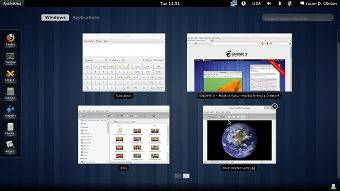(investigating the gnome-shell) |
(Drop direct Test Days category membership) |
||
| (15 intermediate revisions by 6 users not shown) | |||
| Line 191: | Line 191: | ||
| {{result|none}} | | {{result|none}} | ||
| {{result|pass}} <ref>Tested some non-GTK apps but not Wine</ref> | | {{result|pass}} <ref>Tested some non-GTK apps but not Wine</ref> | ||
| {{result|fail | | {{result|fail||683275}} | ||
| {{result|pass}} | | {{result|pass}} | ||
| {{result|none}} | | {{result|none}} | ||
| {{result|warn | | {{result|warn||682055|682044}} | ||
| {{result|fail | | {{result|fail||681058}} | ||
| {{result|none}} | | {{result|none}} | ||
| {{result|pass}} | | {{result|pass}} | ||
| Line 281: | Line 281: | ||
| {{result|fail}}<ref>No offer to store password, or use it on 2nd try ssh</ref> | | {{result|fail}}<ref>No offer to store password, or use it on 2nd try ssh</ref> | ||
| {{result|pass}} | | {{result|pass}} | ||
| {{result|warn}}<ref>Installing filezilla works but then the application icon set then does not display apart from add/remove software in desktop menus. Logging out+in allows full set of applications to display again</ref> | | {{result|warn}}<ref group="long">Installing filezilla works but then the application icon set then does not display apart from add/remove software in desktop menus. Logging out+in allows full set of applications to display again</ref> | ||
| | | | ||
| {{result|pass}}<ref>No passwd needed for live iso</ref> | | {{result|pass}}<ref>No passwd needed for live iso</ref> | ||
| Line 312: | Line 312: | ||
| [http://www.smolts.org/client/show/pub_04eb447a-d09f-4dc4-9b4a-3b7dd87db43c HW] | | [http://www.smolts.org/client/show/pub_04eb447a-d09f-4dc4-9b4a-3b7dd87db43c HW] | ||
| {{result|pass}} | | {{result|pass}} | ||
| {{result|warn}}<ref>I can change default browser and mail client via System Info -> Default Applications, but looks like Firefox caches the old value until it's restarted. Chrome actually is updated automatically. When selecting Thunderbird and then entering a mailto: link from either Chrome or gvfs-open, Thunderbird is started but a compose window is *not* opened -- it appears the correct arguments are not being passed</ref> | | {{result|warn}}<ref group="long">I can change default browser and mail client via System Info -> Default Applications, but looks like Firefox caches the old value until it's restarted. Chrome actually is updated automatically. When selecting Thunderbird and then entering a mailto: link from either Chrome or gvfs-open, Thunderbird is started but a compose window is *not* opened -- it appears the correct arguments are not being passed</ref> | ||
| {{result|pass}} | | {{result|pass}} | ||
| {{result|pass}} | | {{result|pass}} | ||
| Line 323: | Line 323: | ||
| {{result|pass}} | | {{result|pass}} | ||
| {{result|pass}} | | {{result|pass}} | ||
| {{result|warn}}<ref>With the latest nouveau driver from Koji, Shell no longer crashes X. With X 1.9.99 and the previous nouveau from before March 10, repeatedly triggering the Activities view eventually causes a crash, and some apps (Chrome, Kindle -- using Wine) trigger the crash really fast. But the Alt-Tab interface gets corrupted after a while -- see {{bz|683932}}.</ref> | | {{result|warn}}<ref group="long">With the latest nouveau driver from Koji, Shell no longer crashes X. With X 1.9.99 and the previous nouveau from before March 10, repeatedly triggering the Activities view eventually causes a crash, and some apps (Chrome, Kindle -- using Wine) trigger the crash really fast. But the Alt-Tab interface gets corrupted after a while -- see {{bz|683932}}.</ref> | ||
| {{result|pass}} | | {{result|pass}} | ||
| <references/> | | <references/> | ||
| Line 333: | Line 333: | ||
| {{result|pass}} | | {{result|pass}} | ||
| {{result|fail}} <ref>The "network time" setting keeps going back off when leaving the "date and time" panel of the control center</ref> | | {{result|fail}} <ref>The "network time" setting keeps going back off when leaving the "date and time" panel of the control center</ref> | ||
| {{result|fail | | {{result|fail||683929}} | ||
| {{result|pass}} | | {{result|pass}} | ||
| {{result|none}} | | {{result|none}} | ||
| {{result|pass}} <ref>Note that the echo service never replied anything, I kept getting Empathy errors saying the contact is offline. The notifications worked as expected though</ref> | | {{result|pass}} <ref group="long">Note that the echo service never replied anything, I kept getting Empathy errors saying the contact is offline. The notifications worked as expected though</ref> | ||
| {{result|pass}} <ref>I only tested this with the live session. It has no password, no password dialog appeared to unlock the screen</ref> | | {{result|pass}} <ref>I only tested this with the live session. It has no password, no password dialog appeared to unlock the screen</ref> | ||
| {{result|pass}} | | {{result|pass}} | ||
| {{result|fail}} <ref>There is an "other" category, with preupgrade inside</ref> <ref>The "seahorse", "simple-scan" and "install to hard-drive" icons are pixellated</ref> | | {{result|fail}} <ref>There is an "other" category, with preupgrade inside</ref> <ref>The "seahorse", "simple-scan" and "install to hard-drive" icons are pixellated</ref> | ||
| {{result|none}} | | {{result|none}} | ||
| {{result|warn}} <ref>I couldn't test this extensively, since I had a kernel panic before I could run glxgears. Everything seemed to run find though (intel driver)</ref> | | {{result|warn}} <ref group="long">I couldn't test this extensively, since I had a kernel panic before I could run glxgears. Everything seemed to run find though (intel driver)</ref> | ||
| {{result|none}} | | {{result|none}} | ||
| <references/> | | <references/> | ||
| Line 349: | Line 349: | ||
| {{result|pass}} | | {{result|pass}} | ||
| {{result|warn}} <ref>F1 does not bring up help in firefox, does work with gedit</ref> | | {{result|warn}} <ref>F1 does not bring up help in firefox, does work with gedit</ref> | ||
| {{result|fail | | {{result|fail||684041|684072}}<ref>{{bz|680757}} </ref> | ||
| {{result|none}} | | {{result|none}} | ||
| {{result|none}} | | {{result|none}} | ||
| Line 366: | Line 366: | ||
| [http://www.smolts.org/client/show/pub_e7465f96-2852-449b-a9bd-3fcca4f6dcc5 HW] | | [http://www.smolts.org/client/show/pub_e7465f96-2852-449b-a9bd-3fcca4f6dcc5 HW] | ||
| {{result|pass}}<ref>Forced Fallback works fine</ref> | | {{result|pass}}<ref>Forced Fallback works fine</ref> | ||
| {{result|fail}}<ref>Set Thunderbird as default eMail application, but still Evolution is opened on mailto link: [https://bugzilla.gnome.org/show_bug.cgi?id=644435 gnome bz]</ref> | | {{result|fail}}<ref group="long">Set Thunderbird as default eMail application, but still Evolution is opened on mailto link: [https://bugzilla.gnome.org/show_bug.cgi?id=644435 gnome bz]</ref> | ||
| {{result|pass}}<ref>Alt+F2 works fine in fallback mode</ref> | | {{result|pass}}<ref>Alt+F2 works fine in fallback mode</ref> | ||
| {{result|fail}}<ref>weather is not show, even if set (fallback mode), Cannot set time, because Time Settings is greyed out</ref> | | {{result|fail}}<ref>weather is not show, even if set (fallback mode), Cannot set time, because Time Settings is greyed out</ref> | ||
| Line 379: | Line 379: | ||
| {{result|}} | | {{result|}} | ||
| {{result|}} | | {{result|}} | ||
| <references/> | | <references/> | ||
|- | |- | ||
| Line 473: | Line 455: | ||
| [[User:Groetzsch|Andre Groetzsch]] | | [[User:Groetzsch|Andre Groetzsch]] | ||
| [http://www.smolts.org/client/show/pub_32f6231a-9edc-4532-a5be-5585bda35fc6 HW] | | [http://www.smolts.org/client/show/pub_32f6231a-9edc-4532-a5be-5585bda35fc6 HW] | ||
| {{result|warn}}<ref>there's no gnome shell and no login window after booting, just the blank background picture (terminal: "dib0700: rc submit urb failed"). workaround: ctrl-alt-del --> switch user --> gnome3</ref> | | {{result|warn}}<ref group="long">there's no gnome shell and no login window after booting, just the blank background picture (terminal: "dib0700: rc submit urb failed"). workaround: ctrl-alt-del --> switch user --> gnome3</ref> | ||
| {{result|pass}}<ref>works for evolution (starts configuration since unconfigured) and firefox</ref> | | {{result|pass}}<ref>works for evolution (starts configuration since unconfigured) and firefox</ref> | ||
| {{result|warn}}<ref>Alt-F2 runs an application twice! F1: no help document found for nautilus</ref> | | {{result|warn}}<ref>Alt-F2 runs an application twice! F1: no help document found for nautilus</ref> | ||
| Line 479: | Line 461: | ||
| {{result|fail}}<ref>once asked to store the key in a key ring. key didn't get stored.</ref> | | {{result|fail}}<ref>once asked to store the key in a key ring. key didn't get stored.</ref> | ||
| {{result|pass}} | | {{result|pass}} | ||
| {{result| | | {{result|pass}}<ref>FreeMind: some submenus of the menuitems are not shaded. wine not tested</ref> | ||
| {{result|none}} | | {{result|none}} | ||
| {{result|none}} | | {{result|none}} | ||
| Line 485: | Line 467: | ||
| {{result|pass}} | | {{result|pass}} | ||
| {{result|none}} | | {{result|none}} | ||
| {{result| | | {{result|pass}} | ||
| {{result|none}} | | {{result|none}} | ||
| <references/> | | <references/> | ||
| Line 522: | Line 504: | ||
| {{result|pass}} | | {{result|pass}} | ||
| {{result|pass}} | | {{result|pass}} | ||
| {{result|none}} | |||
| <references/> | |||
|- | |||
| [[User:rlat|Radek Lát]] | |||
| [http://www.smolts.org/client/show/pub_bfdc96bf-c8e6-43d3-a6b2-3e0a727ce224 HW] | |||
| {{result|none}} | |||
| {{result|pass}} | |||
| {{result|warn||684843|683884}} | |||
| {{result|fail||684069|683963|684041}} | |||
| {{result|fail}} <ref>Password saving offered when reporting selinux problem to bugzilla but not saved.</ref> | |||
| {{result|fail}} <ref>[https://bugzilla.gnome.org/show_bug.cgi?id=633005 Gnome Bug 633005]</ref> | |||
| {{result|pass}} | |||
| {{result|warn}} <ref>When there is more messages in notification area, new ones can't be seen as it is not scrolled to the bottom.</ref> | |||
| {{result|warn}} <ref>Setting auto locking to 1 minute works, however turning it off does not.</ref> | |||
| {{result|pass}} | |||
| {{result|fail}} <ref>"Other" menu item still present.</ref> <ref>Some icons are not in high resolution (abrt, XChat, Simple Scan, all Wine apps, ...)</ref> | |||
| {{result|fail||678236|672135|681750|684517}} | |||
| {{result|pass}} | |||
| {{result|warn}} <ref>It is possible to move windows outside display and leave them there.</ref> <ref>Not possible to move windows from top display to bottom, if bottom is main.</ref> <ref>{{bz|684855}}</ref> <ref>{{bz|684858}}</ref> | |||
| <references/> | |||
|- | |||
| [[User:Nathant|Nathan Thomas]] | |||
| [http://www.smolts.org/client/show/pub_922fe2cf-ae95-4859-b352-0ed274534b4f] | |||
| {{result|none}} <ref>GNOME Shell broken in F15 Alpha but working in nightly compose 2011-03-18</ref> | |||
| {{result|pass}} | |||
| {{result|pass}} | |||
| {{result|warn}} <ref group="long">Works after some cajoling, but buggy. Calling system-config-date often produces two windows, and both system-config-date and control-center crashed on occassion when connecting to ntp servers.</ref> | |||
| {{result|none}} | |||
| {{result|pass}} | |||
| {{result|none}} | |||
| {{result|none}} | |||
| {{result|pass}} | |||
| {{result|pass}} | |||
| {{result|warn}} <ref>Icons for system-config-* are not high-res enough for the <Ctrl>-<tab> task switcher, they look pixellated</ref> | |||
| {{result|none}} | |||
| {{result|pass}} | |||
| {{result|none}} | | {{result|none}} | ||
| <references/> | | <references/> | ||
| Line 585: | Line 603: | ||
| {{result|warn}} <ref>There were two date and time links</ref> | | {{result|warn}} <ref>There were two date and time links</ref> | ||
| {{result|pass}} | | {{result|pass}} | ||
| {{result|warn | | {{result|warn||682627}} | ||
| {{result|fail | | {{result|fail||681161}} | ||
| {{result|none}} | | {{result|none}} | ||
| {{result|pass}} | | {{result|pass}} | ||
| {{result|fail | | {{result|fail||683274}} | ||
| {{result|none}} | | {{result|none}} | ||
| <references/> | | <references/> | ||
| Line 599: | Line 617: | ||
| {{result|warn}}<ref>no duplications from dash for gedit</ref> | | {{result|warn}}<ref>no duplications from dash for gedit</ref> | ||
| {{result|pass}} | | {{result|pass}} | ||
| {{result|fail}}<ref>Selecting the ''solid'' color (I one) in Colors & Gradients enters in infinite cicles of duration 7-10 sec, in which the desktop becomes unusable. In the very short time between each cycle it is possible to restore the desktop. The wallpaper' selection changes or not, only causally '''Solution''': delete the folowing directories: ''.gnome2'' and ''.gconf''</ref> | | {{result|fail}}<ref group="long">Selecting the ''solid'' color (I one) in Colors & Gradients enters in infinite cicles of duration 7-10 sec, in which the desktop becomes unusable. In the very short time between each cycle it is possible to restore the desktop. The wallpaper' selection changes or not, only causally '''Solution''': delete the folowing directories: ''.gnome2'' and ''.gconf''</ref> | ||
| {{result|pass}} | | {{result|pass}} | ||
| {{result|pass}} | | {{result|pass}} | ||
| Line 618: | Line 636: | ||
| {{result|pass}} | | {{result|pass}} | ||
| {{result|pass}} | | {{result|pass}} | ||
| {{result|fail | | {{result|fail||683353}} | ||
| {{result|fail | | {{result|fail||683274}} | ||
| {{result|none}} | | {{result|none}} | ||
| <references/> | | <references/> | ||
| Line 650: | Line 668: | ||
| {{result|fail}}<ref>both formats crashed</ref> | | {{result|fail}}<ref>both formats crashed</ref> | ||
| {{result|warn}}<ref>transparency works only for the maximized window</ref> | | {{result|warn}}<ref>transparency works only for the maximized window</ref> | ||
| {{result|none}} | |||
| <references/> | |||
|- | |||
| [[User:Rlat|Radek Lát]] | |||
| [http://www.smolts.org/client/show/pub_bfdc96bf-c8e6-43d3-a6b2-3e0a727ce224 HW] | |||
| {{result|pass}} | |||
| {{result|pass}} | |||
| {{result|fail||684707}} | |||
| {{result|pass}} | |||
| {{result|pass}} | |||
| {{result|pass}} | |||
| {{result|pass}} | |||
| {{result|pass}} | |||
| {{result|pass}} | |||
| {{result|fail||683274}} | |||
| {{result|none}} | | {{result|none}} | ||
| <references/> | | <references/> | ||
| Line 669: | Line 702: | ||
|} | |} | ||
[[Category:Fedora 15 Test Days]] | == Long comments == | ||
<references group="long" /> | |||
[[Category:Fedora 15 Test Days]] | |||
Latest revision as of 19:35, 26 June 2015
| Fedora Test Days | |
|---|---|
| GNOME 3 (pre-F15 Beta) | |
| Date | 2011-03-10 |
| Time | all day |
| Website | http://www.gnome3.org |
| IRC | #fedora-test-day (webirc) |
| Mailing list | test |
What to test?[edit]
Today's installment of Fedora Test Day will focus on GNOME 3. This is the second of three Fedora 15 Test Days focusing on GNOME 3. The goal of these events is to test as much as possible of the functionality of GNOME 3 to ensure that it works correctly and provides the necessary basic features for a day-to-day usable desktop.
Who's available[edit]
The following cast of characters will be available for testing, workarounds, bug fixes, and general discussion ...
- Development - Matthias Clasen (mclasen)
- Quality Assurance - Adam Williamson (adamw), Vítězslav Humpa (vhumpa), Radek Lát (rlat)
Prerequisite for Test Day[edit]
- An updated Fedora 15 pre-release, or the specific Test Day live image.
- Your hardware profile uploaded to Smolt according to these instructions
- For most testing, a graphics adapter capable of compositing: we are aiming to support all NVIDIA GeForce adapters, all Intel adapters except for GMA 500 (Poulsbo) and pre-i915 (i8xx) adapters, and all ATI/AMD Radeon adapters. If you are using an unsupported adapter, you can still help us with fallback testing - see below.
Also helpful, if you have or can get them:
- Additional displays (monitors, TVs...)
- As many storage devices as you can access
- Optical media (burned, commercially pressed, and blank burnable, CDs, DVDs and Blu-Rays)
- Wi-fi/bluetooth enabled networking devices
- Graphics adapters, virtual machines, or driver configurations not capable of compositing, to test fallback support (see below)
How to test?[edit]
Live image[edit]
You may download a non-destructive pre-Fedora 15 live image for your architecture. Tips on using a live image are available at FedoraLiveCD. Note that these 2 images are not CD-sized so should be used either on a DVD or a thumb drive.
| Architecture | SHA256SUM |
|---|---|
| i686 | dda7b1725e194f830668e6eeaa353b3c58a9d1a37d1efdd2bd152075a2855683
|
| x86_64 | dea6f6eb08c7b51861ff01c9f69580319c2770d6689997b0ab868de5882a4ccd
|
Using the live image is the easiest way to participate in testing for most people, but alternatively you can:
Update your machine to Fedora 15[edit]
If you are already running or want to try the pre-release of Fedora 15, install Fedora 15 Alpha and then update to the latest packages. As of 2011-03-09, all the necessary packages for the Test Day should be available in the fedora or updates-testing repositories. Using the live image is easier and highly recommended.
Perform testing[edit]
Please perform as many of the test cases listed as you have the time and the resources to complete, and fill out your results in the table below. You do not need a Fedora account to fill in the table.
Fallback testing[edit]
This test case will test that GNOME falls back correctly to a 'classic' environment if your hardware does not support the GNOME Shell. If your hardware starts GNOME Shell correctly, please leave the fallback test column empty, and fill in the other test result columns. If your hardware is unable to start GNOME Shell, but falls back correctly to a classic environment, please mark the fallback test in the results table as 'pass', and leave the other test columns empty. If your hardware is unable to start GNOME Shell, and does not fall back correctly to a classic environment, please mark the fallback test in the results table as 'fail', file a bug against ![]() gnome-session
gnome-session
Regular tests[edit]
Desktop test set[edit]
These test are targeted at the new desktop environment, probing areas specific to the new GNOME 3 itself.
- QA:Testcase_desktop_uri NOTE: Use System Settings -> System Info -> Default Applications to configure your preferred applications
- QA:Testcase_desktop_common_shortcuts
- QA:Testcase_desktop_date
- QA:Testcase_desktop_keyring
- QA:Testcase_desktop_volume
- QA:Testcase_desktop_non_gtk_apps
- QA:Testcase_desktop_message_notification
- QA:Testcase_desktop_lock_screen
- QA:Testcase_desktop_automount NOTE: there will be no file manager on the Desktop, see this mail for the design decision behind it
- QA:Testcase_desktop_menus
- QA:Testcase_desktop_login
- QA:Testcase_generic_video_glx
- QA:Testcase_generic_video_multihead
Application specific test set[edit]
Following are tests that focus on specific applications that are an important part of the default GNOME 3 experience. Please note that these are of the same importance for GNOME as previous ones. This separation addresses primarily just the issue of single results table size.
- QA:Testcase_brasero_burn
- QA:Testcase_gnome-bluetooth_send_file
- QA:Testcase_gnome-shell_dash
- QA:Testcase_gnome-shell_overview_search
- QA:Testcase_gnome_desktop_background
- QA:Testcase_evince_file_display
- QA:Testcase_firefox_browse
- QA:Testcase_firefox_media
- QA:Testcase_totem_basic
- QA:Testcase_gnome-terminal_profile
- QA:Testcase_vino_vinagre_connect
Unplanned testing[edit]
As well as running the formal test cases, you can help simply by running GNOME 3 and reporting any problems you come across in the course of your typical use, even if they do not match up with any of the test cases. Please remember, though, that just being different from GNOME 2 is not necessarily a problem, and check in #fedora-test-day before you file a bug.
NOTE: There are updated control-center packages if you experience crashes in the "Region and Language" panel
Test Results[edit]
If you have problems with any of the tests, try and report a bug. Most bugs in this event should be reported to GNOME Bugzilla. Bugs that are clearly issues in Fedora GNOME integration should be reported to Fedora Bugzilla. You will need an account to report bugs, but creating one is easy, and we will help you do this if you ask in IRC.
If you are not sure of the appropriate component, please check in IRC before filing, there are many possibilities. If you are unsure about exactly how to file the report or what other information to include, just ask on IRC and we will help you.
Once you have completed the tests, add your results to the Results table below, following the example results from the first line as a template. The first column should be your name with a link to your User page in the Wiki if you have one, and the second should be a link to the Smolt profile of the system you tested. For each test case, use the result template to describe your result, following the examples in the Sample user row.
Desktop test set[edit]
| User | Smolt Profile | Fallback | URIs | Shortcuts | Date | Keyring | Volume | NonGtk | Notification | Lock | Mount | Menus | Login | GL | Multihead | References |
|---|---|---|---|---|---|---|---|---|---|---|---|---|---|---|---|---|
| Sample User | HW | |||||||||||||||
| David Le Sage (Red Hat) | HW | |||||||||||||||
| Luigi Votta | HW[1] |
| ||||||||||||||
| User:pfps Thinkpad T60p | HW | |||||||||||||||
| User:pfps x64box | HW | |||||||||||||||
| Bonacina Alberto | HW | |||||||||||||||
| Mike Cloaked | HW | N/A | ||||||||||||||
| vhumpa | HW |
| ||||||||||||||
| salimma | HW | |||||||||||||||
| Mathieu Bridon | HW |
| ||||||||||||||
| tflink | HW | [4] | Hit RHBZ #683997 every time, hit RHBZ #684053 twice at boot which is also filed upstream as https://bugzilla.gnome.org/show_bug.cgi?id=644456 | |||||||||||||
| Marcus Moeller | HW |
| ||||||||||||||
| Iván Jiménez | HW | |||||||||||||||
| Deakons | HW | |||||||||||||||
| Horst H. von Brand | HW |
| ||||||||||||||
| Andre Robatino | HW |
| ||||||||||||||
| Andre Groetzsch | HW |
| ||||||||||||||
| Stéphane Démurget | HW |
| ||||||||||||||
| Finnbarr Murphy | HW |
| ||||||||||||||
| Radek Lát | HW |
| ||||||||||||||
| Nathan Thomas | [1] | |||||||||||||||
| User | Smolt Profile | Fallback | URIs | Shortcuts | Date | Keyring | Volume | NonGtk | Notification | Lock | Mount | Menus | Login | GL | Multihead | References |
Application specific test set[edit]
| User | Smolt Profile | Burn | Bluetooth | Dash | Search | Background | Evince | Browse | Web media | Totem | Terminal | VNC | References |
|---|---|---|---|---|---|---|---|---|---|---|---|---|---|
| Sample User | HW | ||||||||||||
| David Le Sage (Red Hat) | HW | ||||||||||||
| Luigi Votta | HW[1] | ||||||||||||
| Iván Jiménez | HW | ||||||||||||
| Finnbarr Murphy | HW | ||||||||||||
| Andre Groetzsch | HW | ||||||||||||
| Radek Lát | HW | ||||||||||||
| User | Smolt Profile | Burn | Bluetooth | Dash | Search | Background | Evince | Browse | Web media | Totem | Terminal | VNC | References |
Long comments[edit]
- ↑ Installing filezilla works but then the application icon set then does not display apart from add/remove software in desktop menus. Logging out+in allows full set of applications to display again
- ↑ I can change default browser and mail client via System Info -> Default Applications, but looks like Firefox caches the old value until it's restarted. Chrome actually is updated automatically. When selecting Thunderbird and then entering a mailto: link from either Chrome or gvfs-open, Thunderbird is started but a compose window is *not* opened -- it appears the correct arguments are not being passed
- ↑ With the latest nouveau driver from Koji, Shell no longer crashes X. With X 1.9.99 and the previous nouveau from before March 10, repeatedly triggering the Activities view eventually causes a crash, and some apps (Chrome, Kindle -- using Wine) trigger the crash really fast. But the Alt-Tab interface gets corrupted after a while -- see RHBZ #683932.
- ↑ Note that the echo service never replied anything, I kept getting Empathy errors saying the contact is offline. The notifications worked as expected though
- ↑ I couldn't test this extensively, since I had a kernel panic before I could run glxgears. Everything seemed to run find though (intel driver)
- ↑ Set Thunderbird as default eMail application, but still Evolution is opened on mailto link: gnome bz
- ↑ there's no gnome shell and no login window after booting, just the blank background picture (terminal: "dib0700: rc submit urb failed"). workaround: ctrl-alt-del --> switch user --> gnome3
- ↑ Works after some cajoling, but buggy. Calling system-config-date often produces two windows, and both system-config-date and control-center crashed on occassion when connecting to ntp servers.
- ↑ Selecting the solid color (I one) in Colors & Gradients enters in infinite cicles of duration 7-10 sec, in which the desktop becomes unusable. In the very short time between each cycle it is possible to restore the desktop. The wallpaper' selection changes or not, only causally Solution: delete the folowing directories: .gnome2 and .gconf