| Upgrade Test Day | |
|---|---|
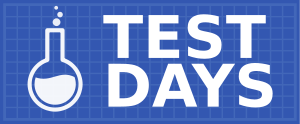
| |
| Date | 2023-10-05 |
| Time | all day |
| Website | QA/Test Days |
| IRC | #fedora-test-day (webirc) |
| Mailing list | test |
What to test?[edit]
Today's installment of Fedora Test Day will focus on Upgrade Test Day
Who's available[edit]
The following cast of characters will be available testing, workarounds, bug fixes, and general discussion. In case of problem related to test day organization/wiki/whatever, please reach out to sumantrom.
- Development - jmracek (jmracek) , kalev (kalev)
- Quality Assurance - Adam Williamson (adamw), Kamil Paral (kparal), frantisekz (frantisekz), Sumantro Mukherjee (sumantrom),
Prerequisite for Test Day[edit]
- A system (real or virtual) you can install Fedora to, and not mind if it breaks
- A Fedora 38 image: download Workstation or Server or KDE and other spins
- For Previous Test Cases: download Fedora 38
- Make sure to use the latest version of dnf for F38 is installed
How to test?[edit]
Upgrade Fedora with dnf system upgrade:
Use these commands to first ensure you have latest packages, install system upgrade, download and reboot with the new version. Example upgrade to Fedora 39.
sudo dnf upgrade --refresh sudo dnf install dnf-plugin-system-upgrade sudo dnf system-upgrade download --releasever=39 sudo dnf system-upgrade reboot
Another test option is to use gnome-software, good if you can test in this way too!
Run the tests[edit]
Visit the result page and click on the column title links to see the tests that need to be run: most column titles are links to a specific test case. Follow the instructions there, then enter your results by clicking the Enter result button for the test.
Reporting bugs[edit]
If you have problems with any of the tests, report a bug to Bugzilla usually for the component dnf. If you are unsure about exactly how to file the report or what other information to include, just ask on IRC and we will help you.
Anaconda will display an error dialog allowing you to report the problem to Bugzilla. This will also automatically attach logs, error message and traceback to the report -- this way of reporting bugs is preferred.
Test Results[edit]
Workstation[edit]
| User | Profile | dnf current | dnf current encrypted | dnf previous | dnf previous encrypted | gnome-software current workstation | gnome-software previous workstation | References |
|---|---|---|---|---|---|---|---|---|
| Daniels | Lenovo Idea Pad: Linux 6.5.5-300.fc39.x86_64 Intel® Pentium® 4415U × 4 GNome Version 45 Fedora Linux 39 (Workstation Edition Prerelease) |
| ||||||
| Jacques MAROT |
| |||||||
| Pany | Macbook Pro retina 13" 2015-mid, with fedora sway wm |
| ||||||
| Rich47 | ASUS PRIME X570-P M.B. with AMD Ryzen™ 5 5600X × 12 & NVIDIA GTX 1650 |
| ||||||
| SimonC | ||||||||
| SimonC | Lenovo IdeaPad 530S | |||||||
| StanleyK | VMware VM |
| ||||||
| Tiv9180 | Ryzen 5950x, 32GB (4x8) Corsair Vengeance RGB RT 4000, MSI MAG x570S Carbon Max Wifi | |||||||
| barnsls | ||||||||
| barnsls | QEMU Standard PC _Q35 + ICH9, 2009_ AMD Ryzen™ 5 3400G with Radeon™ Vega Graphics × 4 | |||||||
| baryluk | epyc-promoxkvm |
| ||||||
| bittin | Thinkpad Edge (2013) | |||||||
| cafenoir13 | HP Pavillion cs3003ca fc39.x86_64 | |||||||
| danniel | Lenovo ideapad S145 | |||||||
| dschellnock | ||||||||
| dschellnock | CSL-Computer GmbH _ Co. KG PC, 32,0 GiB RAM, AMD Ryzen™ 5 3600 × 12, NVIDIA GeForce RTX™ 3060 | |||||||
| geraldosimiao | F38 KDE at Acer Aspire V3-571 / i7-3632QM |
| ||||||
| gjason | vlma0001 | |||||||
| helo (truisticwall92) | Fedora Workstation 38 on Acer Aspire A315-23 (Installed on external hard drive) |
| ||||||
| hricky | Raspberry Pi 4 Model B, Rev 1.4, Firmware Version 2023.04, 8GB | |||||||
| lily | ampere hr350a |
| ||||||
| lily | fujitsu fx700 | |||||||
| lily | hp moonshot | |||||||
| lily | hpe apollo80 |
| ||||||
| lily | hpe bl460cgen8 |
| ||||||
| lily | hpe sl230sgen8 |
| ||||||
| luya | GNOME Boxes running Fedora 37 Workstation |
| ||||||
| mzink | ThinkPad T14s Gen 1 | |||||||
| polczak | Lenovo Legion 5 17ACH6H w/ RTX 3070 |
| ||||||
| polczak | Lenovo ThinkPad E585 |
| ||||||
| rai510 | Lenovo ideapad 320 | |||||||
| steppybug | latitude e6440 i7-4600M haswell f36->f39 xfs |
| ||||||
| sverrewl | - **Hardware Model:** FUJITSU LIFEBOOK AH531 - **Memory:** 4.0 GiB - **Processor:** Intel® Celeron® B815 × 2 - **Graphics:** Intel® HD Graphics 2000 (SNB GT1) - **Disk Capacity:** 256.1 GB ## Software Information: - **Firmware Version:** 1.32 - **OS Name:** Fedora Linux 39 (Workstation Edition Prerelease) - **OS Build:** (null) - **OS Type:** 64-bit - **GNOME Version:** 45.0 - **Windowing System:** X11 - **Kernel Version:** Linux 6.5.5-300.fc39.x86_64 | |||||||
| sverrewl | - **Hardware Model:** FUJITSU LIFEBOOK AH531 - **Memory:** 4.0 GiB - **Processor:** Intel® Celeron® B815 × 2 - **Graphics:** Intel® HD Graphics 2000 (SNB GT1) - **Disk Capacity:** 256.1 GB ## Software Information: - **Firmware Version:** 1.32 - **OS Name:** Fedora Linux 39 (Workstation Edition Prerelease) - **OS Type:** 64-bit - **GNOME Version:** 45.0 - **Windowing System:** X11 - **Kernel Version:** Linux 6.5.5-300.fc39.x86_64 | |||||||
| tharadash | HP EliteBook 840 G6 | |||||||
| wehagy | ASUSTeK COMPUTER INC. Z170-PREMIUM - 32,0 GiB - Intel® Core™ i7-7700K × 8 - AMD Radeon™ RX 6700 XT - Linux 6.5.5-200.fc38.x86_64 - Wayland |
Server[edit]
| User | Profile | dnf current | dnf previous | References |
|---|---|---|---|---|
| brianmcarey | HPE Microserver Gen10 | |||
| hricky | Raspberry Pi 4 Model B - 8GB | |||
| lily | ampere hr330a |
| ||
| lily | ampere hr350a |
| ||
| lily | ampere mtsnow |
| ||
| lily | dell pe | |||
| lily | hpe apollo80 | |||
| lily | hpe bl465cg7 | |||
| lily | hpe nehalem | |||
| lily | sgi iss3014 |
KDE[edit]
| User | Profile | dnf current | dnf previous | plasma-discover current | References |
|---|---|---|---|---|---|
| aleasto | |||||
| aleasto | Thinkpad z13 |
| |||
| cafenoir13 | Operating System: Fedora Linux 39 KDE Plasma Version: 5.27.8 KDE Frameworks Version: 5.109.0 Qt Version: 5.15.10 Kernel Version: 6.5.5-300.fc39.x86_64 (64-bit) Graphics Platform: Wayland Processors: 8 × Intel® Core™ i5-1035G1 CPU @ 1.00GHz Memory: 15.3 GiB of RAM Graphics Processor: Mesa Intel® UHD Graphics Manufacturer: HP Product Name: HP Pavilion Laptop 15-cs3xxx System Version: Type1ProductConfigId | ||||
| geraldosimiao | F38 KDE at Acer Aspire V3-571 / i7-3632QM |
| |||
| ngompa | KVM | ||||
| ngompa | Slimbook Pro X 15 | ||||
| srp | ThinkPad X1 Carbon 6th Gen (20KG-SA5G00) |
Spins[edit]
| User | Profile | graphical upgrade | dnf upgrade current | dnf upgrade prev | References |
|---|---|---|---|---|---|
| barnsls | QEMU Standard PC (Q35 + ICH9, 2009) pc-q35-5.2 4 × AMD EPYC Processor (with IBPB) KDE Spin | ||||
| bittin | Fedora 38 with QA updates to 39 Alpha on my Thinkpad Edge laptop | ||||
| boxjellyfish | F38 Budgie - AMD Ryzen 5 4500U & iGPU |
| |||
| jelabarre | Dell Inspiron One 2020 |
| |||
| nixuser | Xfce 38 to 39 ~ ASUS G750JS 1 x Intel(R) Core(TM) i7-4700HQ CPU @ 2.40GHz Intel Corporation 4th Gen Core Processor Integrated Graphics Controller (rev 06) NVIDIA Corporation GK104M [GeForce GTX 870M] (rev a1) | ||||
| nixuser | Xfce 38 to 39 ~ Intel NUC i7 NUC11PAH 1 x 11th Gen Intel(R) Core(TM) i7-1165G7 @ 2.80GHz Intel Corporation TigerLake-LP GT2 [Iris Xe Graphics] (rev 01) | ||||
| nixuser | Xfce Server 38 to 19 ~ Dell Precision T5610 2 x Intel(R) Xeon(R) CPU E5-2603 v2 @ 1.80GHz (8 cores total) NVIDIA Corporation GK104 [GeForce GTX 760] (rev a1) |
Minimal[edit]
| User | Profile | dnf previous | dnf current | References |
|---|---|---|---|---|
| buckaroogeek | Raspberry Pi4 8 GB |
| ||
| danniel | Lenovo ideapad S145 | |||
| dbrendel | Lenovo T14s Gen1, i7-10610U | |||
| hathanhnek | ASUS Vivobook X415EA |
| ||
| lily | ampere hr350a | |||
| lily | ampere mtsnow | |||
| lily | dell pe | |||
| lily | hpe apollo80 | |||
| lily | hpe bl460cgen8 |
| ||
| lily | lenovo rd230 |
| ||
| lily | sgi iss3014 |
